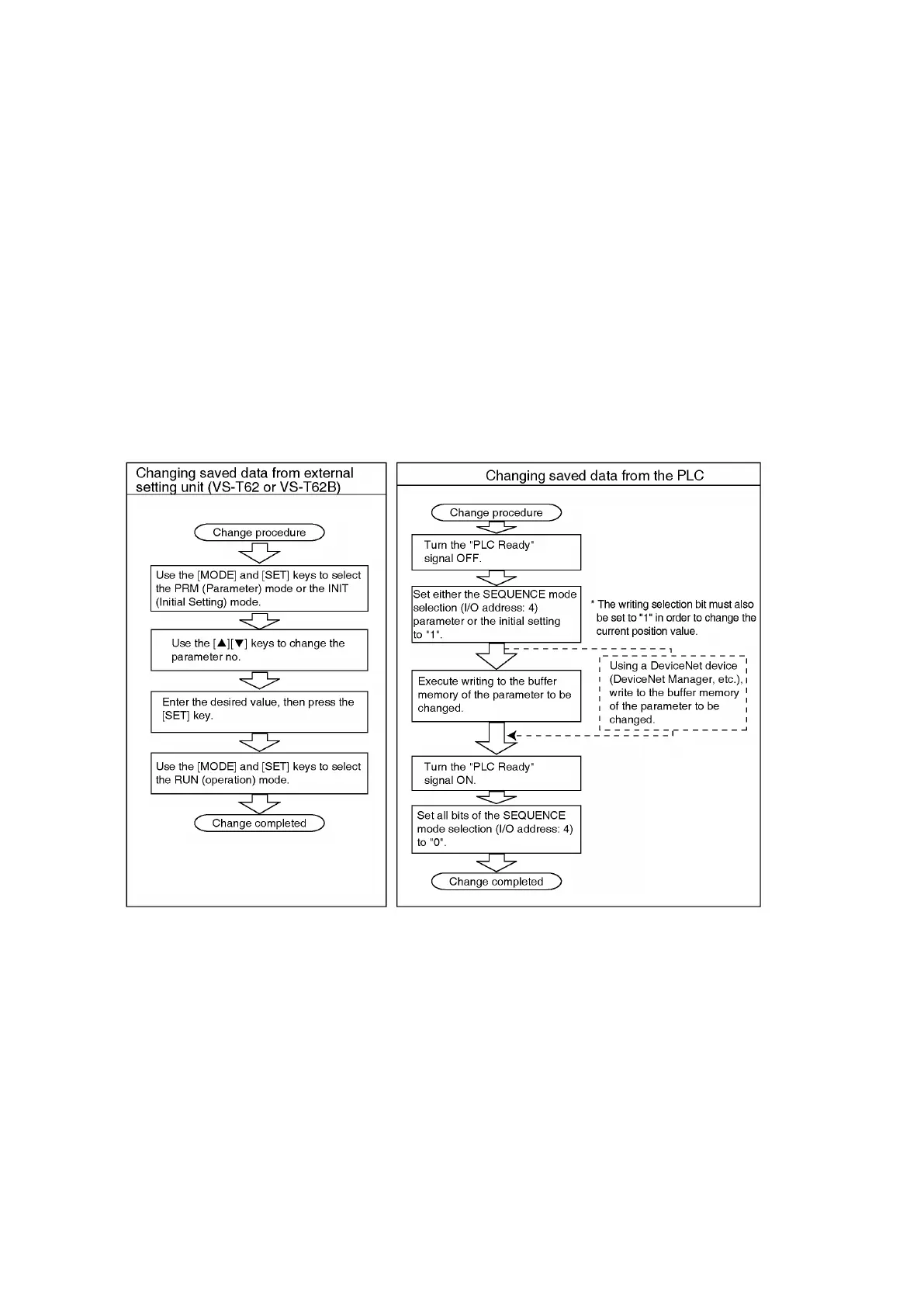5.2 Changing Saved Data
The VS-212DN handles the following 2 types of data.
(1) Data which is saved internally in the VS-212DN.
- Initial settings data
- Parameter data
- Limit switch data (Program Nos.1-8)
(2) Data which is not saved at the VS-212DN.
- Buffer memory data (limit switch data)
In order to operate the VS-212DN the (1) data items shown above must be written to memory.
Generally speaking, the (2) data changes as operation proceeds.
Data saved internally in the VS-212DN (initial settings, parameter data, limit switch data) can be
changed by either of the following 2 methods.
(1)From an external setting unit (VS-T62 or VS-T62B).
(2)From the PLC.
Note:
The VS-212DN mode must be changed in order to change the data which has been saved internally.
Modes selected from an external setting device are referred to as a "Manual" modes, and modes selected
from the PLC are referred to as "Sequence" modes.
Sequence mode selections from the PLC can occur only when the Manual mode is RUN or TEST.