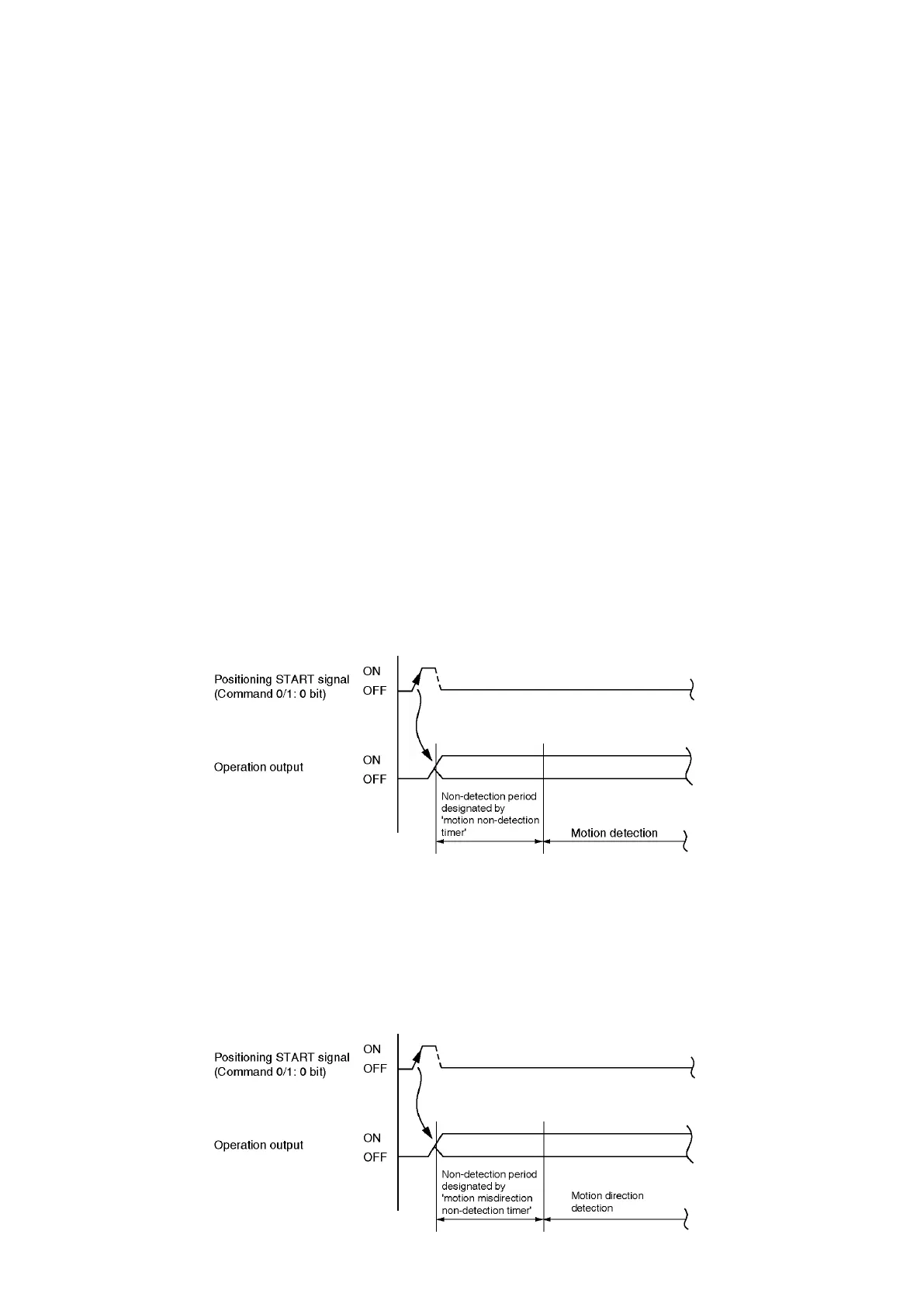7.1.10 Operation error
If any of the following 3 errors are detected during a JOG or positioning operation, operation will
automatically be stopped (operation output OFF). Following this, the ‘operation error’ signal output will
be turned ON.
(a) Sensor error (error code 22)
(b) Motion detection error (error code 42)
(c) Motion direction error (error code 43)
VS-212DN operation will continue when any error other than the above is identified.
If desired, the VS-212DN can be stopped by the sequence program.
When in the TEST mode, the VS-212DN cannot be stopped by the sequence program. Therefore, as a
safety measure, operation is automatically stopped when any error (including the 3 shown above) occurs.
Both the JOG and positioning functions are inoperative while the ‘operation error’ signal is ON.
The ‘operation error’ signal can be turned OFF by any of the following actions:
o By turning the ‘error reset’ signal (command 1: 6 bit) ON at the sequence program.
o By pressing the [CLR] key at the external setting unit VS-T62 or VS-T62B.
o By switching the manual mode.
(1) The ‘motion detection error’ is activated during the positioning operation when the change in the
current position value per each 0.5 seconds is plus/minus 2 bits or less (sensor binary value).
A ‘non-detection period’ can be added if necessary to compensate for the response delay from the
motor drive circuits.
The ‘non-detection period’ is designated in parameter (motion non-detection timer). If this
parameter setting value is set as ‘0.00s’, the motion detection error will not be detected.
(2) The ‘motion direction error’ is activated during the positioning operation when the direction of
current position change is opposite from that designated. This error is activated when the amount
of current position change in the opposite direction per each 0.5 seconds is plus/minus 3 bits or
more (sensor binary value).
A ‘non-detection period’ can be also added in the same manner as for the ‘motion detection error’
above. The ‘non-detection period’ is designated in parameter (‘Motion misdirection non-detection
timer). If this parameter setting value is set as ‘0.00s’, the motion misdirection error will not be detected.