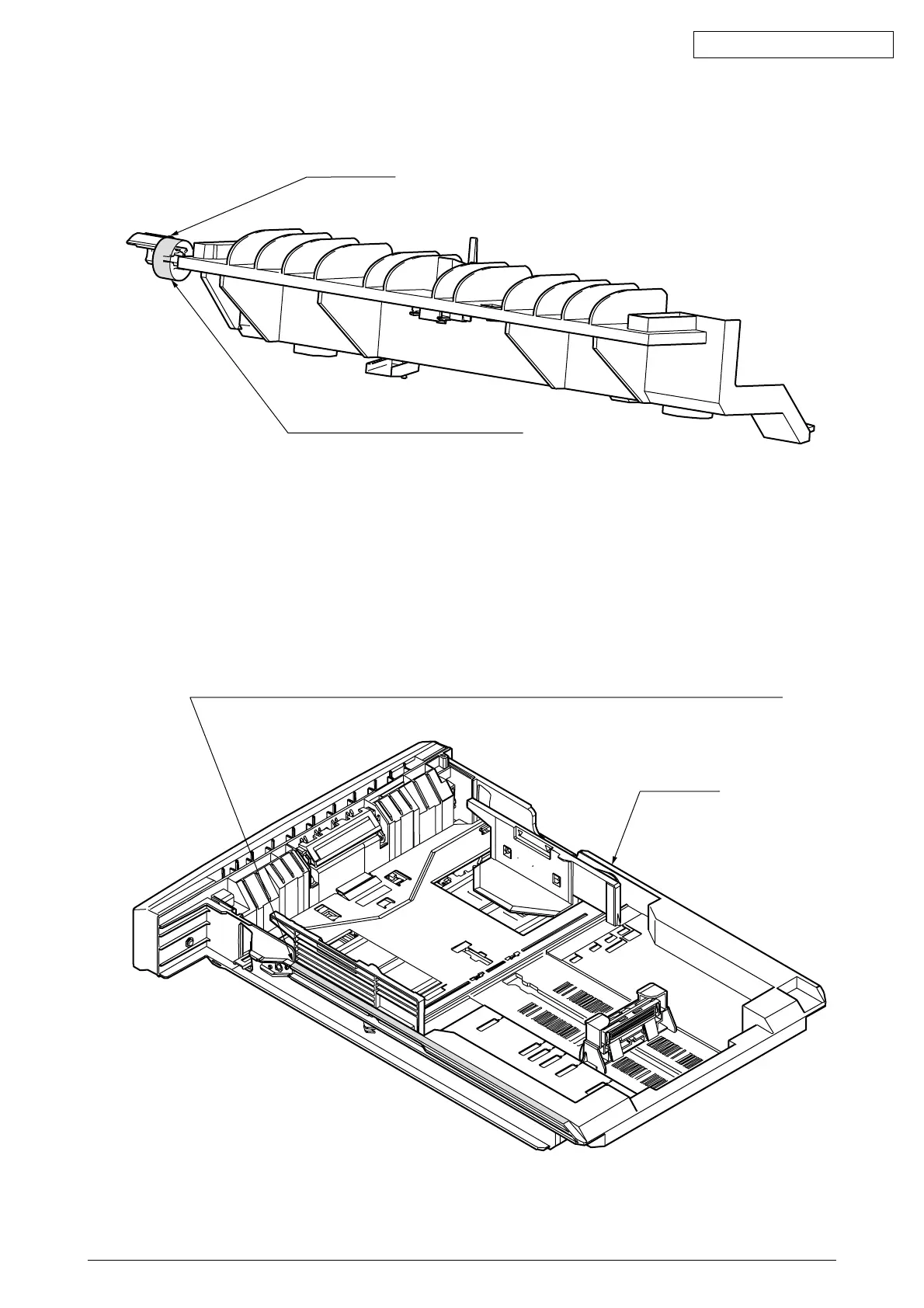42615101TH Rev.8 115 /
Oki Data CONFIDENTIAL
A 42621601 Guide-Assy.-Eject-L
Post-G.B.L.-Z33
EM-30L Class C
Apply a normal amount of Molycoat(EM-30L)
to the hatched areas
B 42464901 Frame-Assy.-Base
Cassette-Assy.
PM Class C
Apply PM to the hatched portion in a small quantity.
(1) The application mathod : wipe with the cloth with which PM sank in a small quantity.
(2) After applying PM, check that there is no creaking noise when taking out and inserting a cassette several times.