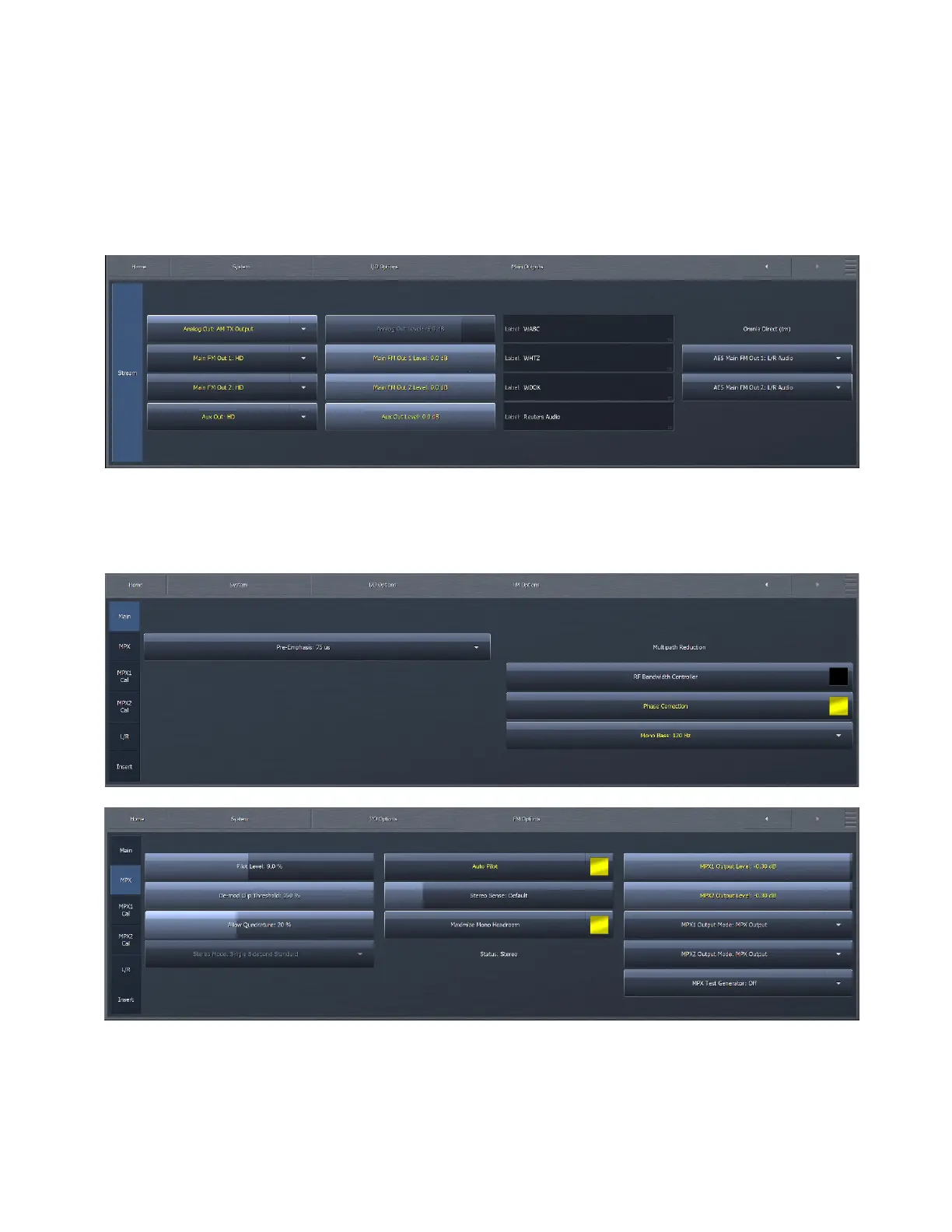CHAPTER 27
| 223
FREQUENTLY ASKED QUESTIONS
How do I set output levels?
If you are using Omnia.9’s digital outputs, levels are set in in the System > I/O Options > Main Outputs menu.
If you are using the composite outputs, levels are set in the System > I/O Options > FM Options menu. There are options
to select Main, MPX, and Insert output levels. The MPX menu is where you set pilot level, Demod clip threshold, allow
Quadrature amount, SSB or DSB subchannel, Auto Pilot on or off, Stereo sense threshold, and Maximize Mono Headroom
option. Here is also where you set MPX output levels, modes, and the MPX test generator.