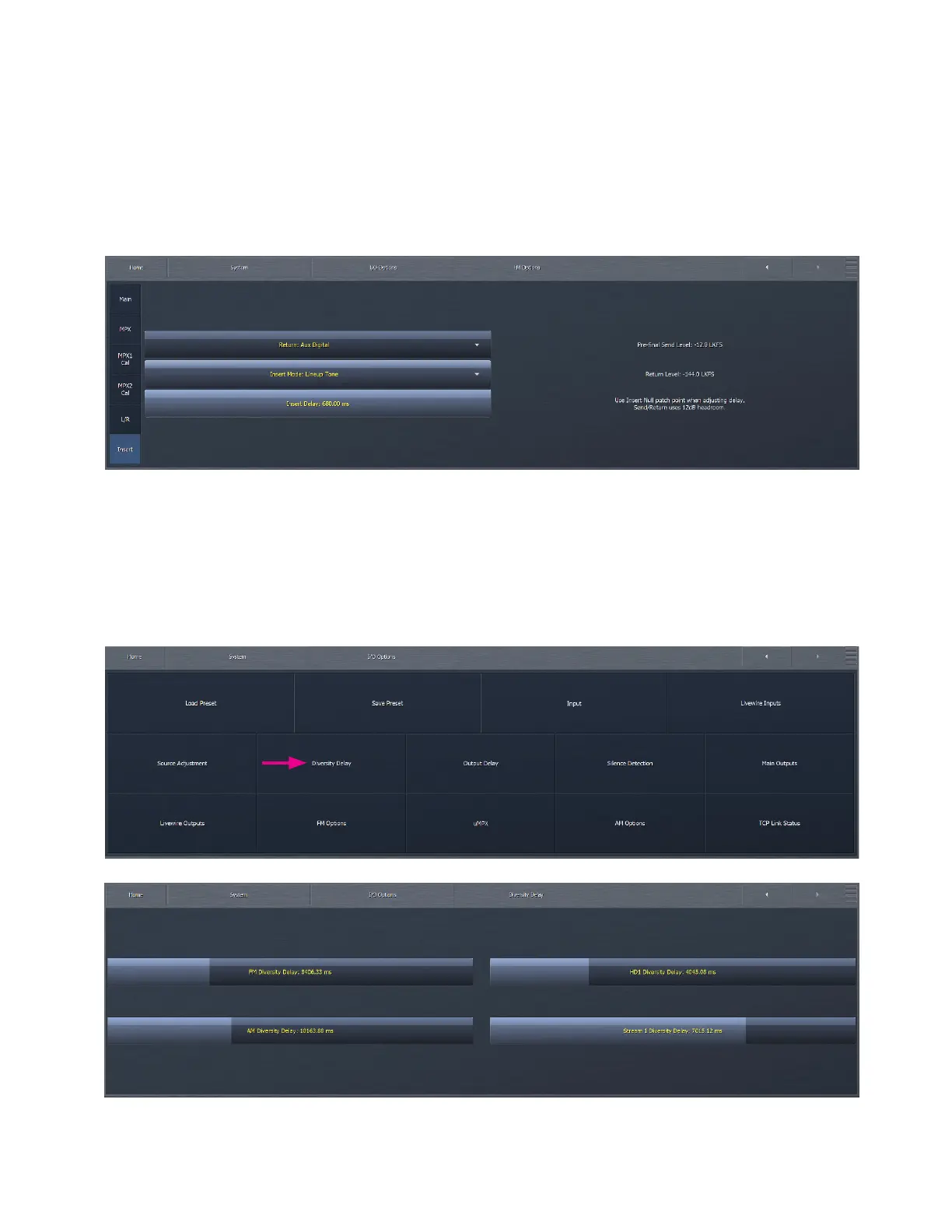CHAPTER 27
| 224
FREQUENTLY ASKED QUESTIONS
Here is where you set the Return source among None, Analog, Main Digital, Aux Digital and Livewire. You can set the Insert
Mode to Off, On, Lineup Tone, Blips, or Noise (see the manual chapter for further details). And you can set the insert delay
from 0 to 680 milliseconds.
Where is the diversity delay?
Omnia.9 provides a “diversity delay” so that AM or FM audio can be delayed and time-aligned to corresponding HD-1 audio,
ensuring listeners with HD radios will experience a smooth transition when their receivers switch back and forth between the
analog and digital signals.
This control is found in the System > I/O Options > Diversity Delay menu. Double-clicking on the slider will bring up three
independent sliders for Coarse, Medium and Fine adjustment.