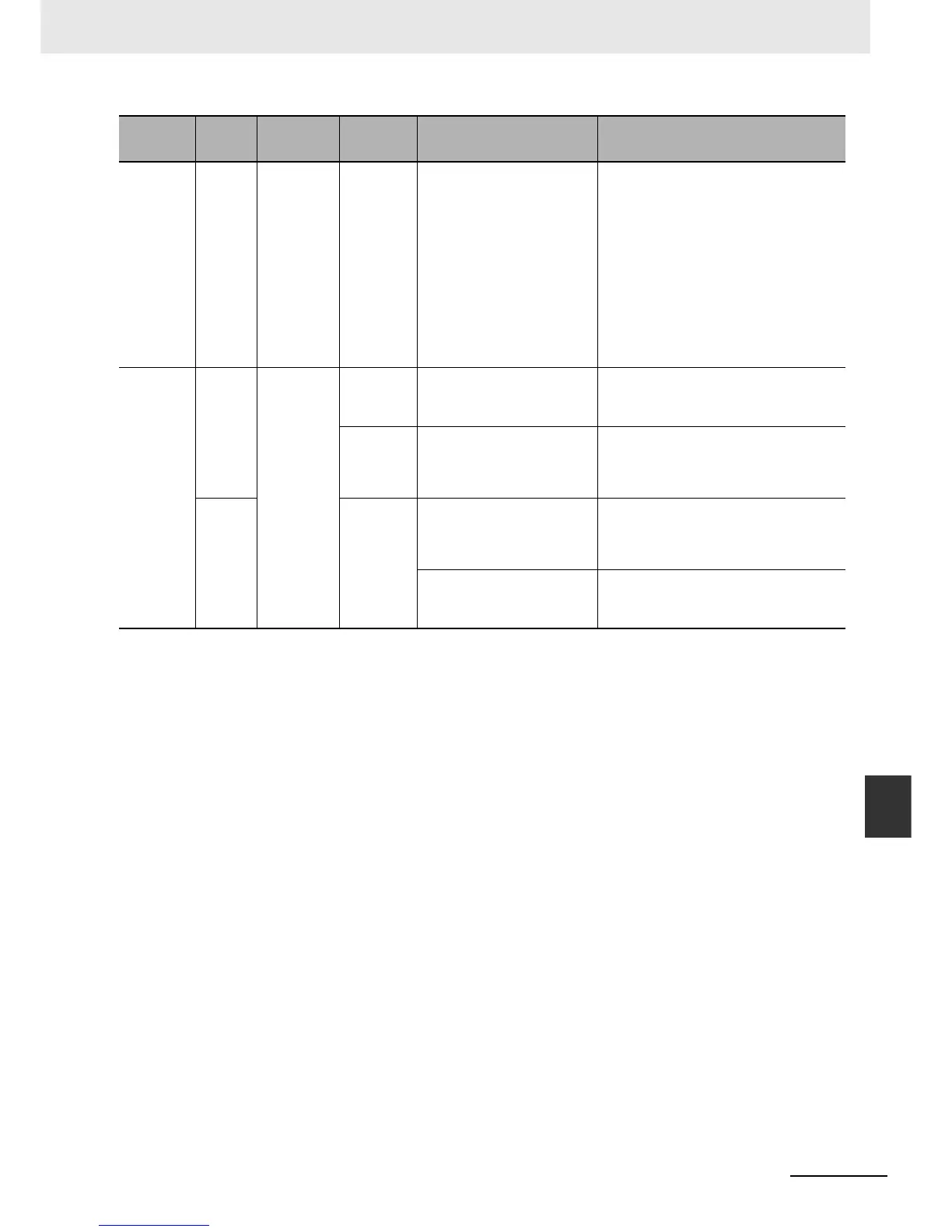A-95
Appendices
CJ2 CPU Unit Hardware User’s Manual
A-3 Fatal and Non-fatal Error Details
App
A-3-1 Fatal Errors
Too Many I/O
Points Error
0x80E1 A401.11: Too
Many I/O
Points Flag
A407.13 to
A407.15: Too
Many I/O
Points, Details
1, 2
One of the following values exceeds
the maximum or is allocated to more
than one Unit.
1. The total number of I/O points
set in the I/O tables exceeds the
maximum allowed for the CPU
Unit (bits: 000)
2. There are more than 32 interrupt
inputs (bits: 001).
3. The number of Expansion Racks
exceeds the maximum (bits:
101).
4. More than 10 I/O Units are con-
nected to one Rack (bits: 111).
*4
Correct the problem and then turn the power supply
OFF and back ON.
Unit/Rack
Number
Duplication
Error
0x80E9 A401.13: Dupli-
cation Error
Flag
A410: CPU
Bus Unit
Duplicated
Number Flags
The same number has been allo-
cated to more than one CPU Bus
Unit.
*5
Check the unit numbers, eliminate the duplications,
and turn the Rack's power supply OFF and then ON
again.
A411 to A416:
Special I/O
Unit Dupli-
cated Num-
ber Flags
The same number has been allo-
cated to more than one Special I/O
Unit.
*6
Check the unit numbers, eliminate the duplications,
and turn the Rack's power supply OFF and then ON
again.
0x80EA A409: Expan-
sion Rack
Duplicated
Rack Number
The same I/O word has been allo-
cated to more than one Basic I/O
Unit.
Check allocations to Units on the rack number
whose bit is ON in A409.00 to A409.03. Correct the
allocations so that no words are allocated more than
once, including to Units on other Racks, and turn the
Rack's power supply OFF and then ON again.
An Expansion Rack's starting word
address exceeds CIO 0901.The cor-
responding bit in A409.00 to A409.03
(Racks 0 to 3) will be turned ON.
Check the first word setting for the Rack indicated in
A409.00 to A409.03 and change the setting to a
valid word address below CIO 0900 with a Program-
ming Device (such as a CX-Programmer).
Error
Error
code
(inA400)
Error flag
(Auxiliary
Area)
Flag and
word data
Probable cause Possible remedy