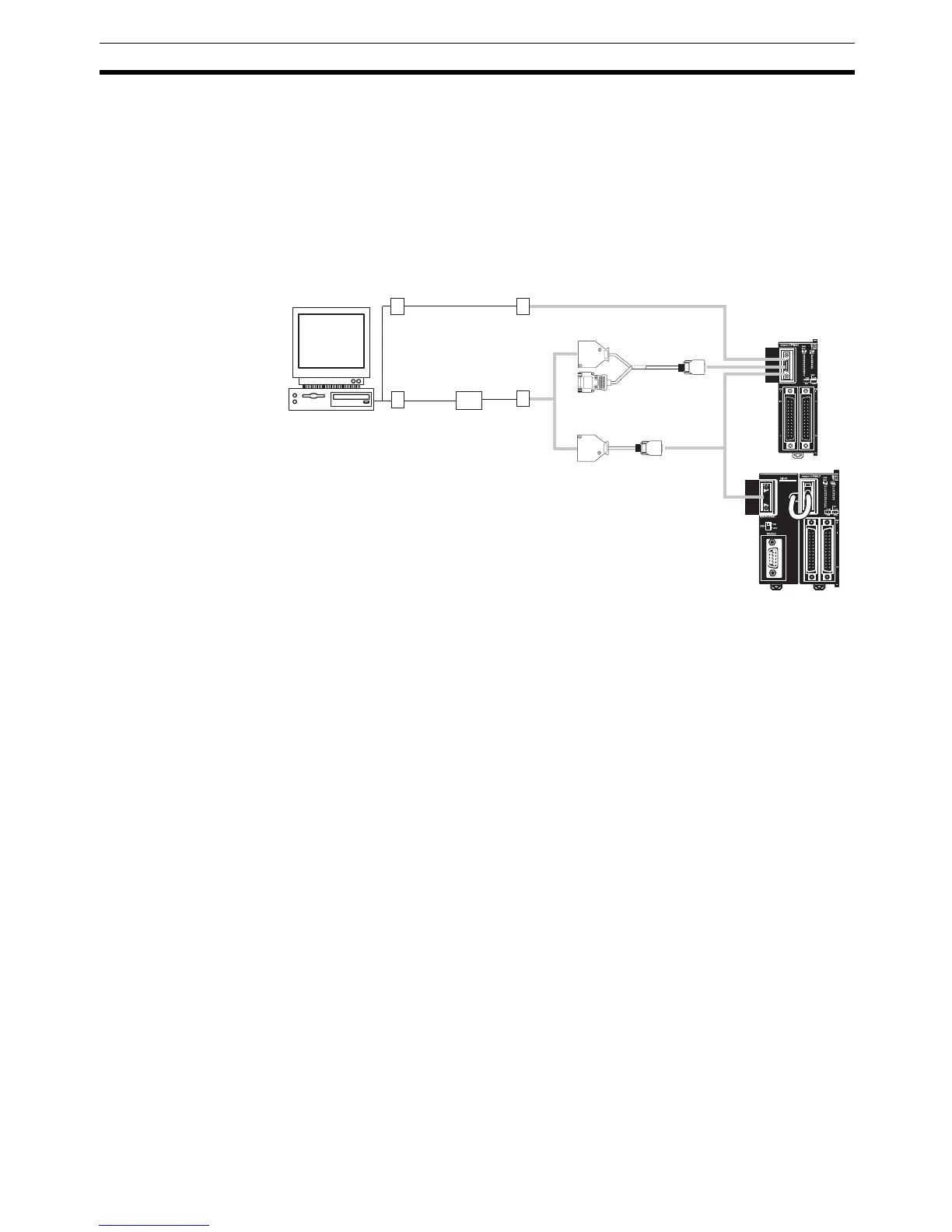143
Wiring and Connections Section 3-4
Connections for the CX-
Programmer
The CPM2C is supported by CX-Programmer version 2.1 or higher. Either the
tool bus (peripheral) or SYSMAC WAY (Host Link) can be used for communi-
cations.
Connecting to the Peripheral Port
With a peripheral port connection, communications are possible by selecting
either the tool bus or SYSMAC WAY as the CX-Programmer's network type
(i.e., serial communications mode).
Note 1. The CS1W-CN226/CN626 can be connected to the CPU Unit, but they
cannot be connected to the CPM2C-CIF01-V1. Also, they cannot be used
for tool bus communications. The CS1W-CN226/CN626 can be connected
to the CPM2C-CIF01-V1, however, if pin 1 on the front-panel DIP switch is
turned ON.
2. The CS1W-CN226/CN626 cannot be connected to the CPM2C-CIF01.
3. The CS1W-CN225/CN625/CN227/CN627 cannot be used.
4. The CQM1-CIF11 cannot be used. If it is connected, the CPM2C will not
detect a tool connection and, with the default PC Setup settings (i.e., oper-
ation at startup determined by tool connection), the CPM2C will start op-
eration in RUN mode.
IBM
PC/AT or
compatible
computer
Connecting Cable
CS1W-CN226 (2 m) (See note 1.)
CS1W-CN626 (6 m) (See note 1.)
Connecting Cable
CQM1-CIF02 (3.3 m)
Peripheral port
Connecting Cable
CPM2C-CN111 (0.15 m)
Connecting Cable
CS1W-CN114 (0.05 m)
CPM2C CPU Unit
CPM2C-CIF01-V1