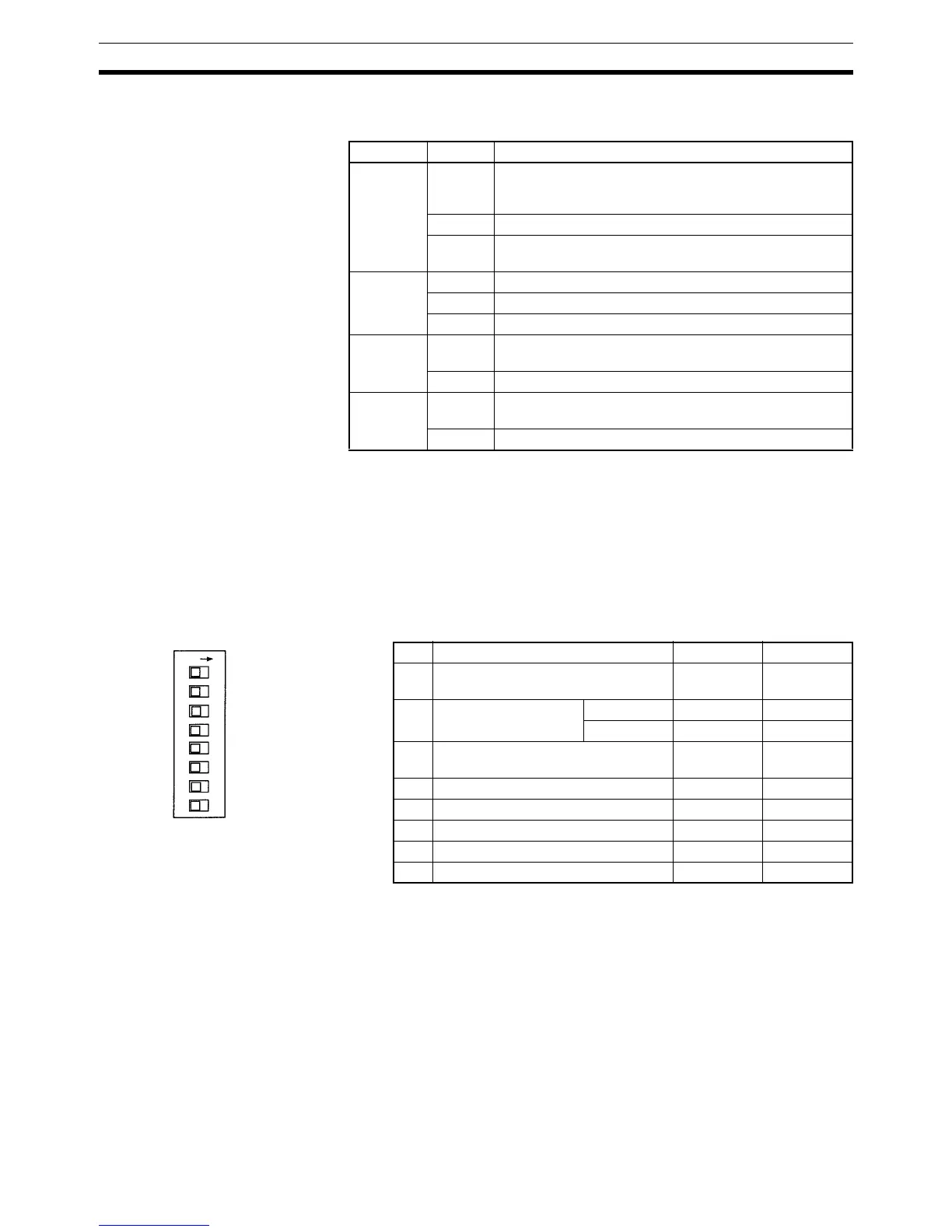232
Unit Components and Functions Section 7-2
6. Status Indicators
Indicate the operating status of the Simple Communications Unit.
Note a) Fatal errors will stop Unit operation. Remove the cause of the error
and then turn the power supply OFF and back ON.
b) Even non-fatal errors will stop Unit operation. Normal operation
will continue if the cause of the error is remove or if Unit operation
is specified from a Programming Device.
7. Communications Switch (SW3)
Sets the baud rates and frame formats for communications between the
Simple Communications Unit and the CPU Unit/components. Remove the
cover on the side of the Unit to access SW3.
Note a) All pins are set to OFF at the factory. (The default communications
method is normal communications.)
b) Pins 3 to 6 on SW3 are used to set communications between gen-
eral-purpose communications components and the Simple Com-
munications Unit.
c) Turn OFF pin 7 on SW3. Operation may not be correct if this pin is
turned ON.
d) The communications conditions with the CPU Unit are fixed to the
following: Data length: 7 bits; Parity: Even; Stop bits: 2.
8. Terminating Resistance Switches (SW4)
Label Status Meaning
RUN Lit Communications established between Simple Communi-
cations Unit and CPU Unit. Simple Communications Unit
operating.
Not lit Simple Communications Unit not operating.
Flashing Communications between Simple Communications Unit
and CPU Unit either not established or interrupted.
ERR/ALM Lit Fatal error occurred. (See note a.)
Flashing Non-fatal error occurred. (See note b.)
Not lit Unit operating normally.
COMM1 Flashing Transferring data between Simple Communications Unit
and CPU Unit
Not lit Not transferring data
COMM2 Flashing Transferring data between Simple Communications Unit
and connected components
Not lit Not transferring data
Pin Setting OFF ON
1 Baud rate with CPU Unit
(See note 2.)
9,600 bps 19,200 bps
2 Baud rate with compo-
nents
Normal 9,600 bps 19,200 bps
High-speed 38,400 bps 57,600 bps
3 Data length with components
(See note b).)
7 bits 8 bits
4 Parity 1 setting with components Yes None
5 Parity 2 setting with components Even Odd
6 Stop bits with components 2 1
7 Not used. (Always leave pin 7 OFF.) Leave OFF. ---
8 Component communications speed Normal High-speed
O
N
1
2
3
4
All pins are turned
OFF at the factory.
SW3
5
6
7
8