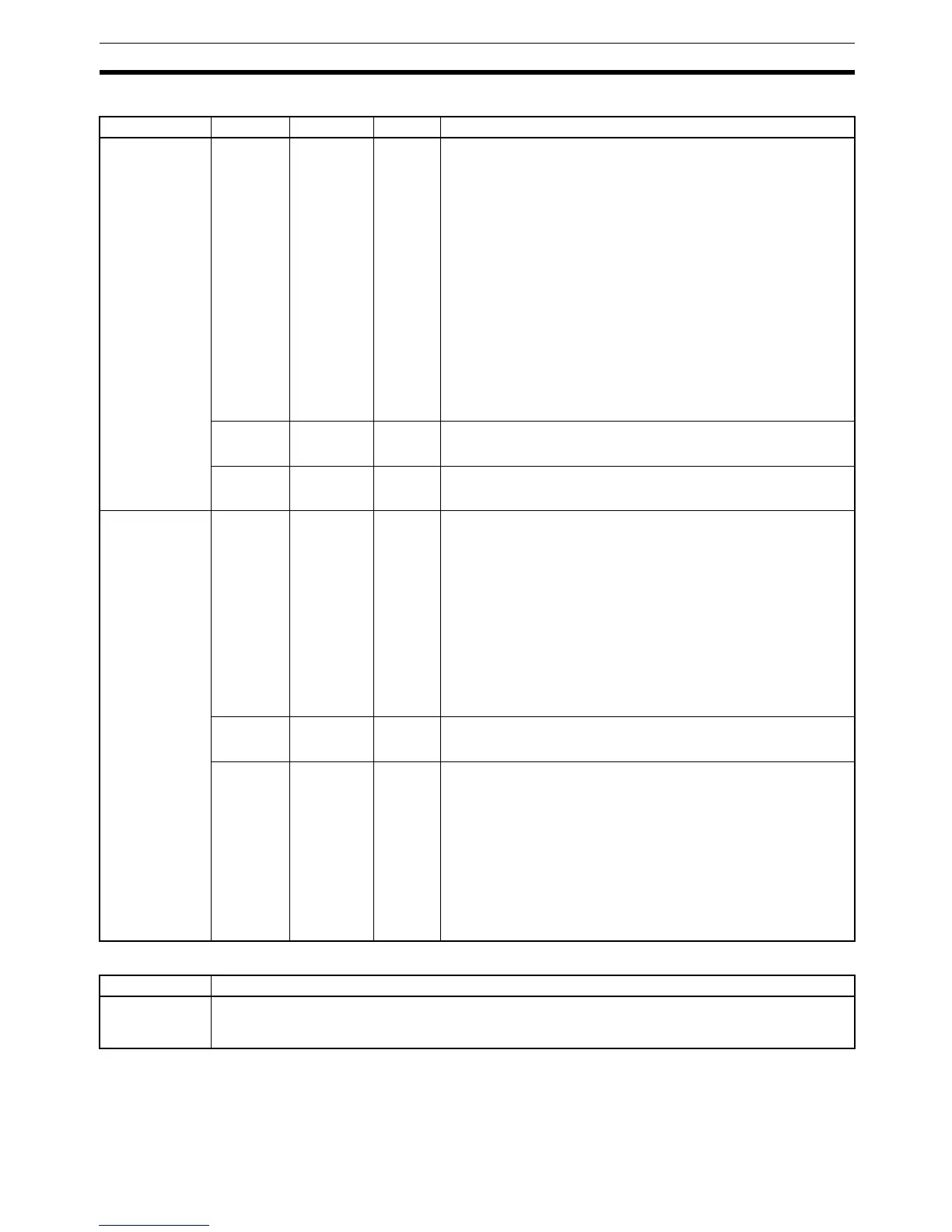239
Data Memory (DM) Allocation Section 7-4
Simple Communications Unit Status (Offset: +1)
Syntax Error DM address (Offset: +2)
Error condition Bits Setting Range Function
Error occurred
(Bit 15 ON)
0 to 7
(Digits 16
0
and 16
1
)
Error code 01, 02,
or 15
The rightmost 2 digits contain an error code.
01: Watchdog timer error (fatal error)
When this error occurs, the Simple Communications Unit will
stop all communications and light the ERR indicator after
writing the “Simple Communications Unit Status” word.
02: Syntax error (non-fatal error)
When this error occurs, the Simple Communications Unit will
stop communications with the components and light the ERR
indicator after writing the DM address where the error
occurred in the “Syntax Error DM Address” word.
15: DM allocation error (fatal error)
This error occurs when the Unit attempts to read or write a
DM address that does not exist in the CPM2C. After the error
occurs, the Simple Communications Unit will stop communi-
cations with the components and light the ERR indicator.
Check the range of the PC’s DM area and keep DM allocation
within that range.
8 to 11
(Digit 16
2
)
Stop flag 0 Operation will stop if an error occurs, and this flag will turn OFF.
12 to 15
(Digit 16
3
)
Error flag 8 A value of 8 (bit 15 ON) indicates that a fatal error has occurred in
the Simple Communications Unit.
No error
occurred
(Bit 15 OFF)
0 to 7
(Digits 16
0
and 16
1
)
Unit num-
ber
00 to 31
(BCD)
Indicates the unit number of the last component with which the
communications were completed. The Unit read data from this
component and transferred that data to the CPU Unit. These dig-
its contain 00 when the power is first turned ON and communica-
tions haven’t been completed for any of the components.
These digits will also contain 00 in the following cases:
1) The “number of connected components” in the Simple Com-
munications Unit Control word (Offset: +0) is set to 00.
2) The “RUN/Stop” setting in the Simple Communications Unit
Control word (Offset: +0) is set to 00.
3) “No Unit connected” is set in the Unit’s Communications Type
word.
8 to 11
(Digit 16
2
)
Run/Stop
flag
0 or 1 This flag will be ON when the Simple Communications Unit is run-
ning and OFF when it is stopped.
12 to 15
(Digit 16
3
)
Error flag 0 A value of 0 (bit 15 OFF) indicates that a fatal error has not
occurred in the Simple Communications Unit.
The Unit will not be able to notify the CPU Unit that a fatal error
has occurred in the following cases:
1) The CPU Unit is in RUN mode and DM cannot be written.
2) An error occurred in communications with the CPU Unit.
3) Program memory is write-protected in the PC Setup
(DM 6602).
When one of these 3 errors error occurs, the Simple Communica-
tions Unit will stop all communications and light the ERR indicator.
Range Function
0000 to 9999
(BCD)
The Simple Communications Unit indicates the DM address where the syntax error occurred.
When two or more syntax errors have been detected, the Unit will indicate the DM address that was
detected first.
