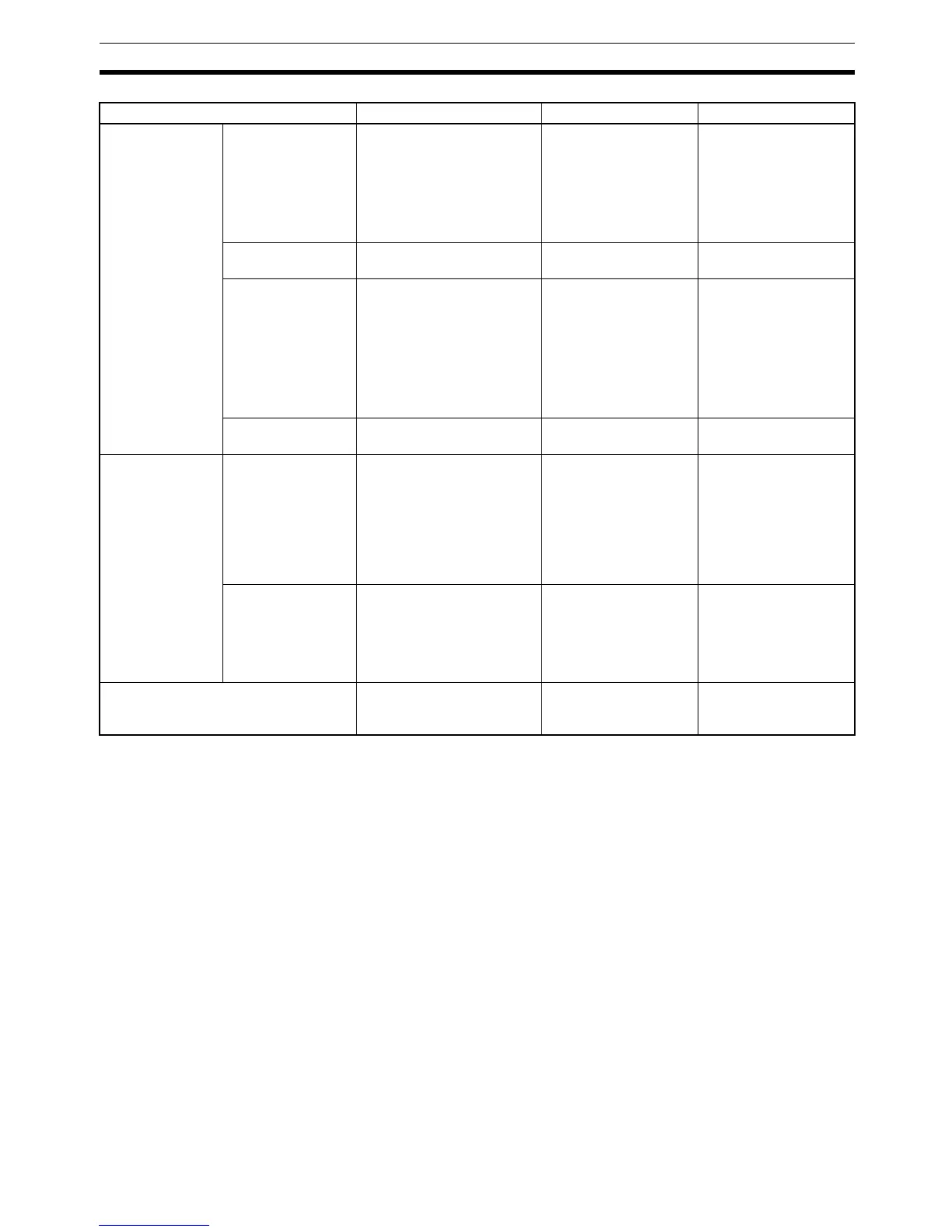27
Comparison with the CPM1A and CPM2A Section 1-5
Note 1. An optional battery (CPM2C-BAT01) can be mounted to CPU Units without
clocks.
2. The setting of SW2 will affect the operating mode for all Units with lot num-
bers of 3180O (31 August 2000) or earlier. Refer to
1-7 Changes in SW2
for details.
Item CPM2C CPM2A CPM1A
Battery Battery CPU Unit with clock:
Internal lithium battery
backup
CPU Unit without clock:
Capacitor backup or
optional lithium battery
backup
Lithium None (capacitor backup
only)
Battery replace-
ment
Possible Possible ---
Life expectancy/
backup time
CPU Unit with clock: 2-year
lifetime at 25°C
CPU Unit without clock
(capacitor): 10-day backup
at 25°C
CPU Unit without clock (lith-
ium battery): 5-year lifetime
at 25°C
5-year lifetime at 25°C 20-day backup at 25°C
Battery error detec-
tion
Supported. Same as CPM2C. ---
Communications
(in CPU Unit)
Peripheral port (via
communications
port)
Programming Console
(automatically detected)
(See note 2.)
Peripheral bus
(automatically detected)
Host Link (with Slave-initi-
ated communications)
No-protocol
Programming Console
(auto-detect)
Peripheral bus (auto-
detect)
Host Link (with Slave-
initiated communica-
tions)
No-protocol
Programming Console
(auto-detect)
Peripheral bus (auto-
detect)
Host Link
1:1 PC LInk
1:1 NT Link
RS-232C port (via
communications
port)
Peripheral bus (Set with
Communications Switch.)
Host Link
No-protocol
1:1 PC LInk
1:1 NT Link
Peripheral bus (auto-
detect)
Host Link
No-protocol
1:1 PC LInk
1:1 NT Link
None
Input time constant Can be set to 1, 2, 3, 5, 10,
20, 40, or 80 ms. (Default:
10 ms)
Same as CPM2C. Can be set to 1, 2, 4, 8,
16, 32, 64, or 128 ms.
(Default: 8 ms)