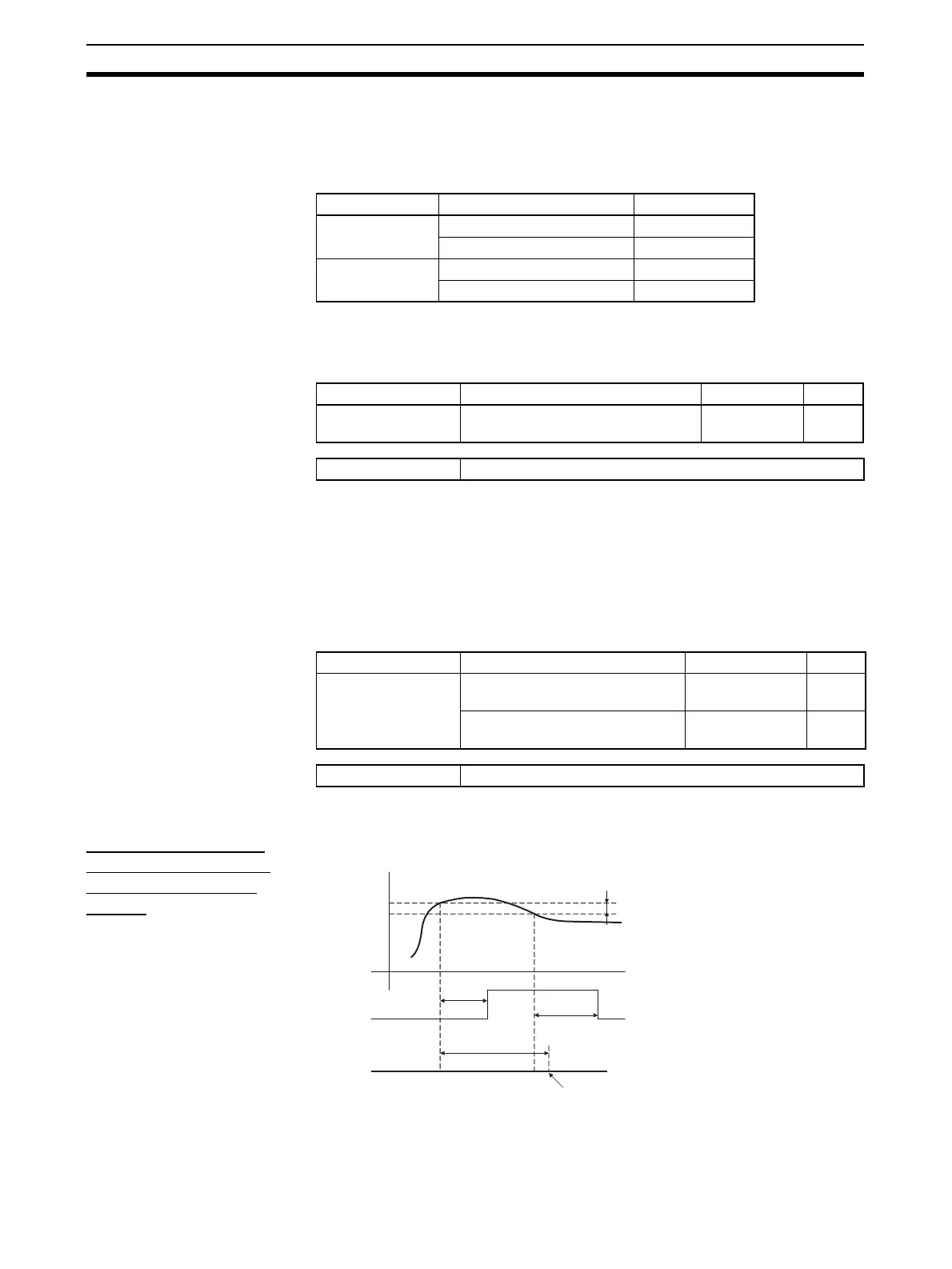84
Setting Alarm Specifications Section 4-4
4-4-6 Closed in Alarm or Open in Alarm
When Close in Alarm is set, the alarm output function's status will be output
as-is. When Open in Alarm is set, the alarm output function's status will be
reversed before being output.
The alarm output will be OFF (open) when the power is interrupted and for
about 3 seconds after the power is turned ON, regardless of the Close in
Alarm/Open in Alarm setting.
Note This parameter can be set only when operation is stopped.
4-4-7 Alarm Delay
Delays can be set for the alarm outputs.
ON and OFF delays can be set for each alarm and also reflected in the com-
munications status. The alarm's ON delay will also operate when the power is
turned ON or a software reset is performed.
Note This parameter can be set only when operation is stopped.
Operation of Alarm
ON and OFF Delays
(for an Upper-limit
Alarm)
Alarm Output Function Alarm Output
Close in Alarm ON ON
OFF OFF
Open in Alarm ON OFF
OFF ON
Variable type Parameter name Setting range Default
E3/A3 Alarm 1 to 3 Open in Alarm
(Channel)
0: Closed
1: Open
0
Conditions for use An alarm must be assigned to the control output.
Variable type Parameter name Setting range Default
E3/A3 Alarm 1 to 3 ON Delay
(Channel)
0 to 999 Seconds 0
Alarm 1 to 3 OFF Delay
(Channel)
0 to 999 Seconds 0
Conditions for use The alarm type must not be set to 0.
Alarm settings
Alarm hysteresis
PV
ON delay
set time
OFF delay
set time
Alarm Latch = OFF
ON delay
set time
Alarm status
Alarm will not turn ON.