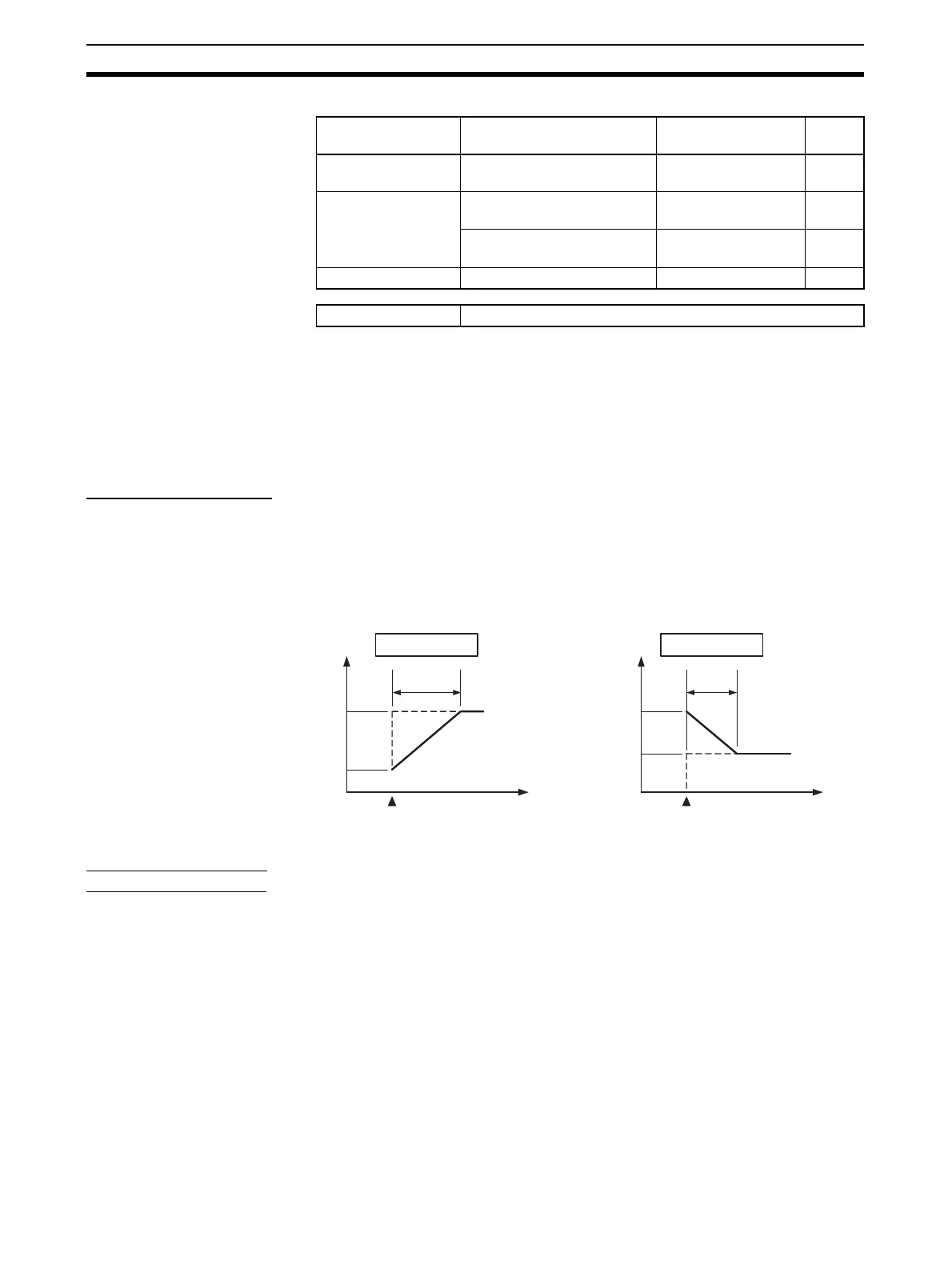70
Setting Control Specifications Section 4-3
Note (1) This parameter can be set only when operation is stopped.
(2) The function is stopped if this parameter is set to 0. The unit is determined
by the setting of the SP Ramp Time Unit parameter.
Refer to 4-7-1 Bank Function for details on banks.
Note Refer to 4-4-8 Alarm SP Selection for details on alarms during SP
ramp operation.
Operation at Startup If the SP ramp function is enabled when the Controller is turned ON or
switched from STOP to RUN mode, the process value may reach the set point
using the SP ramp function in the same way as changing the set point. In this
case, operation is carried out with the process value regarded as the set point
before the change was made.
SP ramp operation at startup depends on the relationship between the pro-
cess value and the set point, as shown in the following diagrams.
Restrictions during
SP Ramp Operation
• Autotuning is started after the SP ramp operation has been completed.
• The SP ramp operation will continue even if operation is switched to man-
ual mode.
• When control is stopped or an error occurs, the SP ramp function will be
disabled.
4-3-6 Remote SP
The remote SP function uses another channel's input as the set point for con-
trol. To operate the function, set the Remote SP Enable parameter to Enable
and select the remote SP with an event input or operation command.
Variable type Parameter name Setting/monitoring
range
Default
E5/A5 (See note 1.) SP Ramp Time Unit
(Channel)
0: Seconds
1: Minutes
1
D0/90 SP Ramp Rise Value
(BANK)
0 to 9999 EU/s or min
(See note 2.)
0
SP Ramp Fall Value
(BANK)
0 to 9999 EU/s or min
(See note 2.)
0
C4/84 Internal SP (Channel) −1999 to 9999 EU ---
Conditions for use No special conditions
PV < SP
Time
SP
Rising
SP ramp
Power ON
SP
Process
value
PV > SP
Time
SP
Falling
SP ramp
Power ON
Process
value
SP