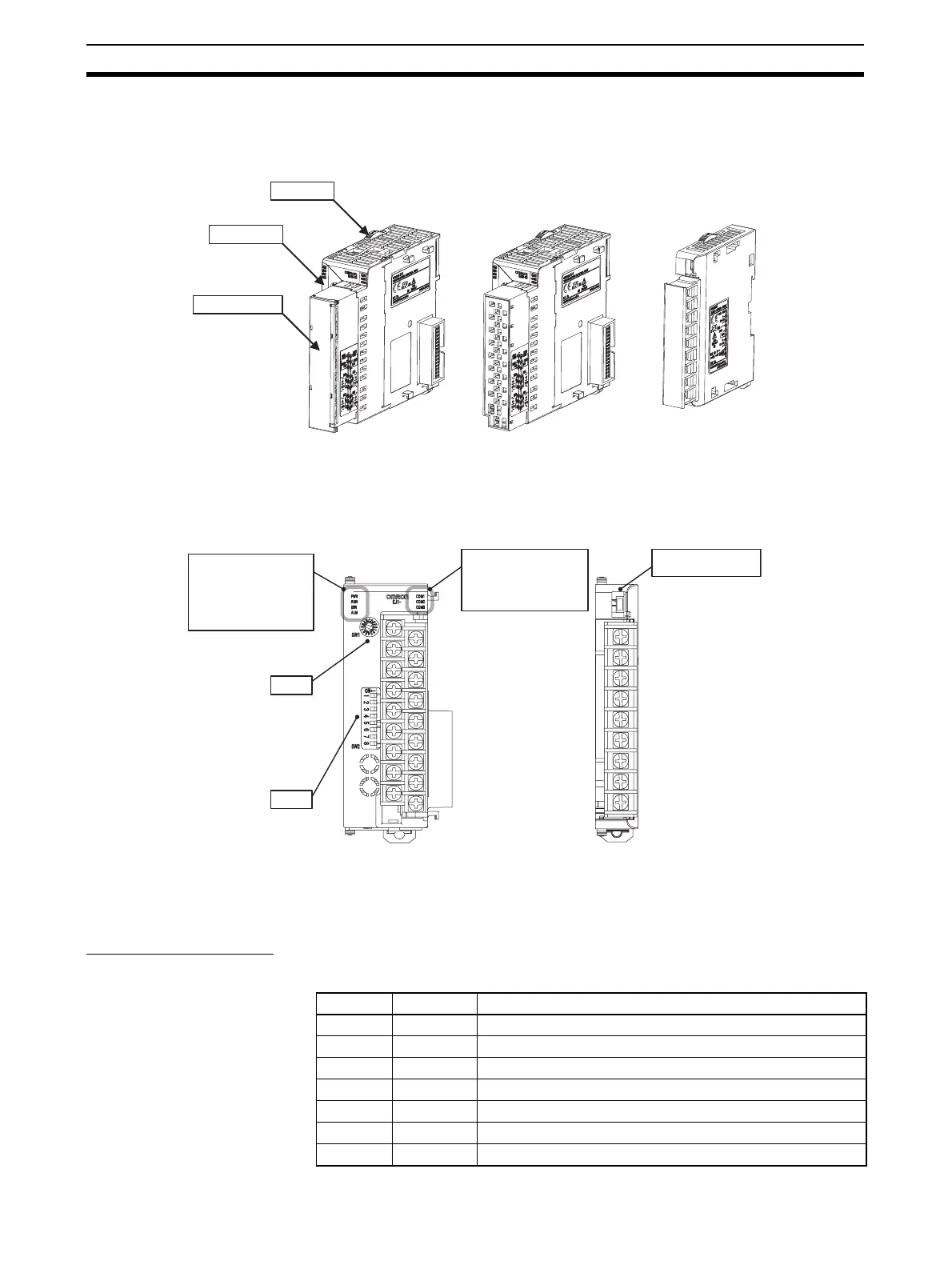2
Names of Parts Section 1-1
1-1 Names of Parts
1-1-1 Appearance
1-1-2 Names of Parts on Front Panel
1-1-3 Meanings of Indicators
Operation Indicators
TC4 and TC2
Slider
Front panel
Terminal block
TC4, TC2, or HFU
Screw Terminals
TC4, TC2, or HFU
Screw-Less Clamp Terminals
EDU
Operation Indicators
COM1
COM2
COM3
Operation Indicators
PWR
RUN
ERR
ALM
SW1
Port A connector
TC4, TC2, or HFU EDU
SW2
Name Color Meaning
PWR Green Lights when the power is ON.
RUN Green Lights during operation.
ERR Red Flashes or lights when an error occurs.
ALM Red Lights when an alarm is activated.
COM1 Orange Flashes during communications via port A on the End Unit.
COM2 Orange Flashes during communications via port B on the End Unit.
COM3 Orange Flashes during communications with the G3ZA.
