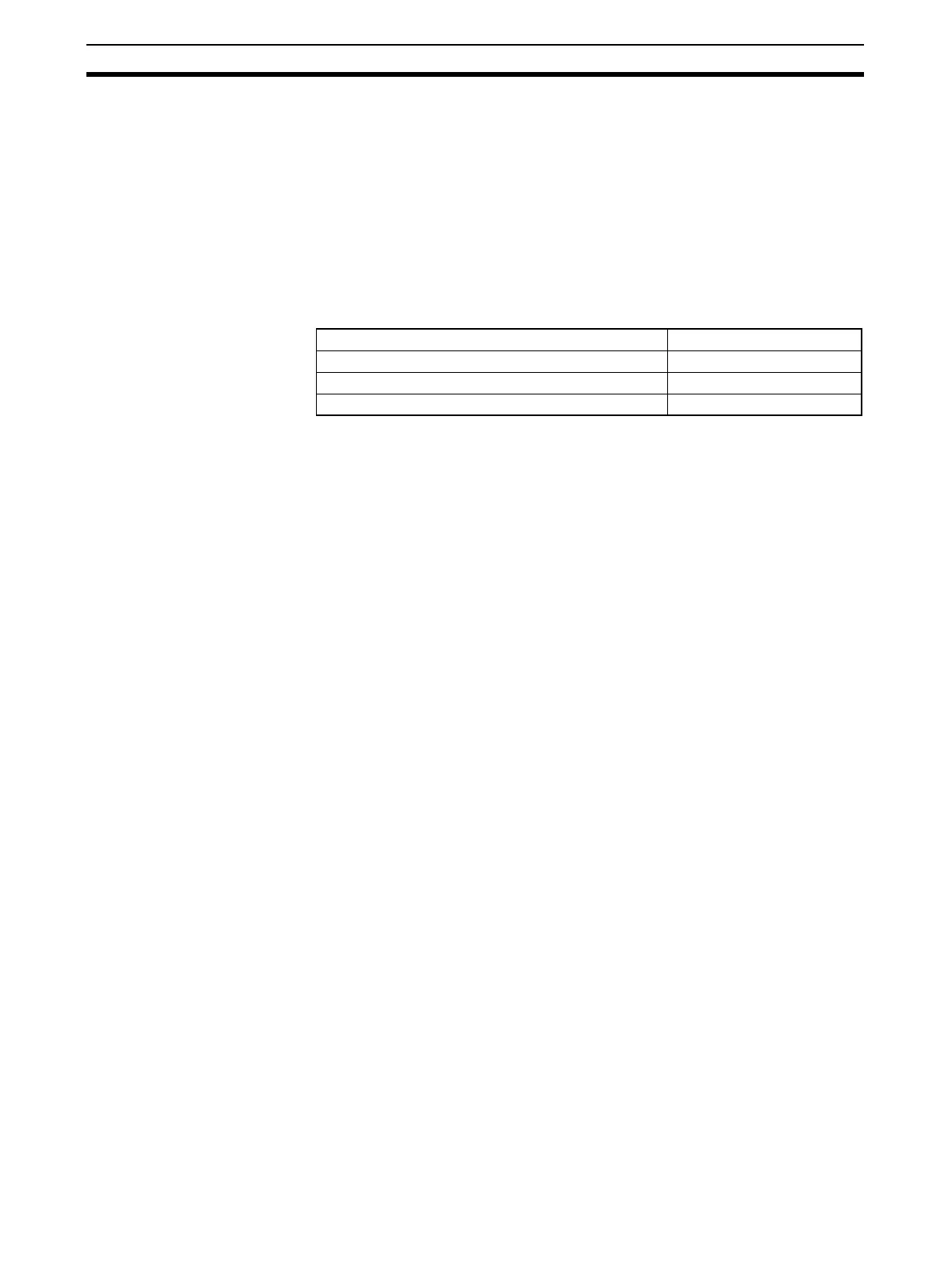44
Control Linked to a Host Device Section 3-3
Note (1) Displayed when the CX-Thermo's View Mode is set to Expert Mode.
(2) The parameters for programless settings 20 and higher can be displayed
by switching the View Mode to Expert Mode.
Note • The Programmable Terminal and E58-CIFQ1 Connecting Cable cannot
be connected at the same time.
• When connecting the cable for the Support Software to an EJ1C-EDU
End Unit, either turn OFF the Programmable Terminal's power supply or
switch the Programmable Terminal's screen to the system menu.
PLC The following example settings are for communications with port 2 of a CJ1W-
SCU41 Serial Communications Unit.
3-3-4 Adjustment
Execute autotuning (AT) to make the PID adjustments.
Refer to 4-3-8 Tuning for details.
Port 2: User/custom settings Custom settings
Port 2: Serial communications mode NT Link (1:N)
Port 2: Baud rate High-speed
Port 2: NT Link (1:N) maximum unit number 0