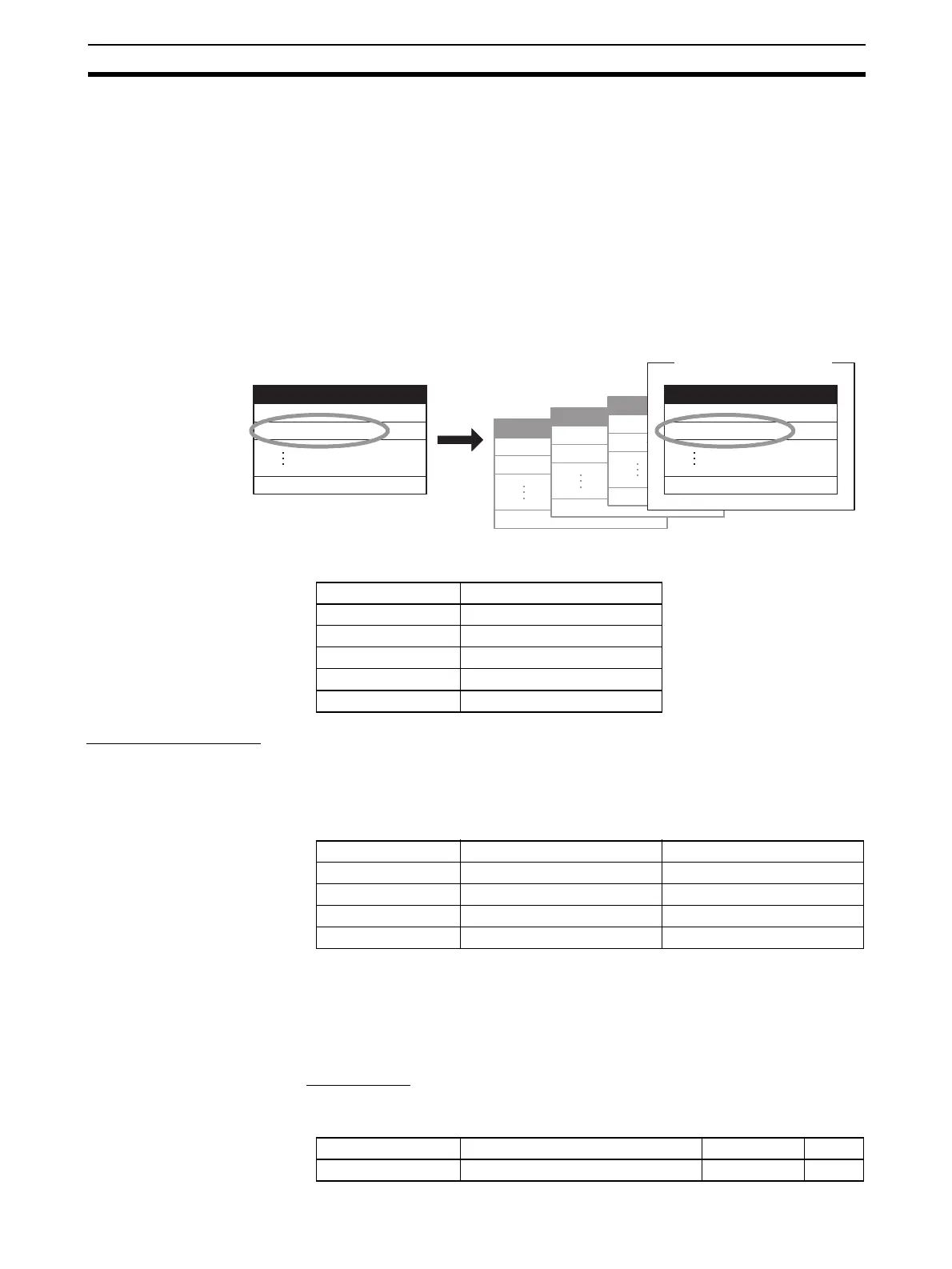99
Other Functions (TC4 and TC2) Section 4-7
4-7 Other Functions (TC4 and TC2)
4-7-1 Bank Function
Up to 4 banks can be created with the following parameters registered inde-
pendently.
The currently selected bank's parameters can be read or written by reading or
writing the “Present Bank” parameters.
The following table shows the relationship between the banks and variable
types.
Changing the Bank The bank can be switched with an event input, internal bus, or operation com-
mand.
Changing the Bank With
an Event Input
The bank can be switched by setting Bank (Bit 0) in the Event Input 1 Assign-
ment and Bank (Bit 1) in the Event Input 2 Assignment, as shown in the fol-
lowing table.
Note Event input 1 can be used alone to switch between banks 0 and 1.
Internal Buses The internal bus can be used to simultaneously switch the banks of linked
Units. For details, refer to 4-7-3 Internal Buses (TC4 and TC2).
Operation Commands For details, refer to 6-4-11 Operation Commands.
■ Bank Number
The presently selected bank number can be checked with the following
parameter.
•Set point •Proportional Band •Integral Time •Derivative Time
•SP Ramp Rise Value •SP Ramp Fall Value •Manual Reset Value •Cooling Coefficient
•Dead Band • Alarm Value 1 to 3
• Alarm Upper Limit Value 1 to 3 • Alarm Lower Limit Value 1 to 3
Alarm Lower Limit Value 1 to 3
Proportional Band
Set point
Present bank
Alarm Lower Limit Value 1 to 3
Proportional Band
Set point
Present bank
Alarm Lower Limit Value 1 to 3
Proportional Band
Set point
Bank 1
Alarm Lower Limit Value 1 to 3
Proportional Band
Set point
Bank 2
Alarm Lower Limit Value 1 to 3
Proportional Band
Set point
Bank 3
Currently selected bank
Variable type Bank
D0/90 Bank 0
D1/91 Bank 1
D2/92 Bank 2
D3/93 Bank 3
D4/94 Present Bank
Event input 2 Event input 1 Selected bank
OFF OFF Bank 0
OFF ON Bank 1
ON OFF Bank 2
ON ON Bank 3
Variable type Parameter name Setting range Default
C4/84 Bank No. Monitor (Channel) 0 to 3 ---