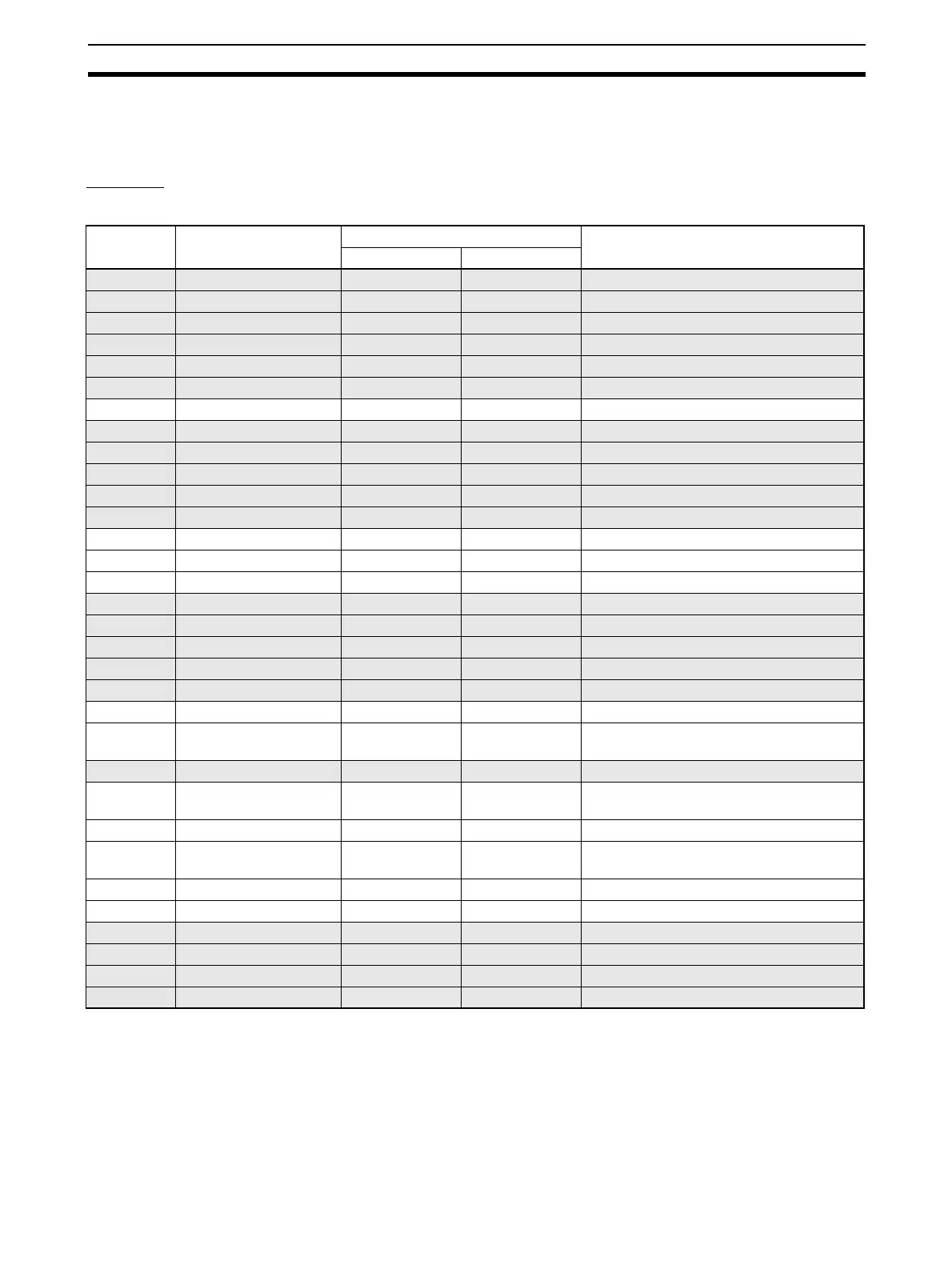209
Status Lists Appendix
Status Lists
Use the Status listed in the following tables to check EJ1 status.
TC4/TC2
C0 Status
Bit position Status Bit description Meaning
01
Bit 0 Not used.
Bit 1 Not used.
Bit 2 Not used.
Bit 3 Not used.
Bit 4 Not used.
Bit 5 Not used.
Bit 6 Input error No error Error An input error has occurred.
Bit 7 Not used.
Bit 8 Not used.
Bit 9 Not used.
Bit 10 Not used.
Bit 11 Not used.
Bit 12 Alarm Output 1 OFF ON An alarm 1 error has occurred.
Bit 13 Alarm Output 2 OFF ON An alarm 2 error has occurred.
Bit 14 Alarm Output 3 OFF ON An alarm 3 error has occurred.
Bit 15 Not used.
Bit 16 Not used.
Bit 17 Not used.
Bit 18 Not used.
Bit 19 Not used.
Bit 20 Write Mode Backup RAM write Write mode can be confirmed.
Bit 21 EEPROM RAM = EEPROM RAM ≠ EEPROM Can confirm whether or not the setting is
registered in EEPROM.
Bit 22 Not used.
Bit 23 AT Execute/Cancel AT is stopped AT execution in
progress
Can confirm AT Execute/Cancel.
Bit 24 RUN/STOP Run Stop Run/stop can be confirmed.
Bit 25 Communications
Writing
--- ON (enabled) Communications Writing is always ON
(enabled).
Bit 26 Auto/Manual Auto Manual Auto/manual can be confirmed.
Bit 27 SP Mode LSP RSP SP mode can be confirmed.
Bit 28 Not used.
Bit 29 Not used.
Bit 30 Not used.
Bit 31 Not used.
C0/80 0001