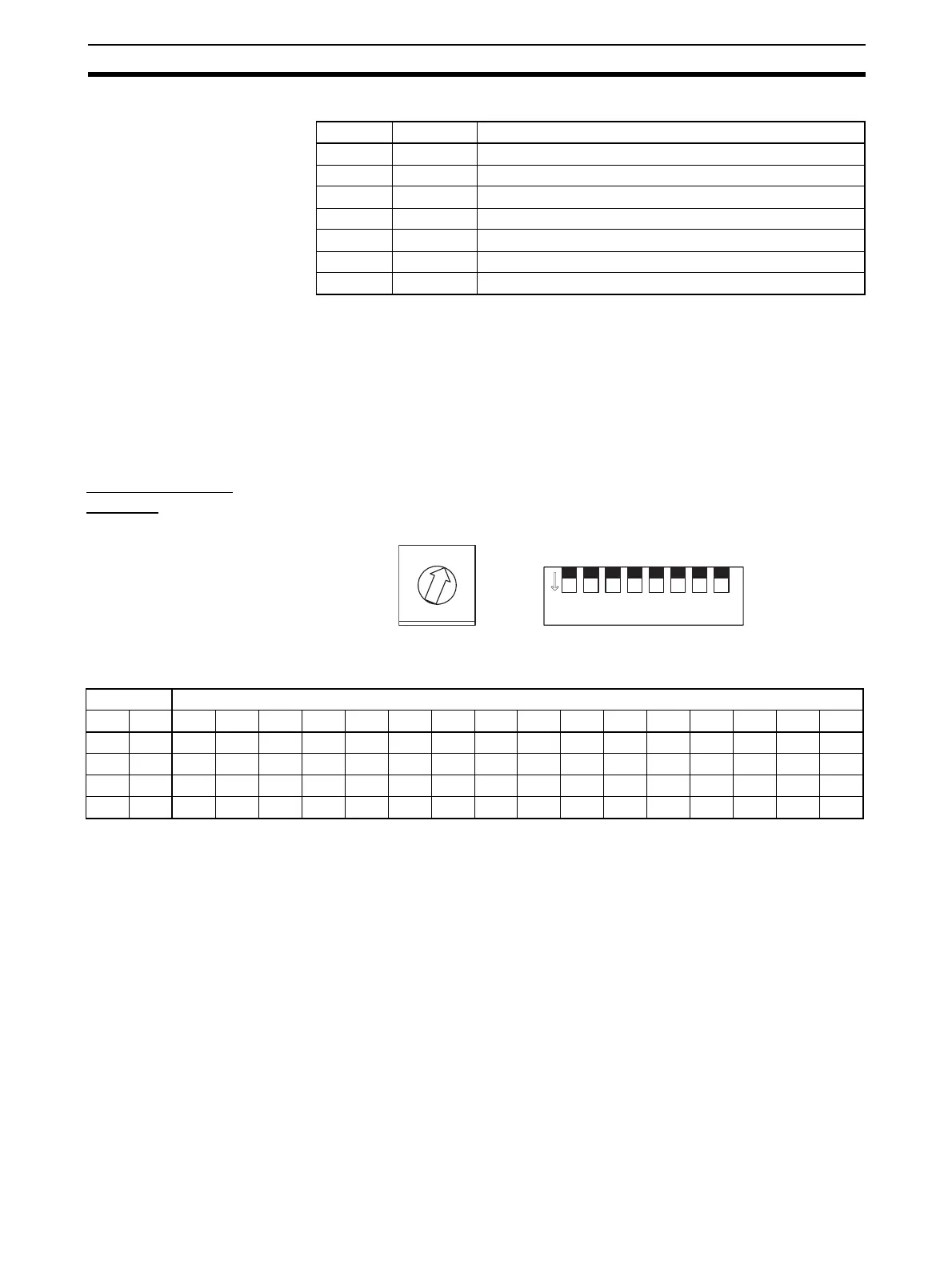3
Names of Parts Section 1-1
HFU
Note Some time is required for the indicators to light after the power is turned ON.
1-1-4 Using Setting Switches
• Check that the EJ1 is turned OFF before operating the switches. The set-
tings are enabled when the power is turned ON.
• Set the switches with a small flat-blade screwdriver. Do not set the
switches midway between settings.
Setting the Unit
Number
SW1 and SW2 are used together to set the unit number to between 00 and
63.
Note The factory setting is unit number 01.
Unit Number Settings
Name Color Meaning
PWR Green Lights when the power is ON. (See note.)
RUN Green ---
ERR Red Flashes or lights when an error occurs.
ALM Red Lights when an alarm is activated.
COM1 Orange Flashes during communications via port A on the End Unit.
COM2 Orange Flashes when the EJ1 system is in operation.
COM3 Orange Flashes during communications via port C.
0
1
2
3
4
5
6
7
9
A
B
D
E
F
C
8
1 2 3 4 5 6 7 8
ON
SW1 SW2
SW2 SW1
120123456789ABCDEF
OFF OFF 00 01 02 03 04 05 06 07 08 09 10 11 12 13 14 15
ONOFF16171819202122232425262728293031
OFFON32333435363738394041424344454647
ON ON 48 49 50 51 52 53 54 55 56 57 58 59 60 61 62 63