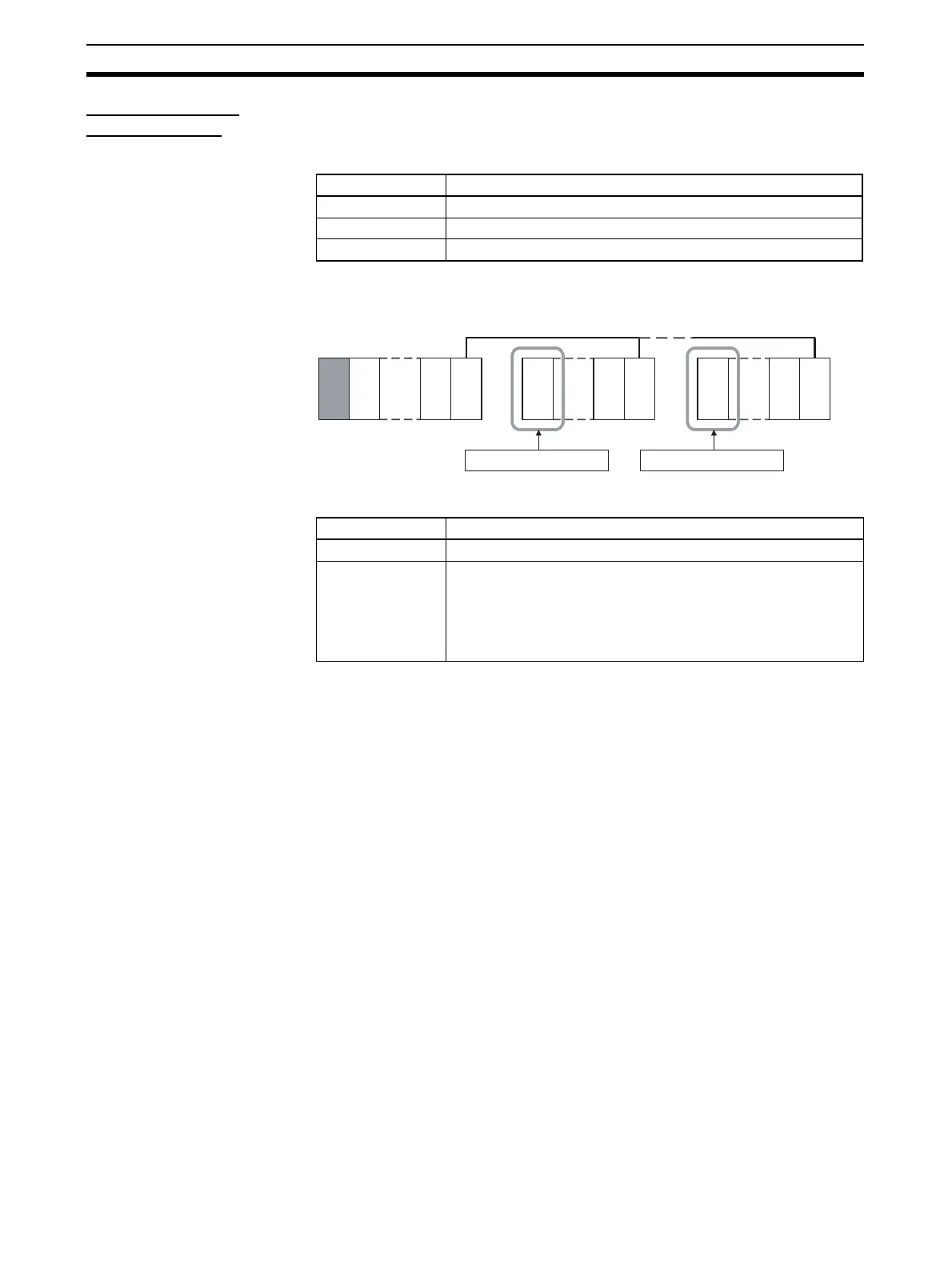4
Names of Parts Section 1-1
Setting Switch 2
(SW2) Settings
EJ1@-TC Basic Units
Note To use an HFU with distributed positioning, turn ON pin number 8 on SW2 on
the TC Unit connected at the left end of the Block.
Refer to SECTION 2 Preparations for information on wiring.
EJ1@-HFU (Advanced
Unit)
SW2 Meaning
3 to 6 Not used (OFF)
7 ON: G3ZA Multi-channel Power Controller in operation
8 Use when an HFU is used and Units are distributed. (See note.)
HFU
TC4/2
EDU
TC4/2
TC4/2
TC4/2
TC4/2
TC4/2
EDU
EDU
Turn ON pin 8 on SW2.
Turn ON pin 8 on SW2.
SW2 Meaning
3 to 7 Not used (OFF)
8•EJ1@-HFU@-NFLK
OFF: RS-485 is selected.
ON: RS-232C is selected.
•EJ1@-HFU@-NFL2
Not used (OFF).