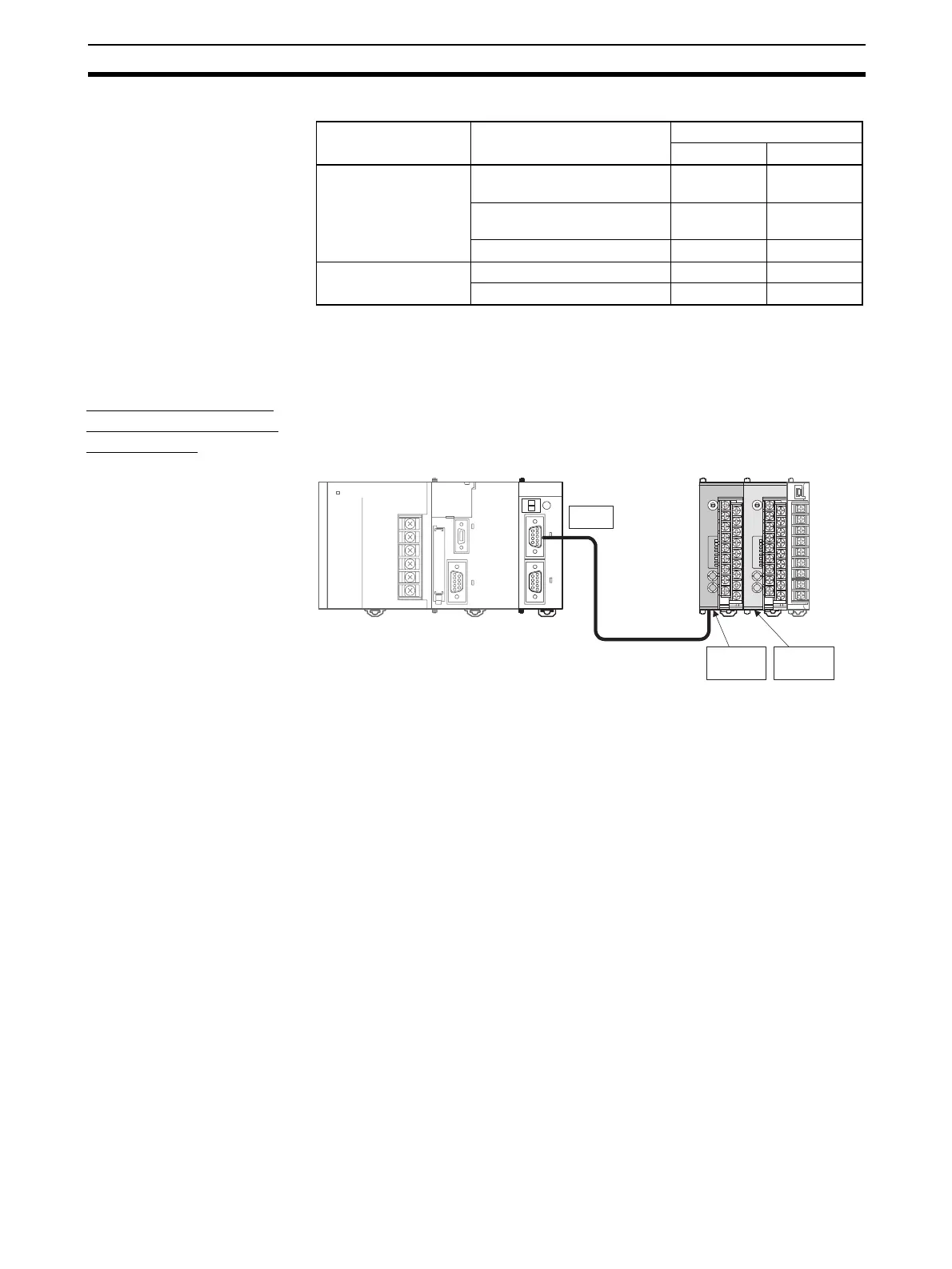109
Programless Communications Section 5-1
MELSEC-Q/QnA Series
Note Direct connections to the EJ1 are possible only with RS-232C or RS-422.
5-1-2 Checking Operation
Checking Operation
with SYSMAC CS/CJ
Series PLCs
This section describes how to check operation for the configuration shown
below.
1,2,3... 1. Connect the EJ1 and PLC.
Connect the EJ1@-HFU and Serial Communications Unit as shown in the
following diagram.
Name Model Communications port
Channel 1 Channel 2
Q-compatible Serial
Communications Unit
QJ71C24N
QJ71C24
RS-232C RS-422/485
QJ71C24N-R2
QJ71C24-R2
RS-232C RS-232C
QJ71C24N-R4 RS-422/485 RS-422/485
QnA-compatible Serial
Communications Unit
A1SJ71QC24N RS-232C RS-422/485
A1SJ71QC24N-R2 RS-232C RS-232C
SYSMAC CS/CJ Series
EJ1
HFU EDU
RS-232C/485
TC
Unit
No. 0
Port 1
Unit
No. 1