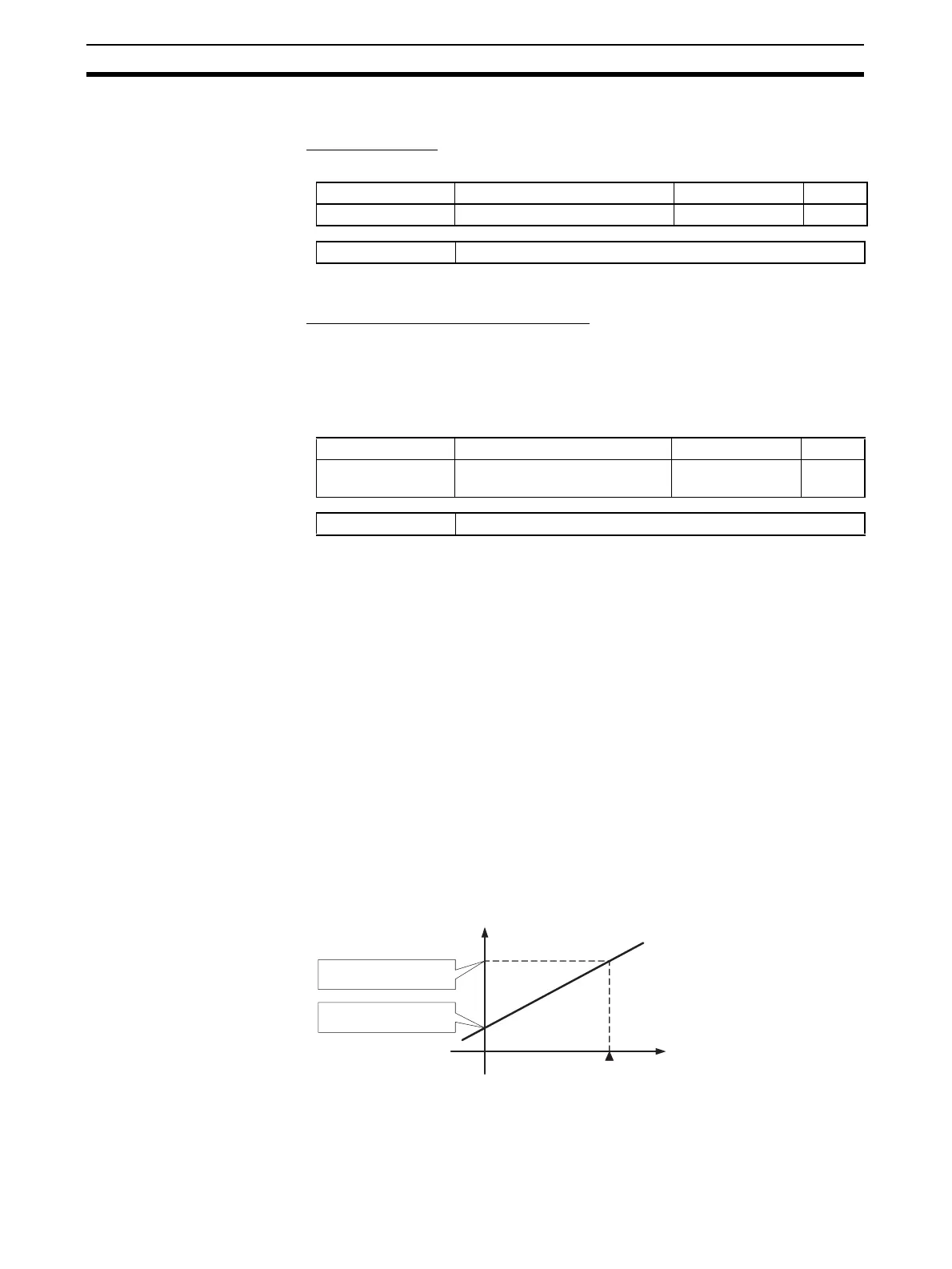52
Setting Input Specifications Section 4-1
4-1-2 Temperature Inputs
■ Temperature Unit
Either °C or °F can be selected.
Note This parameter can be set only when operation is stopped.
■ Cold Junction Compensation Method
Specifies whether cold-junction compensation is performed in the Tempera-
ture Controller or externally.
Enable external cold-junction compensation when using two thermocouples
to measure a temperature difference or using a external cold-junction com-
pensator for even greater precision.
Note This parameter can be set only when operation is stopped.
4-1-3 Analog Inputs
When an analog input is selected, scaling can be performed as needed by the
control application.
• The Scaling Upper Limit, Scaling Lower Limit, and Decimal Point Position
parameters are used for scaling. These parameters cannot be used when
a temperature input type is selected.
• The Scaling Upper Limit parameter sets the physical quantity to be
expressed by the upper limit value of input, and the Scaling Lower Limit
parameter sets the physical quantity to be expressed by the lower-limit
value of input. The Decimal Point Position parameter specifies the num-
ber of digits below the decimal point.
• The following example shows scaling of an analog input (4 to 20 mA).
After scaling, the humidity can be read directly. In this case, the decimal
point is set for 1 digit below the decimal point.
Variable type Parameter name Setting range Default
E0/A0 Temperature unit (Channel) 0: °C/1: °F 0
Conditions for use The input type must be set to temperature input.
Variable type Parameter name Setting range Default
E0/A0 Cold Junction Compensation
Method (Common)
0: External /
1: Internal
1
Conditions for use
The input type must be set to thermocouple or infrared temperature sensor.
20
4
Input (mA)
Display
(humidity)
Upper limit (95.0%)
Lower limit (10.0%)
