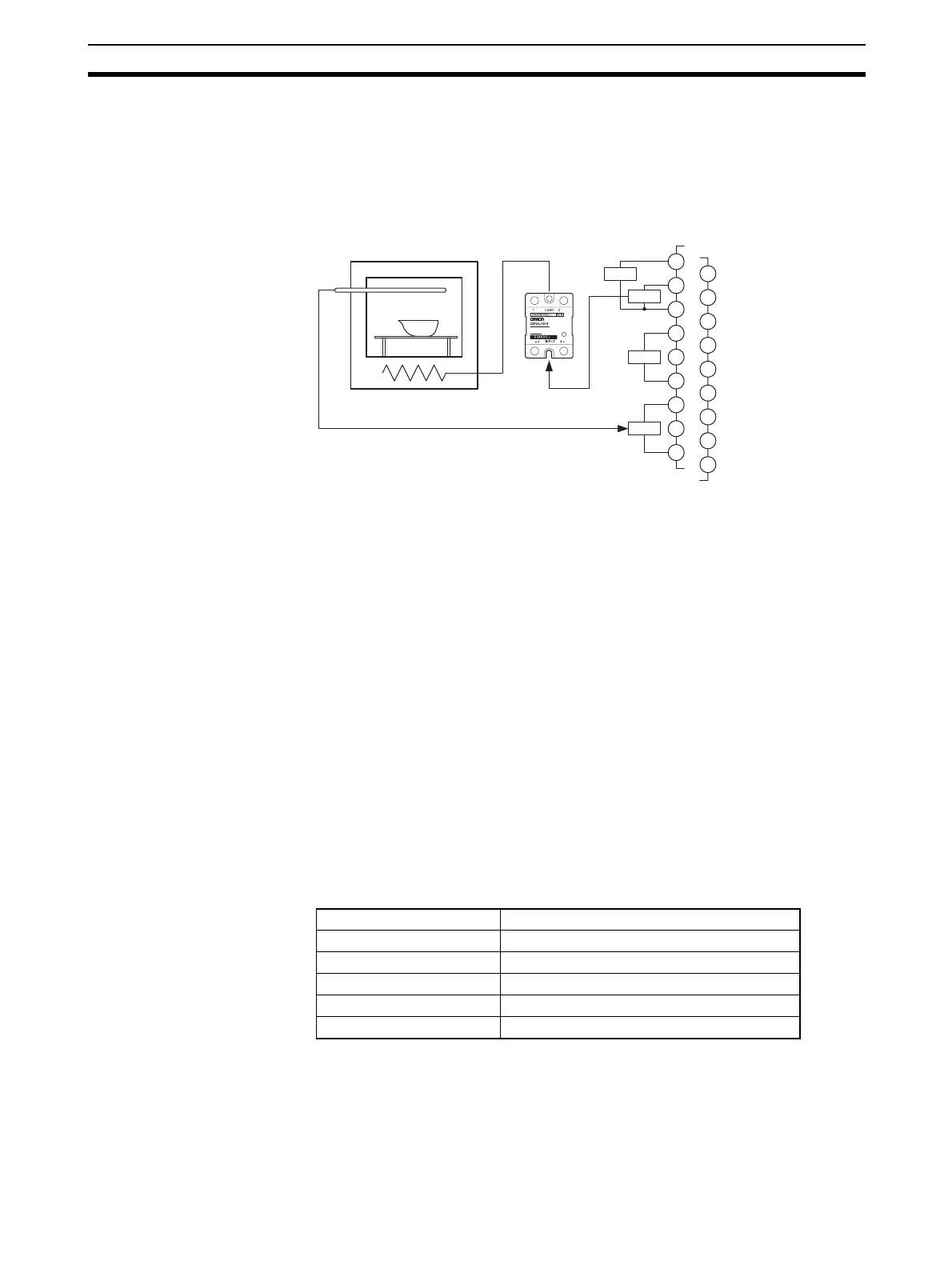35
Minimum Configuration for Control Section 3-1
3-1-2 Wiring
• Connect the Temperature Sensor to the input terminals according to the
sensor's input type.
• Connect the Solid State Relay to the output terminals.
When an EJ1@-TC2 is used, wire the circuits as shown below.
3-1-3 Setup
Use the EST2-2C-MV3 CX-Thermo Support Software to set EJ1 parameters
from the personal computer.
Use the following procedure to set the parameters.
1,2,3... 1. Turn ON the power to the EJ1.
Note Do not connect the E58-CIFQ1 when power to the EJ1 is OFF. If
the Cable is connected when the power to the EJ1 is OFF, power
will be supplied from the computer and impose a load on the inter-
nal circuits of the EJ1.
2. Connect the computer's USB port to the port A connector on the EJ1 using
the Cable.
Note A driver must be installed to use the Cable.
For details on installation methods, refer to the user’s manual for
the E58-CIFQ1 USB-Serial Conversion Cable.
3. Connect the EST2-2C-MV3 CX-Thermo Support Software to set the com-
munications protocol.
Select Communications - Settings and set the following communications
parameters.
Note (1) The serial port (COM port) number depends on the computer's settings.
(2) Verify the unit number, which is set with switches SW1 and SW2 on the
EJ1's front panel.
B1
B2
B3
B4
B5
B6
B7
B8
B9
OUT2
OUT1
IN2
IN1
A1
A2
A3
A4
A5
A6
A7
A8
A9
EJ1@-TC2
Heater
Small electric oven
Temperature
Sensor
SSR
Serial port COM (See note 1.) (E58-CIFQ1 Serial Port)
Baud rate 38400
Data length 7
Stop bits 2
Parity Even
Unit number (See note 2.)