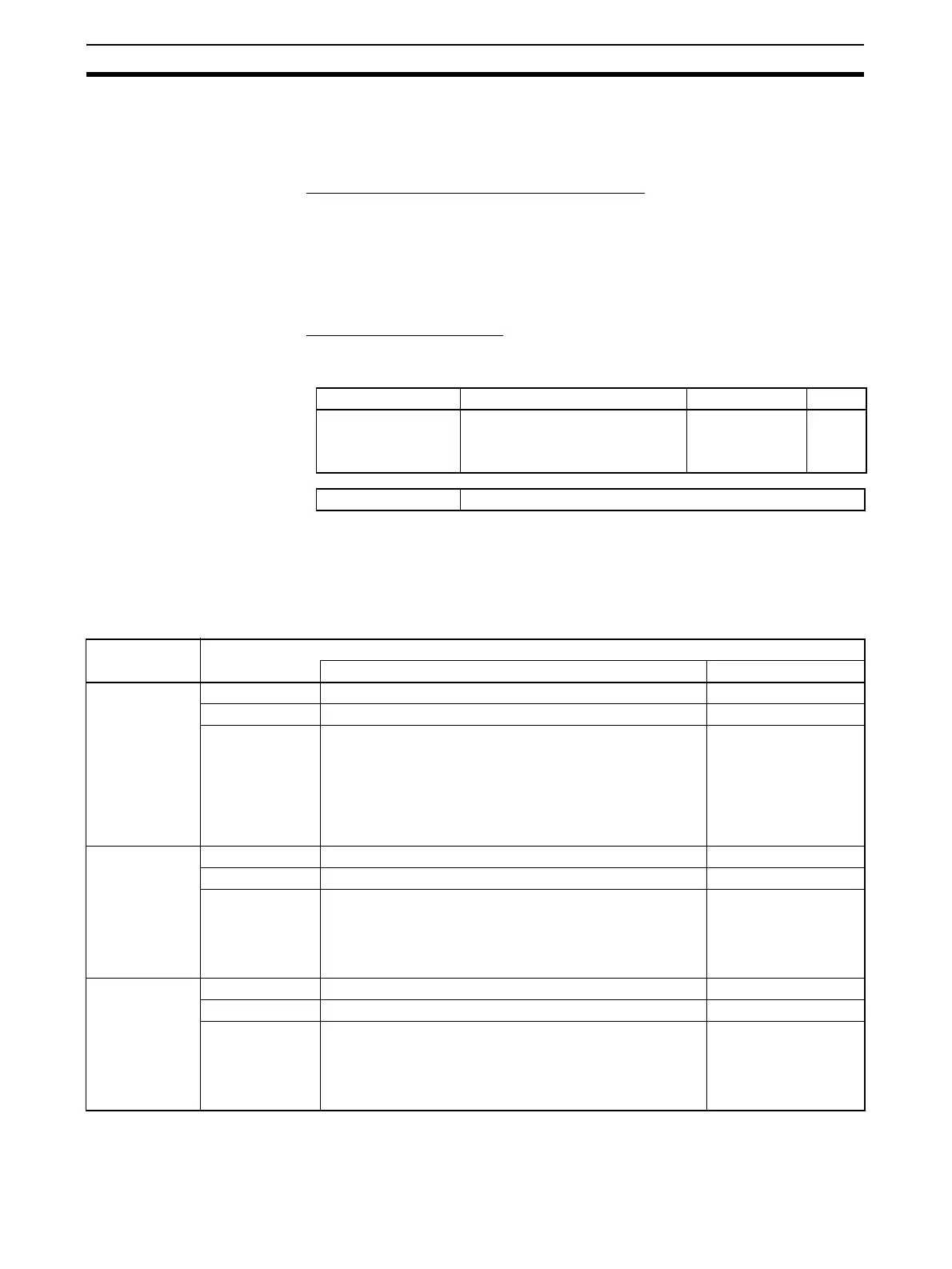62
Setting Control Specifications Section 4-3
4-3 Setting Control Specifications
4-3-1 Starting and Stopping Control
■ Start Control (RUN) and Stop Control (STOP)
The following two methods can be used to start/stop control. For details, refer
to the corresponding pages.
(1) Starting/stopping control with an operation command: 6-4-11 Operation
Commands
(2) Starting/stopping control with an event input: 4-7-2 Event Inputs (TC2)
■ Operation After Power ON
The operation after power goes ON can be set to Continue, Stop, or Manual
mode operation. This setting also applies to operation after a software reset.
Note This parameter can be set only when operation is stopped.
When this parameter has been changed, the new setting becomes effective
the next time a software reset is performed for the Unit or the next time power
is turned ON.
Variable type Parameter name Setting range Default
F0/B0 Operation After Power ON
(Common)
0: Continue
1: Stop
2: Manual Mode
0
Conditions for use No special conditions
Operation
After Power ON
Operation
2-PID control ON/OFF control
Continue RUN/STOP Retains the status that existed before power went OFF. Same as 2-PID control
Auto/Manual Retains the status that existed before power went OFF. Auto
Manipulated
variable
• For Auto mode before power OFF:
MV depends on RUN/STOP status. When set to RUN,
operation starts from the initial value. When set to STOP,
operation starts from the MV at Stop parameter setting.
• For Manual mode before power OFF:
The manipulated variable from before power was inter-
rupted is maintained.
0.0% or 100.0%
Stop RUN/STOP Stop Same as 2-PID control
Auto/Manual Retains the status that existed before power went OFF. Auto
Manipulated
variable
• For Auto mode before power OFF:
Operation starts from the MV at Stop parameter setting.
• For Manual mode before power OFF:
The manipulated variable from before power was inter-
rupted is maintained.
0.0%
Manual mode RUN/STOP Retains the status that existed before power went OFF. ---
Auto/Manual Manual ---
Manipulated
variable
• For Auto mode before power OFF:
Operation starts from the MV at Stop parameter setting.
• For Manual mode before power OFF:
The manipulated variable from before power was inter-
rupted is maintained.
---