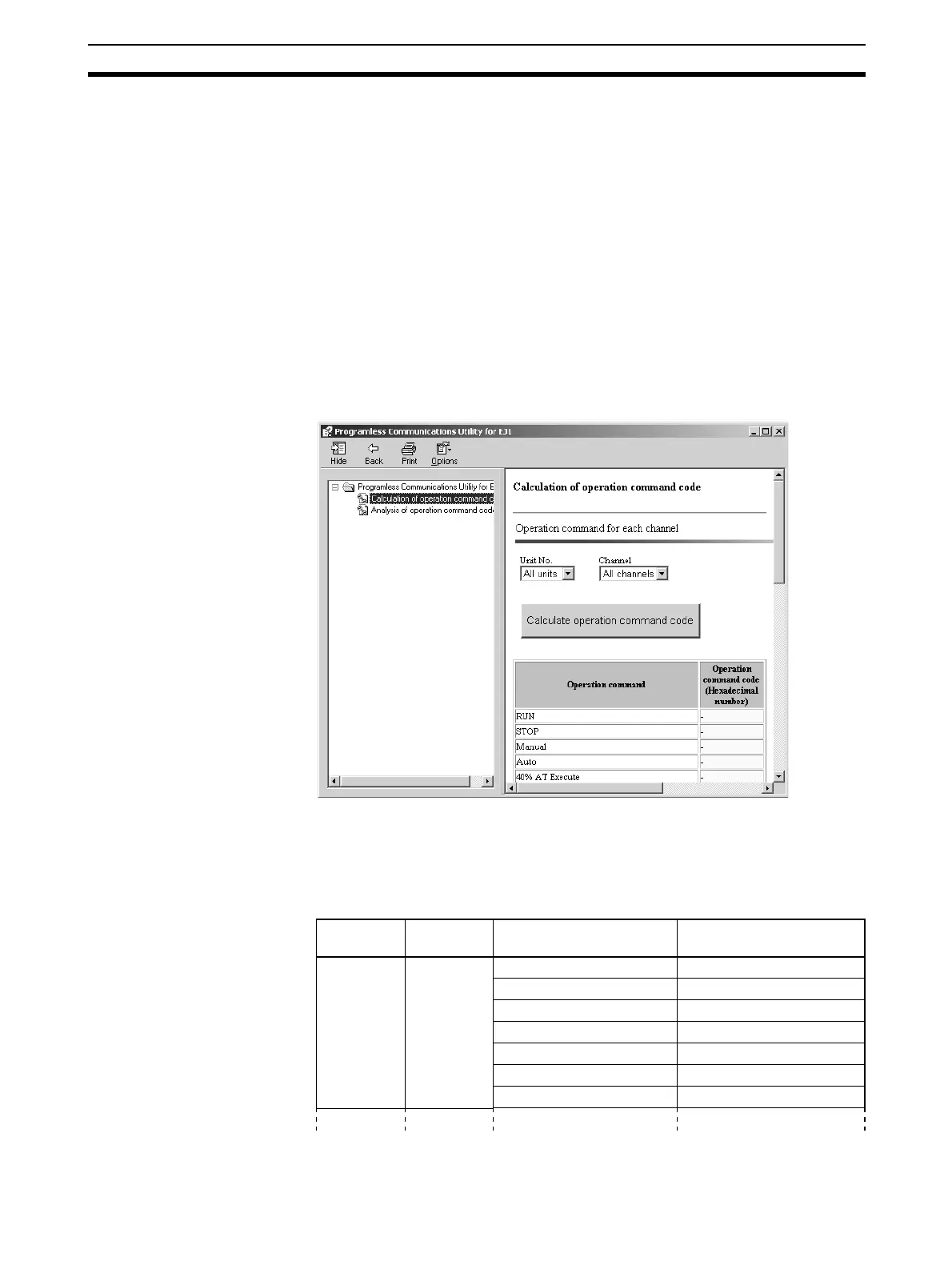133
Programless Communications Section 5-1
5-1-5 Operation Command Codes for Programless Communications
The following parameters are executed using operation commands.
Command codes for programless communications operation commands differ
from command codes in CompoWay/F communications because the data
length is limited to 16 bits.
Operation command codes for programless communications can be checked
using the Programless Communications Utility for EJ1 in the EST2-2C-MV3
CX-Thermo Support Software.
The Programless Communications Utility for EJ1 can be started under Start -
Program - OMRON - CX-one - CX-Thermo - Programless Communica-
tions Utility for EJ1.
Example Calculation of Operation Command Codes for Programless
Communications
Any unit number between 0 and 31 or all Units can be selected.
Any channel between 1 and 4 or all channels can be selected.
• Write mode • Software Reset • Run • Stop • Manual
• Auto • AT Execute • AT Cancel • Bank 0 Change to
Bank 3 Change
• Alarm 1 to Alarm 3
Latch Cancel
• All Alarm Latch
Cancel
• Save RAM Data • Register Unit Con-
figuration
Unit No. Channel Operation command Operation command code
(hexadecimal)
All units All channels Run 2809
Stop 2C09
Manual 3009
Auto 3409
40% AT Execute 3809
100% AT Execute 3C09
AT Cancel 4009