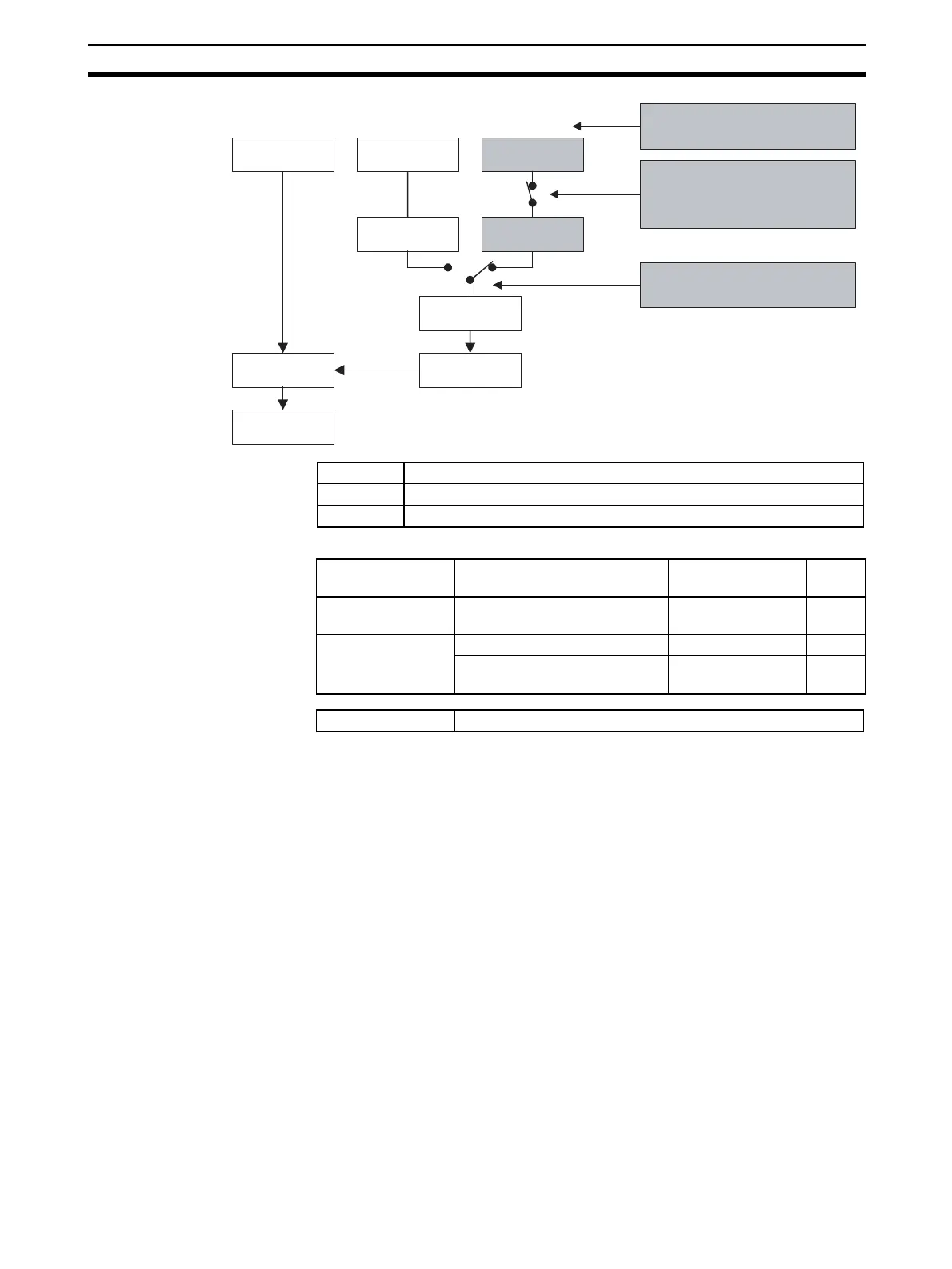71
Setting Control Specifications Section 4-3
Note (1) When this parameter has been changed, the new setting becomes effec-
tive the next time a software reset is performed for the Unit or the next
time power is turned ON.
(2) The remote SP function can be used for channel 1 or channel 2 for the
TC4, but only for channel 1 for the TC2.
!Caution
• If autotuning starts during remote SP operation, autotuning will be executed
with the SP that existed when autotuning started. After autotuning is com-
pleted, control will start based on the remote SP value.
• The remote SP cannot be used as a reset condition for a standby sequence.
• Effective Range of the Remote SP
The following diagram shows the internal SP that will actually be used in
control if the remote SP's range is wider than the input range or SP limiter
range.
Local SP Sets the selected bank's set point.
Remote SP Sets the process value of the channel specified as the remote SP input.
Internal SP This is the set point actually set for use in control.
Process value
Selected bank's
SP
Process value
Local SP
Internal SPControl
Manipulated
variable
TC2: CH1
TC4: CH1/CH2
TC2: CH2
TC4: CH3/CH4
Channel 3: Remote SP of channel 1
Channel 4: Remote SP of channel 2
If remote SP mode is enabled,
the process value operates as the
remote SP input.
Switch with an event input or
operation command.
Remote SP
SP Ramp
Variable type Parameter name Setting/monitoring
range
Default
F0/B0
(See note 1.)
Remote SP Enable(Common) 0: Disabled
1: Enabled
0
C4/84 Local SP Monitor (Channel) −1999 to 9999 EU ---
Remote SP Monitor
(See note 2.) (Channel)
−1999 to 9999 EU ---
Conditions for use No special conditions
