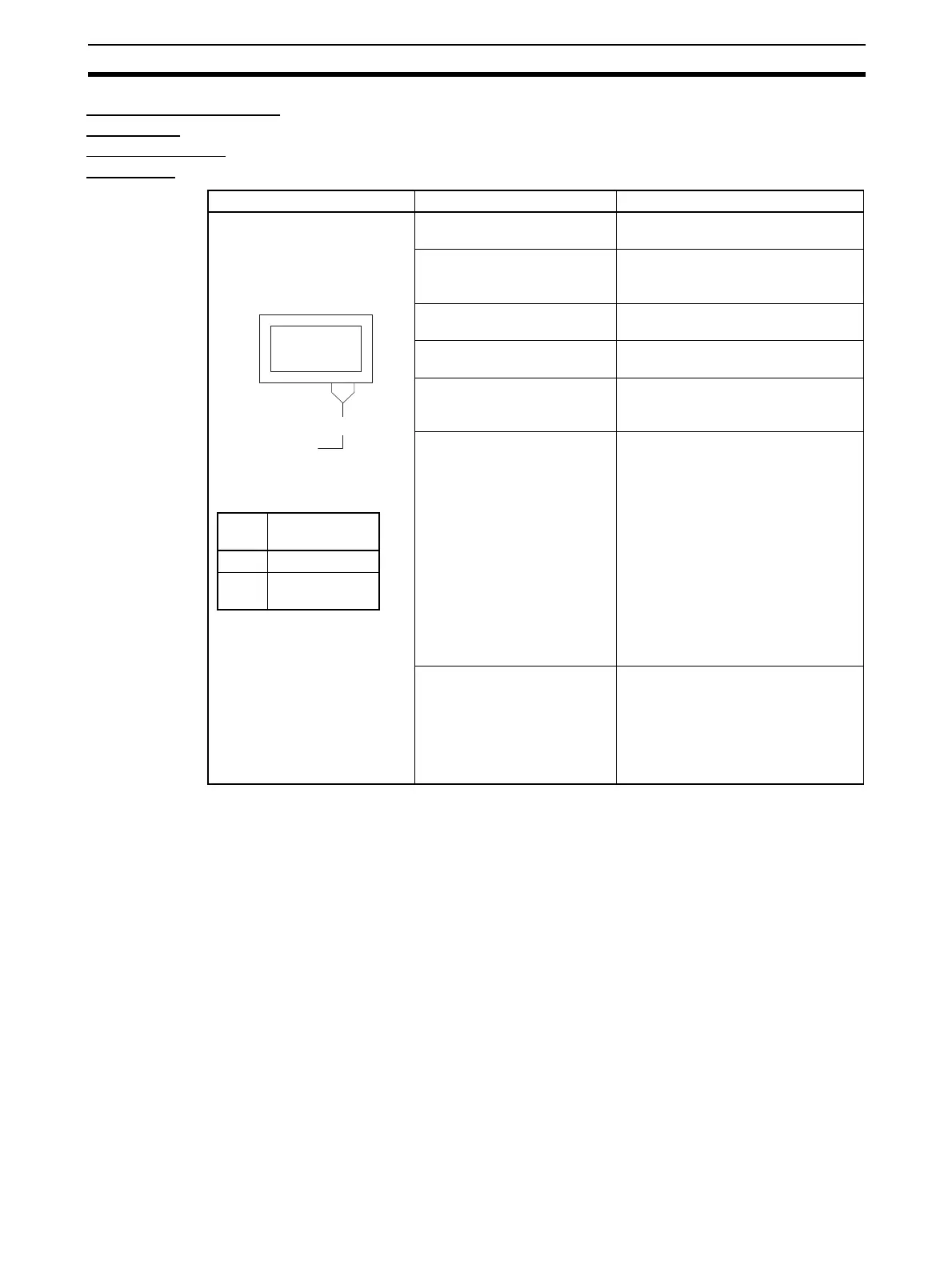175
Determining the Error from the Current Situation for Communications Errors
Section 7-4
Direct Connection of
NS-series
Programmable
Terminals
No Communications Between the EJ1 and a Directly Connected NS-Series
PT
Status Possible cause Countermeasure
The Smart Active Part (SAP)
does not communicate with the
EJ1
Connection
Connection port
There is no power supply to
the EJ1.
Supply power from the EDU power
supply terminal.
The Programmable Terminal
connection is incorrect.
Refer to the Programmable Terminal,
RS-422A Converter, and EJ1 manu-
als and wire the connection correctly.
The SAP is not compatible
with the EJ1.
Use a SAP for the EJ1.
The SAP is not for direct con-
nection.
Use a SAP for direct Programmable
Terminal connection.
The RS-422A switch settings
are incorrect.
Refer to the product manual and
make the correct switch setting for
the communications conditions.
An E58-CIFQ1 USB-Serial
Conversion Cable is con-
nected to port A and the
EST2-2C-MV3 CX-Thermo
Support Software is started.
The EST2-2C-MV3 CX-Thermo Sup-
port Software and Programmable
Terminals cannot be used at the
same time.
Close the EST2-2C-MV3 CX-Thermo
Support Software if using Program-
mable Terminals.
To temporarily use the EST2-2C-MV3
CX-Thermo Support Software, either
turn OFF the Programmable Terminal
or move the Programmable Terminal
to the System Screen and stop Pro-
grammable Terminal communica-
tions.
The Programmable Terminal
communications conditions
are different from the EJ1
communications settings.
Move the Programmable Terminal to
the System Screen and set the com-
munications destination for the com-
munications port on the
Communications Setting Screen to
Temperature Controller and the baud
rate to 38.4 (kbps).
CJ1W-CIF11
RS-422A Converter
EJ1
(RS-485)
NS-series
Connection
port
PT Port A/Port B
EJ1
(EDU)
Port A