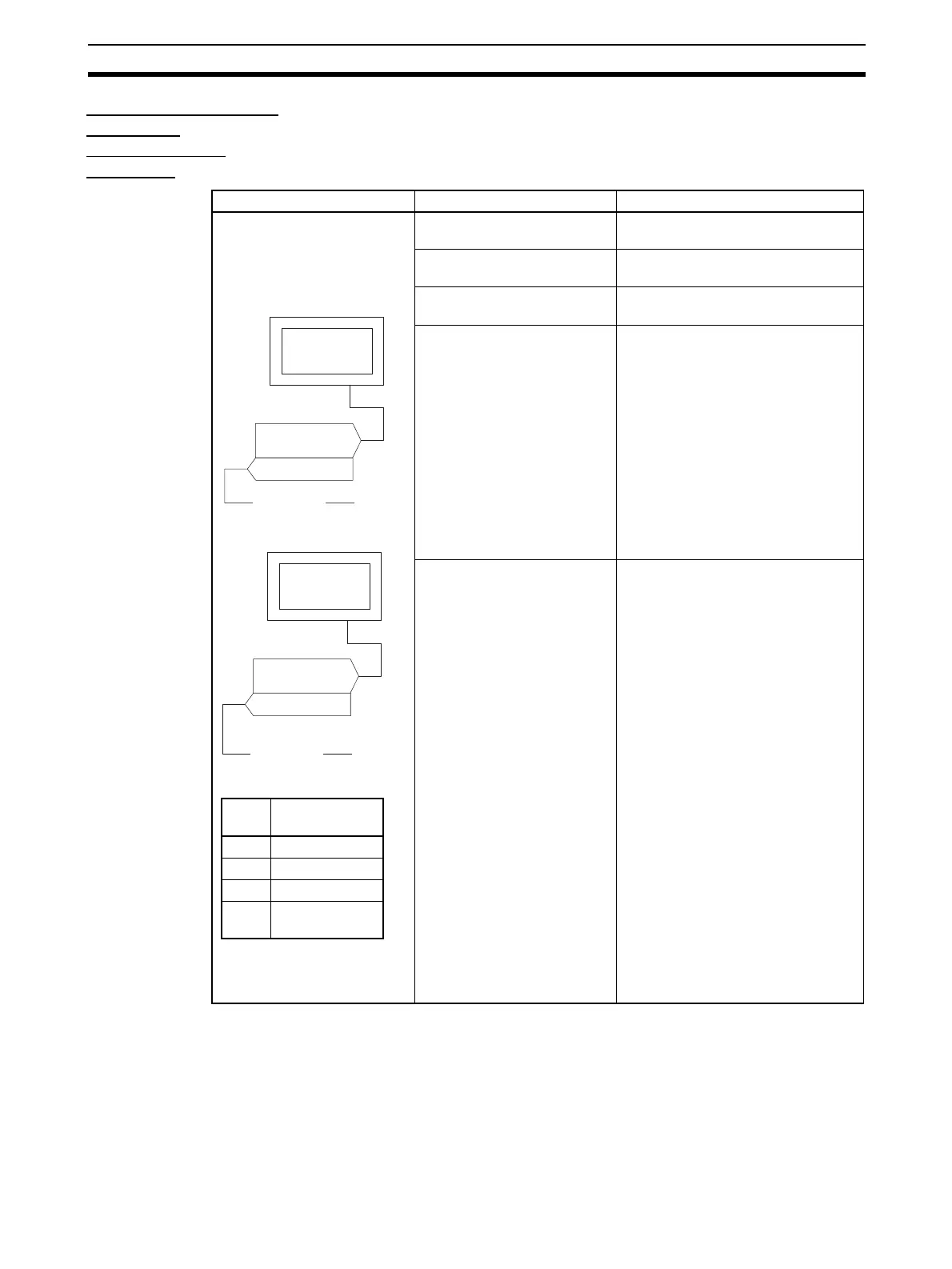177
Determining the Error from the Current Situation for Communications Errors
Section 7-4
Serial Connection of
NS-series
Programmable
Terminals
No Communications Between the EJ1 and the NS-Series PT Using Serial
Connection
Status Possible cause Countermeasure
The Smart Active Part (SAP)
does not communicate with
the EJ1.
Connection
or
Connection port
There is no power supply to
the EJ1.
Supply power from the EDU power
supply terminal.
The SAP is not compatible
with the EJ1.
Use a SAP for the EJ1.
The SAP is not for serial con-
nection.
Use a SAP for serial Programmable
Terminal connection.
An E58-CIFQ1 USB-Serial
Conversion Cable is con-
nected to port A and the
EST2-2C-MV3 CX-Thermo
Support Software is started.
The EST2-2C-MV3 CX-Thermo Sup-
port Software and Programmable
Terminals cannot be used at the
same time.
Close the EST2-2C-MV3 CX-Thermo
Support Software if using Program-
mable Terminals.
To temporarily use the EST2-2C-MV3
CX-Thermo Support Software, either
turn OFF the Programmable Terminal
or move the Programmable Terminal
to the System Screen and stop Pro-
grammable Terminal communica-
tions.
The Serial Communications
Board (SCB)/Unit (SCU) and
the EJ1 communications set-
tings do not match.
Correct the communications settings
for the Serial Communications Unit.
User/default settings: User settings
Serial communications mode:
Serial Gateway
Data length: 7 (bit)
Stop bits: 2 (bit)
Parity: Even (bit)
Baud rate: 38.4 (kbps)
Refer to the CX-Integrator Operation
Manual (W445).
Note The Serial Communications
Board (SCB)/Unit (SCU) must
be unit version 1.2 or later.
Refer to Unit Versions of CS/
CJ-series Serial Communica-
tions Boards/Units in the Serial
Communications Board/Unit
Operation Manual (W336) for
information on checking unit
versions.
EJ1
(RS-485)
PLC
CS/CJ
SCB/SCU
NS-series
PLC
CS/CJ
SCB/SCU
NS-series
EJ
(RS-485)
CJ1W-CIF11
RS-422A Converter
Connection
port
PT ----
PLC ---
SCU ---
EJ1
(EDU)
Port A