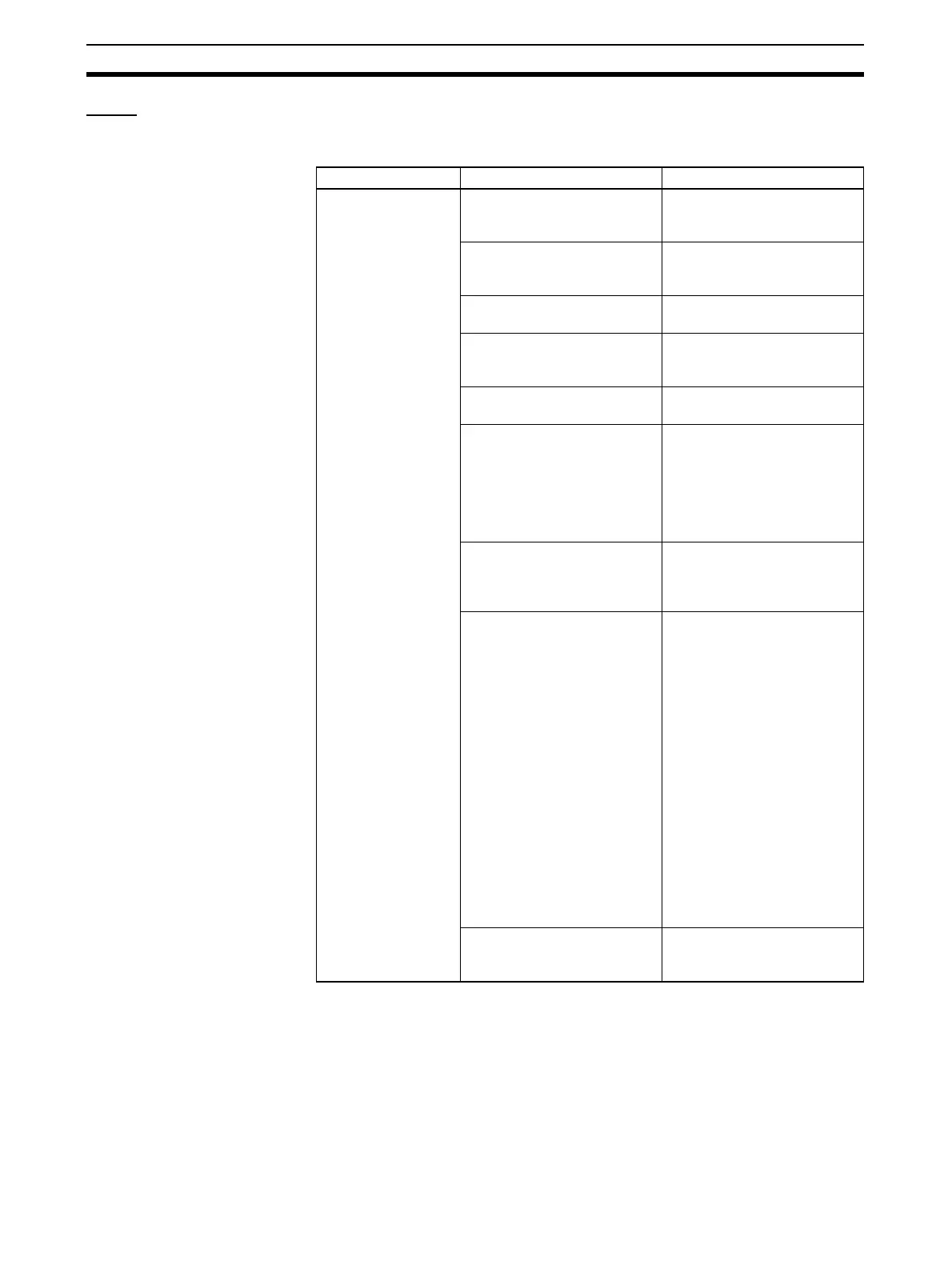180
Determining the Error from the Current Situation for Communications Errors
Section 7-4
G3ZA Use the following table when the EJ1 cannot communicate with an G3ZA con-
nected to it.
Status Possible cause Countermeasure
Communications are
not possible between
the G3ZA and EJ1
(the COM3 indicator
does not flash).
Power is not supplied to the
G3ZA.
Supply power to the G3ZA
from the power supply termi-
nals and reset the EJ1.
The G3ZA is not connected to
the EJ1.
Connect the G3ZA to the EJ1
using an EJ1C-CBLA050
Connecting Cable.
Pin 7 on SW2 on the EJ1 is
not ON.
Turn ON pin 7 on SW2 on the
EJ1.
Power was not supplied to the
G3ZA when the EJ1 was
started.
Supply power to the G3ZA
and EJ1 at the same time or
to the G3ZA first.
Different baud rates are set in
the G3ZA and EJ1.
Set SW2 on the G3ZA to 3
and reset the EJ1.
The unit configuration was
registered when the G3ZA
was not connected to the EJ1
(default condition).
Send the Resister Unit Con-
figuration: Reset operation
command to the EJ1 Basic
Unit to which the G3ZA is con-
nected to clear the Unit con-
figuration. The settings will be
valid after the EJ1 is reset.
The same unit number is set
for more than one G3ZA.
Set the G3ZA unit numbers so
that the same number is not
used more than once for the
same EJ1 Basic Unit.
The registered G3ZA Unit
configuration is different from
the connected G3ZA Unit con-
figuration.
Send the Resister Unit Con-
figuration: Reset operation
command to the EJ1 Basic
Unit to which the G3ZA is con-
nected to clear the Unit con-
figuration, and then reset the
EJ1. When the EJ1 starts
again, send the Register Unit
Configuration: Register opera-
tion command to register the
connected G3ZA Units in the
configuration.
Note Bit 12 of variable type
C4/84 0013 in Device B
Status can be used to
see if the connected
G3ZA Unit configura-
tion has been regis-
tered.
The cable connecting the
G3ZA and EJ1 is broken.
Replace the Connecting
Cable between the G3ZA and
EJ1.