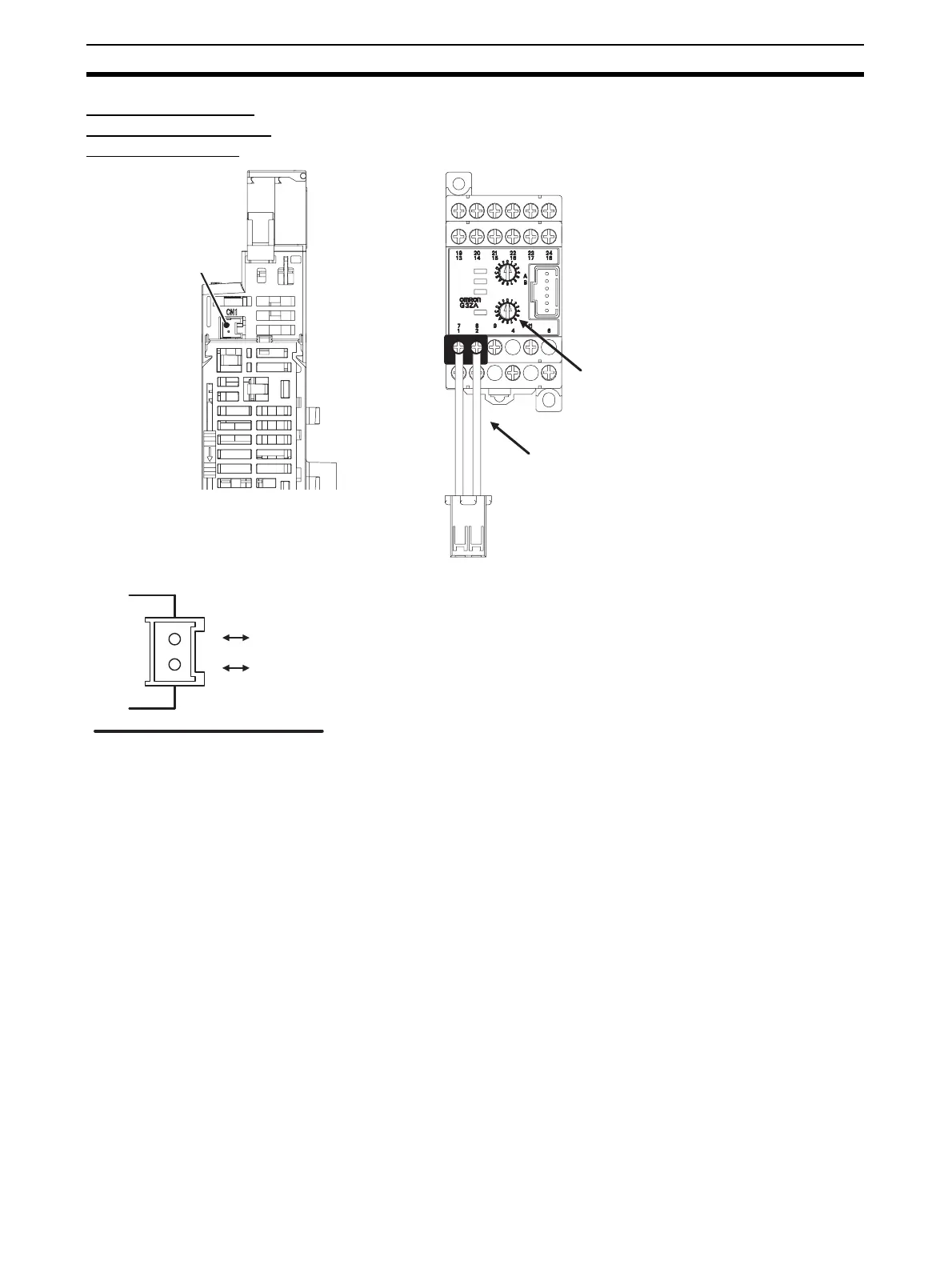24
Wiring Terminals Section 2-2
Connecting to the
G3ZA Multi-channel
Power Controller
Use a JST Mfg. Co. Ltd. PA connector.
Housings
Model: PAP-02V-S
Crimp Terminals
Model: SPHD-001T-P0.5
Use an EJ1-CBLA050 Cable (manufactured by OMRON).
SW2
SW1
ERROR
OCC
SD/ RD
READY
CN1
Connect the G3ZA
Connecting Cable to the
CN1 connector on the
bottom of the TC Unit.
Set SW2 to 3 (57.6 kbps).
Connect the black line with a white stripe
to terminal 7 on the G3ZA and the black
line with no stripe to terminal 8.
EJ1-CBLA050 (order separately) (cable
length: 5 m)
1
2
B (+)
A (−)
TC4/2
CN1