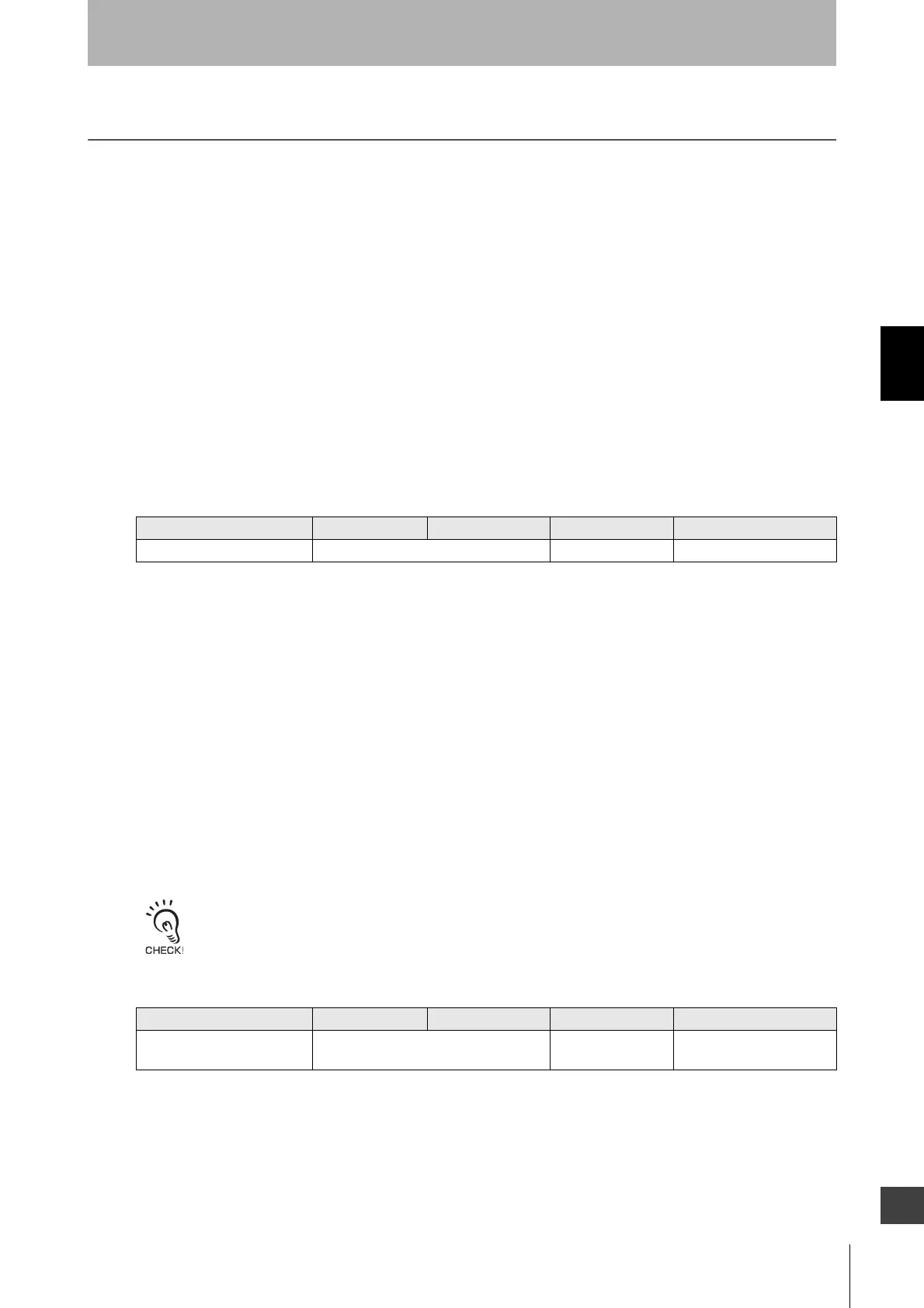103
F3SJ-A
User’s Manual
Chapter3 Operation Monitoring
What can be done by the setting tool
E
Operation Monitoring
Incident Light Level Display
Overview
Provides readout of F3SJ’s receiving light intensity.
Example
To adjust beams while checking F3SJ’s receiving light intensity.
Functional Description
• Incident Light Level Display
Provides indication of F3SJ’s receiving light intensity.
Receiving light intensity indication can be checked by the setting tool.
Setting Change
Configure for each CH in case of a series connection.
Disturbance Light Level Display
Overview
Disturbance light from other photoelectric sensor into F3SJ can be read out.
Example
To take measure against disturbance light from other nearby photoelectric sensor or adjacent F3SJ
Functional Description
• Disturbance Light Level Display
Indicates disturbance light intensity from other photoelectric sensor into F3SJ.
You can identify an photoelectric sensor causing the disturbance light and an affected beam.
Incident light level cannot be displayed because emission stops when the disturbance light level display is used.
Setting Change
Configure for each CH in case of a series connection.
Function Initial Setting Available Setup Item Setting Console PC Tool For F3SJ
Incident Light Level Display Read only
Function Initial Setting Available Setup Item Setting Console PC Tool For F3SJ
Disturbance Light Level
Display
Read only
