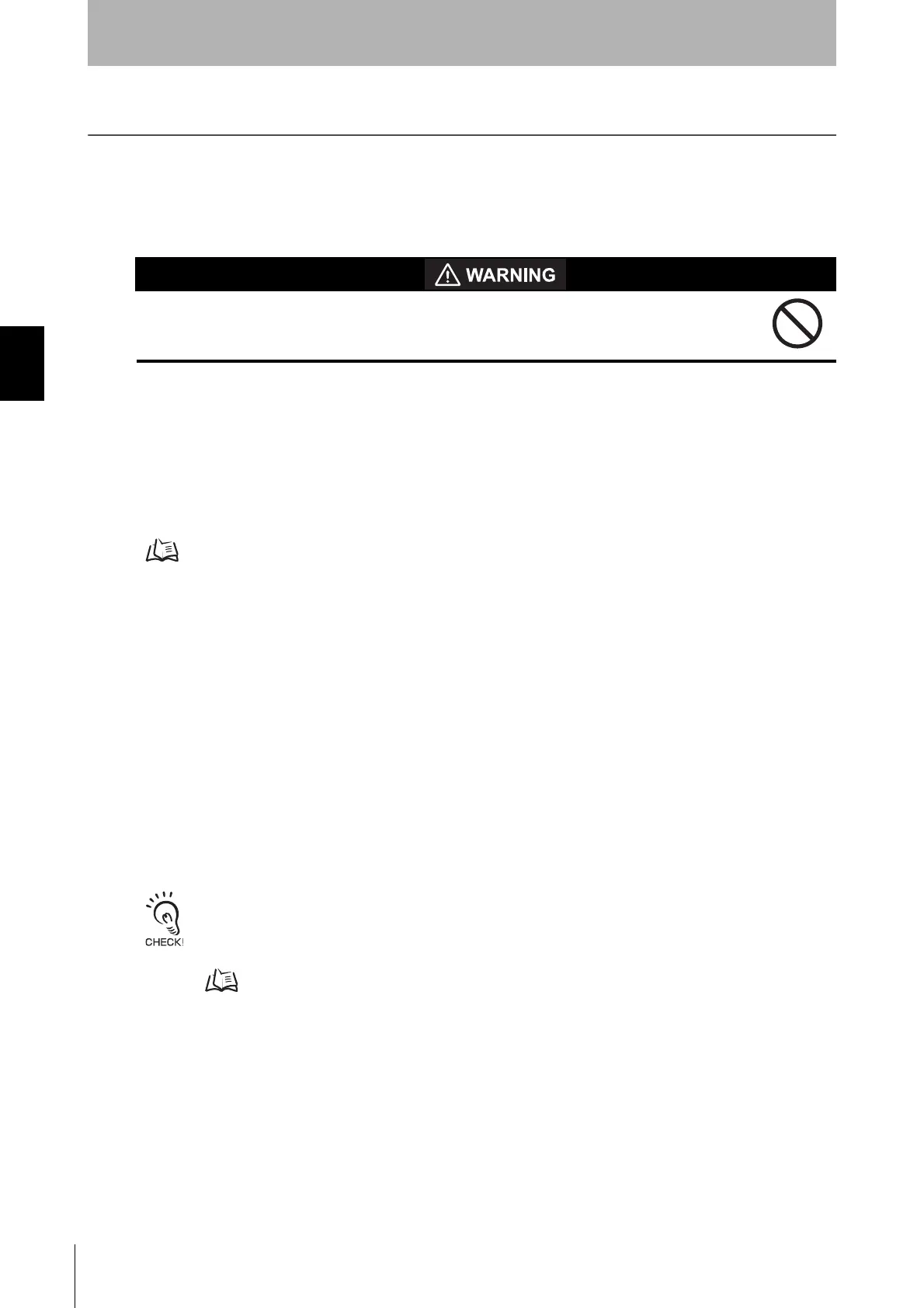94
Chapter3 Indicator/Input & Output Setting
F3SJ-A
User’s Manual
What can be done by the setting tool
Indicator/Input & Output Setting
Auxiliary Output (Non-Safety Output)
Overview
Auxiliary outputs 1 and 2 can be changed.
Do not use auxiliary output or external indicator output for safety applications. Failure of
these outputs may result in serious injury.
Example
•To assign lockout output or warning zone output to auxiliary output
•To blink an external indicator connected to auxiliary output
Functional Description
• Auxiliary Output (Non-Safety Output)
Chapter 2 Basic System Auxiliary Output (Non-Safety Output) p.32
• Output Operation Mode
Select output detail from auxiliary output.
• Reverse Output Mode
Reverses auxiliary output logic.
• Lighting-Up Pattern
Configures lighting-up/blinking pattern when connecting an indicator to auxiliary output.
• Auxiliary Output Diagnosis Function
Enabling auxiliary output diagnosis allows breakage*1 and short circuit detection*2 of auxiliary output
1.
Use incandescent lamp if you want to use an indicator connected to auxiliary output 1 and enable the
diagnosis function.
*1
Breakage detection: When there is breakage of auxiliary output 1, F3SJ is transitioned to lockout.
*2
Short circuit detection:When there is short-circuit of auxiliary output 1, F3SJ is transitioned to
lockout.
- If output operation mode and reverse output mode are used for other than initial setting, do not short-circuit by
auxiliary output and external device monitoring input. When external device monitoring function is not used, disable
the external device monitoring function.
External Device Monitoring Function p.101
- For auxiliary output 1 and 2, load current must be 300mA or less and 50mA or less respectively.
