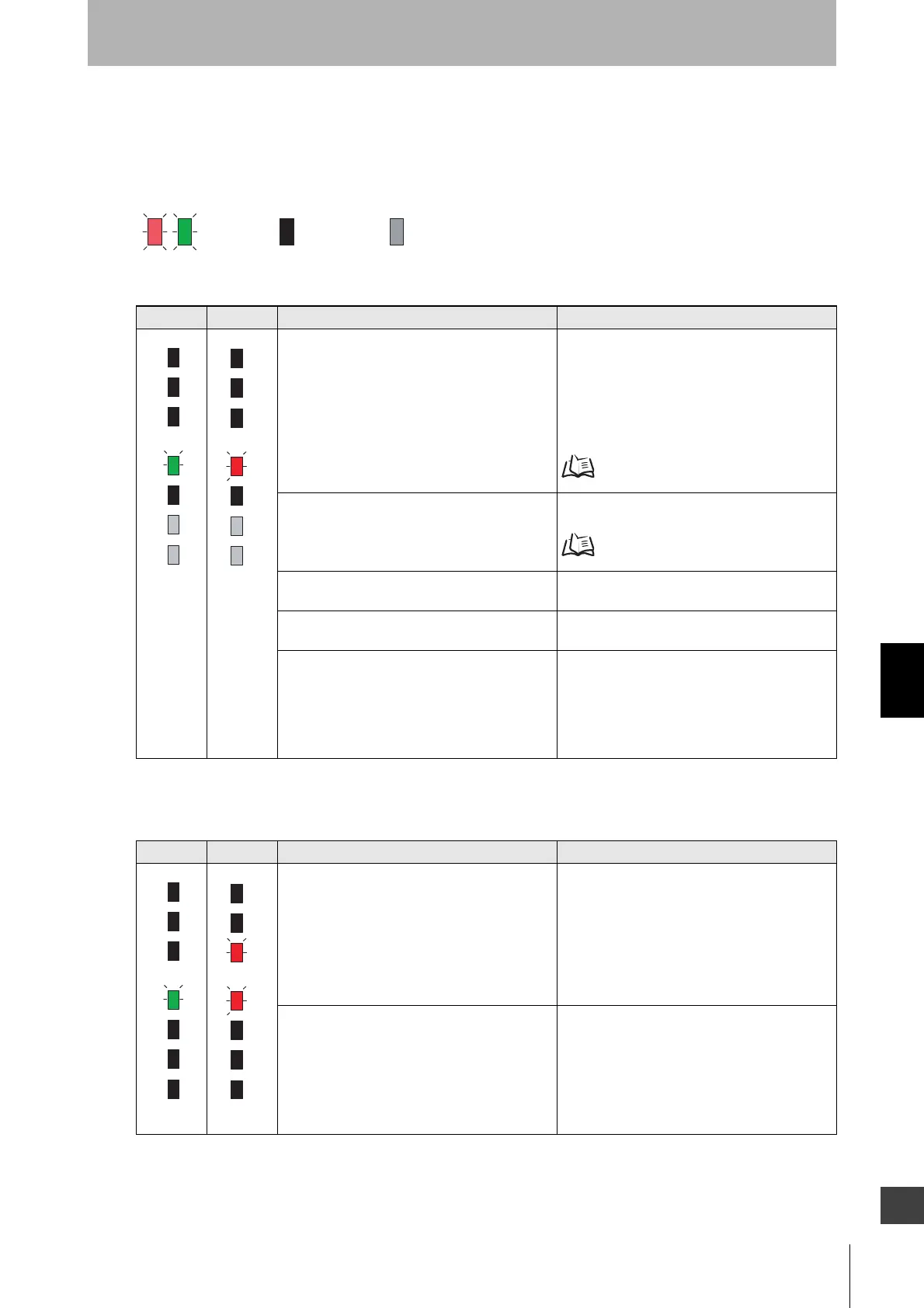187
F3SJ-A
User’s Manual
Chapter7 Troubleshooting
Appendix
E
Problem under other state than lockout
Shown below are actions to take when F3SJ does not work properly while no lockout occurred or no
error code is displayed.
•Light intensity level indicators do not turn ON even if a beam receives light, while only the power
indicator and OFF output indicator are being turned ON
• Light intensity level indicators do not turn ON even if a beam receives light, while only the power
indicator, OFF output indicator, and receiver's error code A are being turned ON
Emitter
Receiver
Cause Action
Beam is misaligned. Adjust the beam so that it should receive light. A
beam will not receive light if its installation
surface is tilted or its height is misaligned.
If the beam still does not receive light after
adjustment, detach the F3SJ from installation
surface, set an emitter and a receiver face to
face, and check if the beam receives light.
p.156
Operating range is too short. Use the setting tool to configure longer operating
range.
p.102
Test input is being applied. Check if the test indicator is blinking. If it is
blinking, set the test input OFF or open.
Detection surface of an emitter or a receiver is
dirty.
Clean the surface.
A blanked beam received light that is not
configured as an allowable beam while fixed
blanking function is being enabled and
monitoring function is configured as release at
unblocked.
(1) A fixed blanking zone is configured wider.
Configure the zone again, or execute teaching.
(2) If (1) did not solve the problem, configure
allowable beams. If one allowable beam has
been already configured, set 2 beams as
allowable beams.
Emitter
Receiver
Cause Action
Communication line is broken between an emitter
and a receiver.
Or effect of noise on the communication line is
too much.
Perform the proper wiring.
Or, check the noise level in the environment
around the communication line.
Power connector is detached. Plug the power connector tightly to ensure
connection.
ON OFF
ON, blink, or OFF
depending on the setting
POWER
INTL K
EDM
BLANKING
䋨TEST䋩
ERRO R
A
B
C
㪧㪦㪮㪜㪩
㪠㪥㪫㪣㪢
㪜㪛㪤
㪙㪣㪘㪥㪢㪠㪥㪞
䋨㪫㪜㪪㪫 䋩
㪜㪩㪩㪦 㪩
㪘
㪙
㪚
