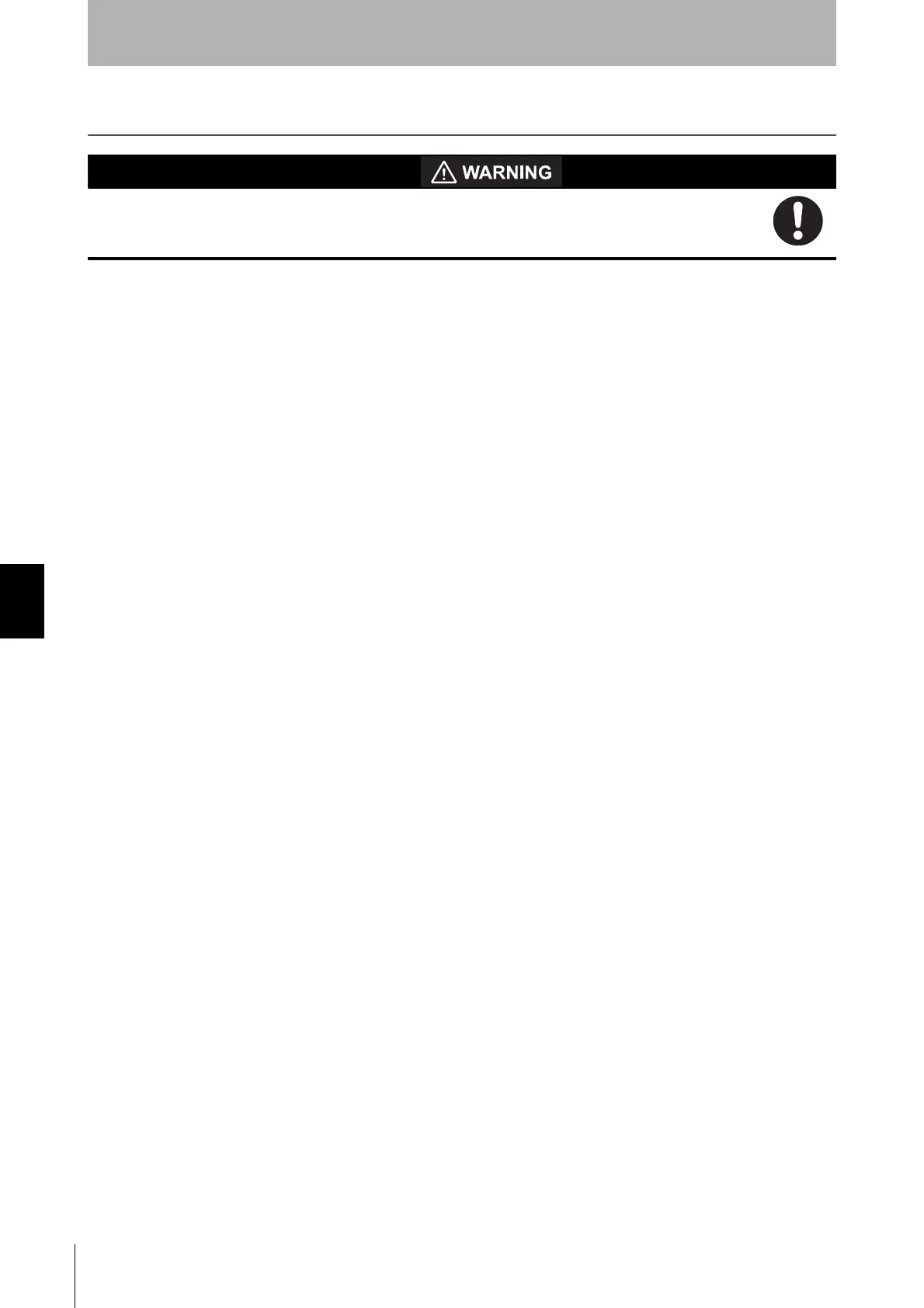174
Chapter6 Pre-Operation Checklists
F3SJ-A
User’s Manual
Checklists
Pre-Operation Checklists
Make sure to test the operation of the F3SJ after installation to verify that the F3SJ operates as
intended. Make sure to stop the machine until the test is complete. Unintended function settings
may cause a person to go undetected, resulting in serious injury.
After installation, the highest level administrator must use the following checklist to verify the operation,
placing a check mark in each of the boxes.
Checklists
Installation Condition Check
The machine itself does not prevent the operation of safety functions such as stopping.
The hazardous part of a machine cannot be reached without passing through the detection zone of
the F3SJ.
The system is configured so that the F3SJ can always detect a worker who is working in the
hazardous zone.
The interlock reset switch is installed in a location that provides a clear view of the entire hazardous
zone and it cannot be activated from within the hazardous zone.
Safety distance has been calculated. Calculated distance: S = ( )mm
Safety distance has been calculated with larger detection capability when floating blanking is used.
Calculated distance: S = ( )mm
The actual distance is equal to or greater than the calculated distance. Actual distance = ( )mm
Reflective surfaces are not installed in prohibited zones.
Not installed in a reflective configuration.
When muting function is used, a muting sensor must be installed so that muting state should not occur
when a human body enters a detection zone of F3SJ by mistake.
When muting function is used, a muting sensor must be installed so that muting state should not occur
when a human body enters a hazardous zone of a machine.
When muting function is used, muting state can be checked from where a worker operates or adjust
the machine.
A muting sensor consists of 2 independent devices.
It is not used in flammable or explosive atmosphere.
Wiring Check Before Power Is Turned ON
Power supply unit must be dedicated to F3SJ and other devices for electrical-detection protective
function of F3SJ such as safety controller and muting sensor, and must not be connected to other
devices. It must have tolerance against total rated current of devices if it is connected to multiple
devices.
The power supply unit is a 24 VDC unit that conforms to the EMC Directive, Low-voltage Directive,
and output holding specifications.
The power supply polarity is not connected in reverse.
Emitter/receiver cables are properly connected to the respective emitters/receivers.
Double insulation is used between I/O lines and the hazard potential (commercial power supplies,
etc.).
Outputs are not short-circuited to 0V line.
Loads are not connected to the 0V line.
All lines are not connected to commercial power source.
F3SJ's power supply connector and series connection connector must not be attached upside down.
Model of emitter and receiver must be the same.
When 2 or more sets of F3SJ are used, series connection is made or mutual interference prevention
measures are taken.
When 2 or more sets of F3SJs are used in series connection, PNP output type and NPN output type
must not be connected.
