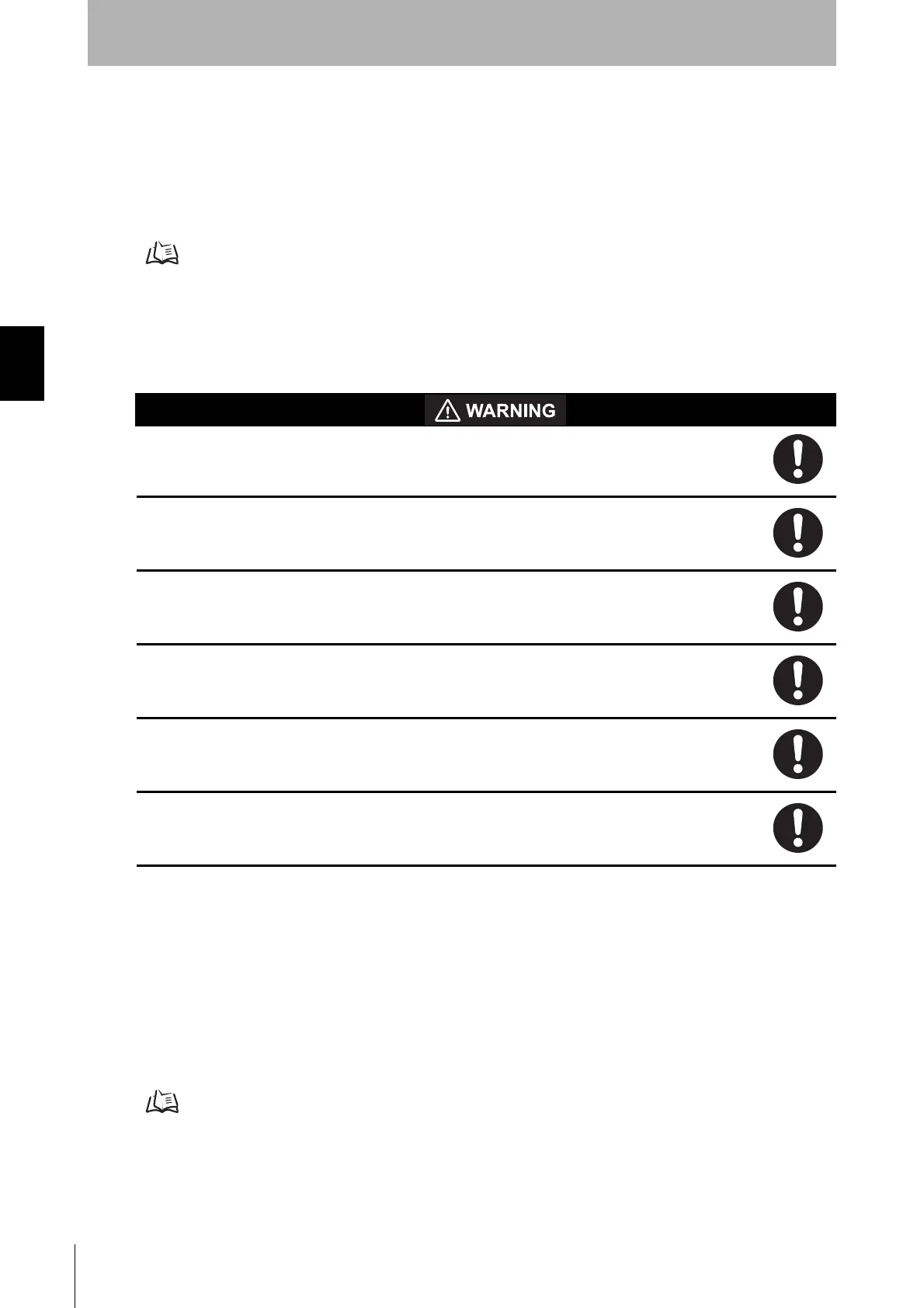80
Chapter3 Setting Adjusted to Application
F3SJ-A
User’s Manual
What can be done by the setting tool
Limitation for Combination with Other Functions
You can use muting, fixed blanking, and floating blanking functions in combination only with the PC
tool for F3SJ. Note that there is a limitation for setting with zones.
The setting console cannot combine these functions.
For details, see Setting Zone Adjacent Conditions p.91 .
Setting Zone Adjacent Conditions p.91
Muting Function
Overview
Configures muting function.
The muting function disables safety functions of the device. You must ensure safety using
other measures during this function is enabled.
Install muting sensors so that they can distinguish between a person and an object that is
being allowed to pass through the detection zone. If the muting function is activated by
the detection of a person, it may result in serious injury.
All muting lamps (external indicators) that indicate state of muting function must be
installed where workers can see them from all the operating positions.
Muting related time must be properly configured for its application by a sufficiently trained
and qualified person, and the person must have responsibility for settings, especially
when setting the muting time limit to infinite.
Use independent 2 input devices for muting input.
You must install F3SJ, muting sensor, and physical barrier, and configure time settings for
muting so that an operator should not enter hazardous zone.
Example
•Only workpieces should pass through a conveyor entry
•Muting function should work for only a specified zone
•Other muting mode should be configured than standard muting which is not suitable for your
application
Functional Description
• Muting Function
Muting System p.35
• Operation Mode
PC tool for F3SJ allows selection of 3 operation modes for muting function:
1. Standard Muting Mode
2. Exit Only Muting Mode
