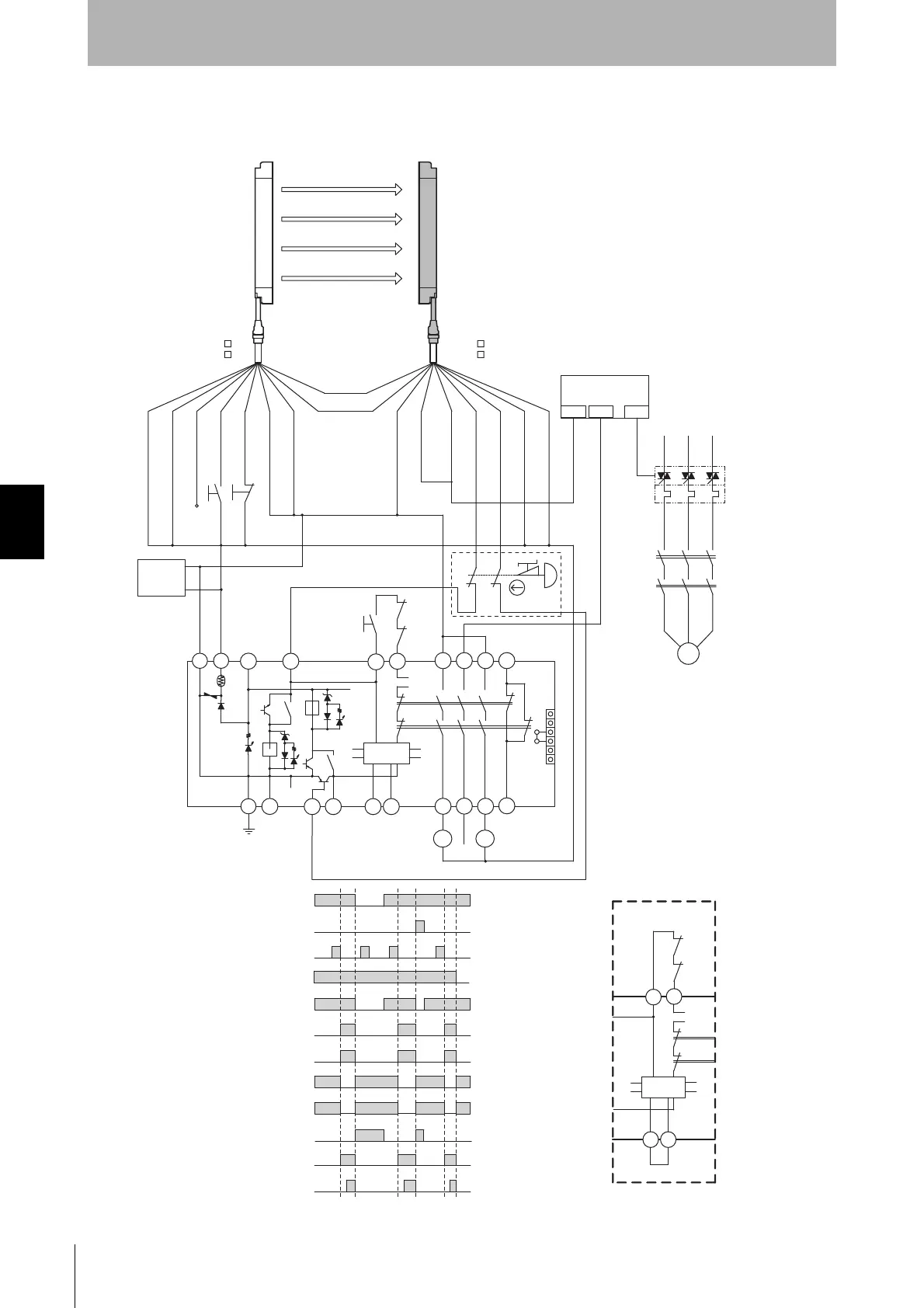M
OUT
PLC
KM1
KM2
IN1 IN2
KM3
KM1
KM2
K1
K1
K2
K1
S2
S1
1
a
K2
K2
b
Control
Circuit
a
b
2
5
6
3
4
1
2
3
4
5
6
JP
+DC24V
0 V
E1
*1
11
12
21
22
S3
Emitter Receiver
Shield
0V (Blue)
Open
Reset input (Yellow)
Interlock selection input (White)
+24V (Brown)
Communication
line (+) (Grey)
Communication
line (-) (Pink)
+24V (Brown)
External devace monitoring input (Red)
Auxiliary output 1(Yellow)
Auxiliary output 2 (Red)
Safety output 2 (White)
0V (Blue)
Shield
Model G9SA-301P
Unblocked
Blocked
External test switch
(S1)
Interlock reset switch
(S2)
Emergency stop switch
(S3)
Safety output
K1,K2 N.O. contact
KM1,KM2 N.O. contact
K1,K2 N.C. contact
KM1,KM2 N.C. contact
PLC input 1 *1
PLC input 2
PLC output
S1 :External test switch
S2 :Interlock reset switch
S4 :Lockout reset switch
KM1, KM2 :Magnetic contactor
KM3 :Solid state contactor (G3J)
M :3-phase motor
E1 :24VDC power supply (S82K)
PLC :Programmable controller
(Used for monitoring -- not related to safety system)
- Used in combination with G9SA-301 safety relay unit
- Sensor settings
- Auto reset mode
- External device monitoring function disabled
- Safety relay unit settings
- Manual reset mode
- Using feedback loop
- Using emergency stop switch
*1 If an emergency stop switch is not used, connect safety
output 1 to T12 terminal and safety output 2 to T23 directly.
*2 Green for the single-ended cable F39-JCA.
S3 : Emergency stop switch (forcibly-opening contact)
(A165E, A22E)
S4
KM1
KM2
*1 Output operation mode of auxiliary output 1 is "safety output information/reverse enabled" (initial setting)
T32
T31
KM1
KM2
K1
K2
Control
Circuit
A B
Wiring for auto reset mode
(connect to 24V if a switch is not required)
(connect to 0V if a switch is not required)
Test input (Black)
Safety output 1 (Black)
*2 *2
41332313
T32
T31
T11
T12
A2A1
T23
PE 14
24
34
42
T21
T22 A B
F39-JC A-L F39-JC A-D
F39-JD A-L F39-JD A-D
