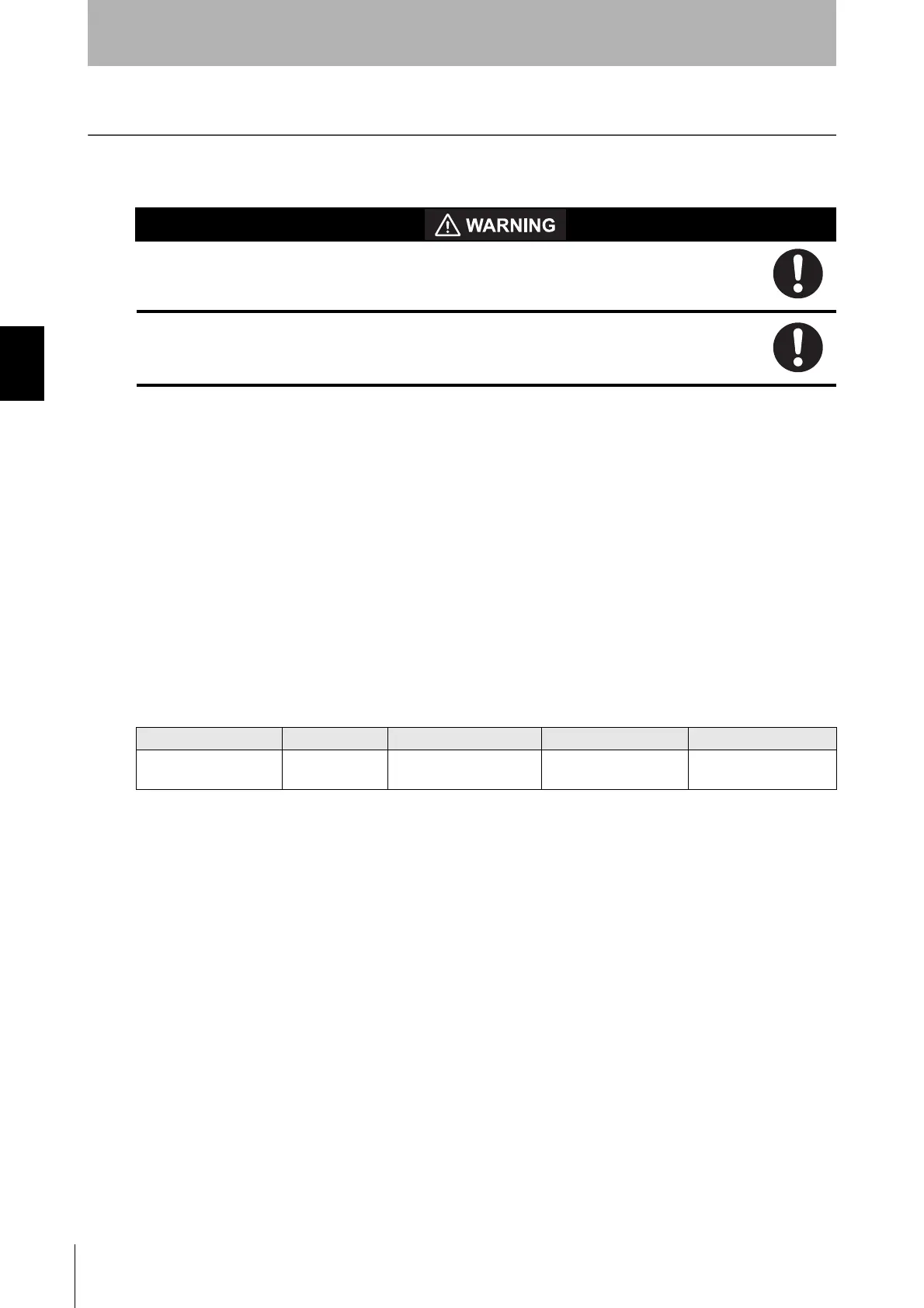108
Chapter3 Setting Recovery
F3SJ-A
User’s Manual
What can be done by the setting tool
Setting Recovery
Setting Recovery Function
A sufficiently trained and qualified person must perform setting recovery. Incorrect setting
may cause a person to go undetected, resulting in serious injury.
To reset the configuration to previous one, safety distance may get longer. Always verify
recalculation of safety distance and intended operation of F3SJ based on the change.
Overview
Resets F3SJ’s settings to the factory shipment values or previous setting values.
Example
To reset the configuration because the settings were forgotten
Functional Description
• Setting Recovery Function
By performing the setting recovery function, the setting console can be used to restore the F3SJ's
configuration to the factory settings. With the PC tool for F3SJ, the factory settings or the previous
settings (before the most recent change) can be restored.
Setting Change
Function Initial Setting Available Setup Item Setting Console PC Tool For F3SJ
Setting Recovery
Function
–
Factory Shipment Setting/
Previous Setting
(Factory shipment
setting only)
