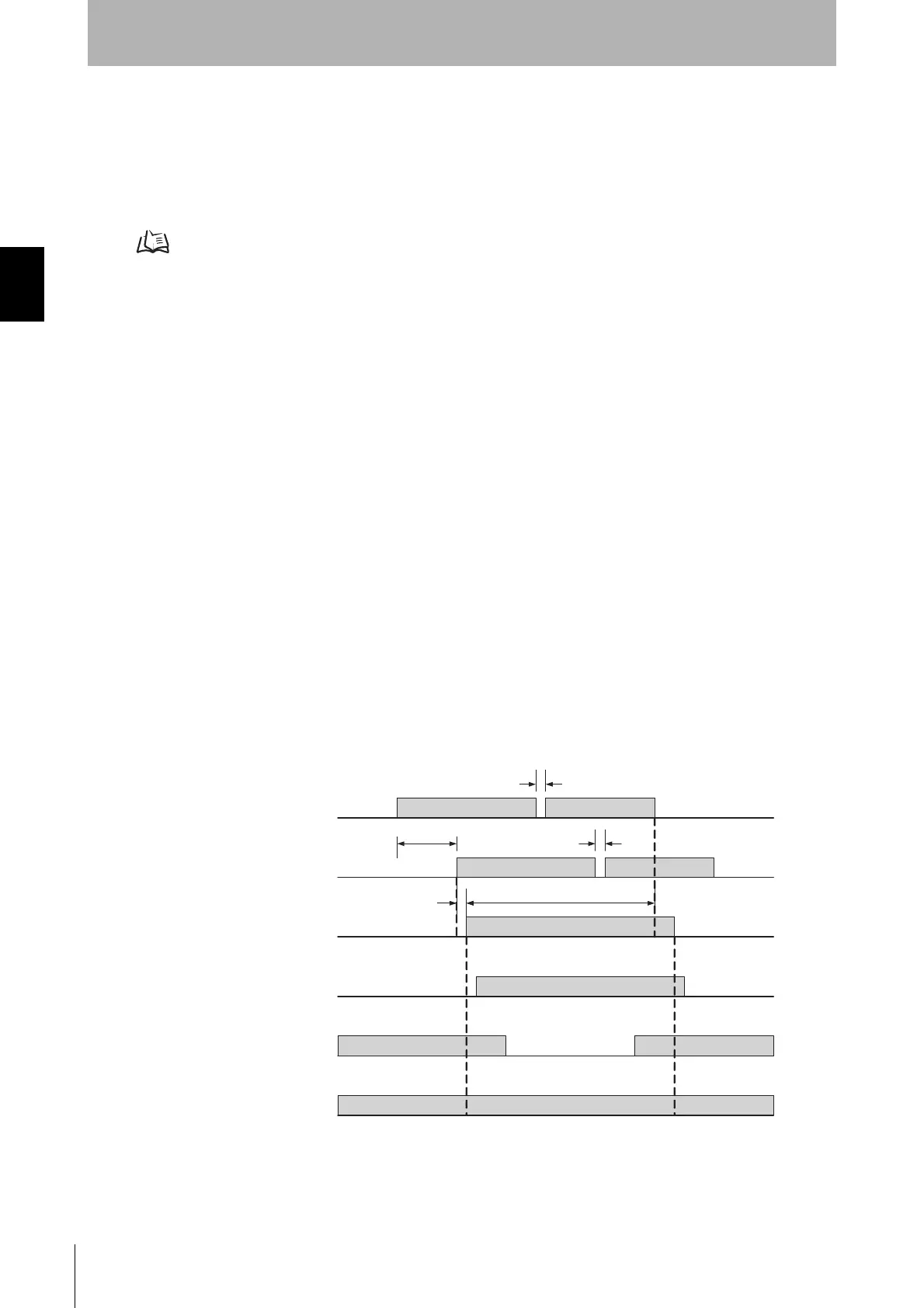38
Chapter2 Muting System
F3SJ-A
User’s Manual
System Configuration and Functions
Standard Muting Mode
Operation mode configured for F3SJ factory shipment.Turning muting inputs 1 and 2 ON with time
difference enables muting function.
For details of setting change, see Muting in Chapter 3.
Muting Function p.80
Start Conditions
If both of the following 2 conditions are present for the F3SJ, muting is activated.
1. No interrupting object is found in the F3SJ's detection zone, and safety outputs are ON.
2. After muting input 1 is turned ON (connected to 0 to 1.5V), muting input 2 is turned ON (connected
to 0 to 1.5V) within the muting input time limit of T1min to T1max (0.03 to 3s).
Muting function can be enabled in up to 0.15s
*1
after the condition 2 is satisfied. If condition 1 is
satisfied but the time requirement of condition 2 is not, a muting error occurs, and the receiver's muting
error indicator turns ON. However, when there is a muting error, the F3SJ safety function operates and
normal operation continues.
Muting error can be released by any of following conditions:
•When muting is started by the proper muting sequence (start conditions 1 and 2 are performed in
order).
•Power cycle under muting input 1 and 2 OFF state.
End Conditions
If either of the following conditions are satisfied, the muting state is released.
•Muting input 1 or 2 turns OFF at T3 or later (0.1s or later).
•The muting continuation time exceeds the muting time limit of T2 (60s). (The PC tool for F3SJ or
setting console can be used to change this time to between 1 and 600 sec., or it can be set to have
no time limit.)
*1 The value is applied to a single sensor. Values for connected sensors are:
ON
OFF
ON
OFF
Blinking
OFF
T3(0.1s) max.
T3(0.1s) max.
Muting lamp
(external indicator)
Muting input 1
Safety output
Muting input 2
Enabled
Disabled
F3SJ Unblocked
/Blocked
Unblocked
Blocked
ON
OFF
Muting state
T1min to T1max
T2 max.
0.15s max. *1
