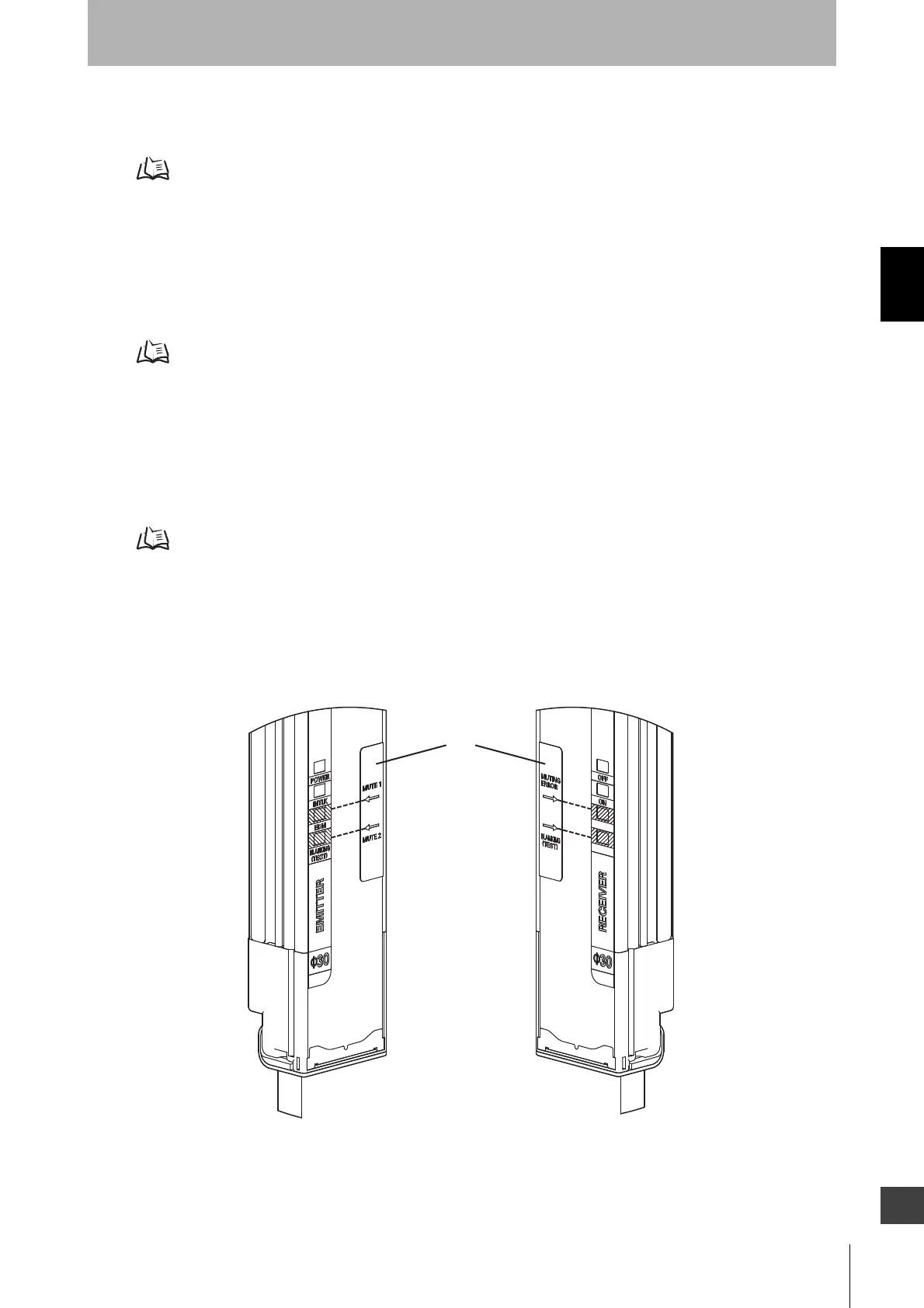37
F3SJ-A
User’s Manual
Chapter2 Muting System
System Configuration and Functions
E
Setting Change by the Setting Tool
Following functions can be configured by the setting tool.
See p.80 for details.
•Selecting muting mode (for the PC tool for F3SJ only)
•Selecting muting range
•Teaching muting beams
•Specifying muting beams manually
•Setting muting time limit
•Enabling Interlock Function
Muting Function p.80
Interlock Function p.99
F3SJ's Indicators
•Muting input 1 indicator turns ON when an input is applied to muting input 1.
•Muting input 2 indicator turns ON when an input is applied to muting input 2.
•Muting input 1 and 2 indicators blink while muting overriding.
•Receiver's muting error indicator turns ON when a muting error occurs.
Wiring Diagrams p.40
• Where to attach the included labels
F39-CN6 key cap for muting includes internal indicator label (1).
When muting system is used, affix the label (1) in a location so that the arrows are aligned with the
portion of the internal indicator indicated by the shaded zones.
Emitter Receiver
(1)
