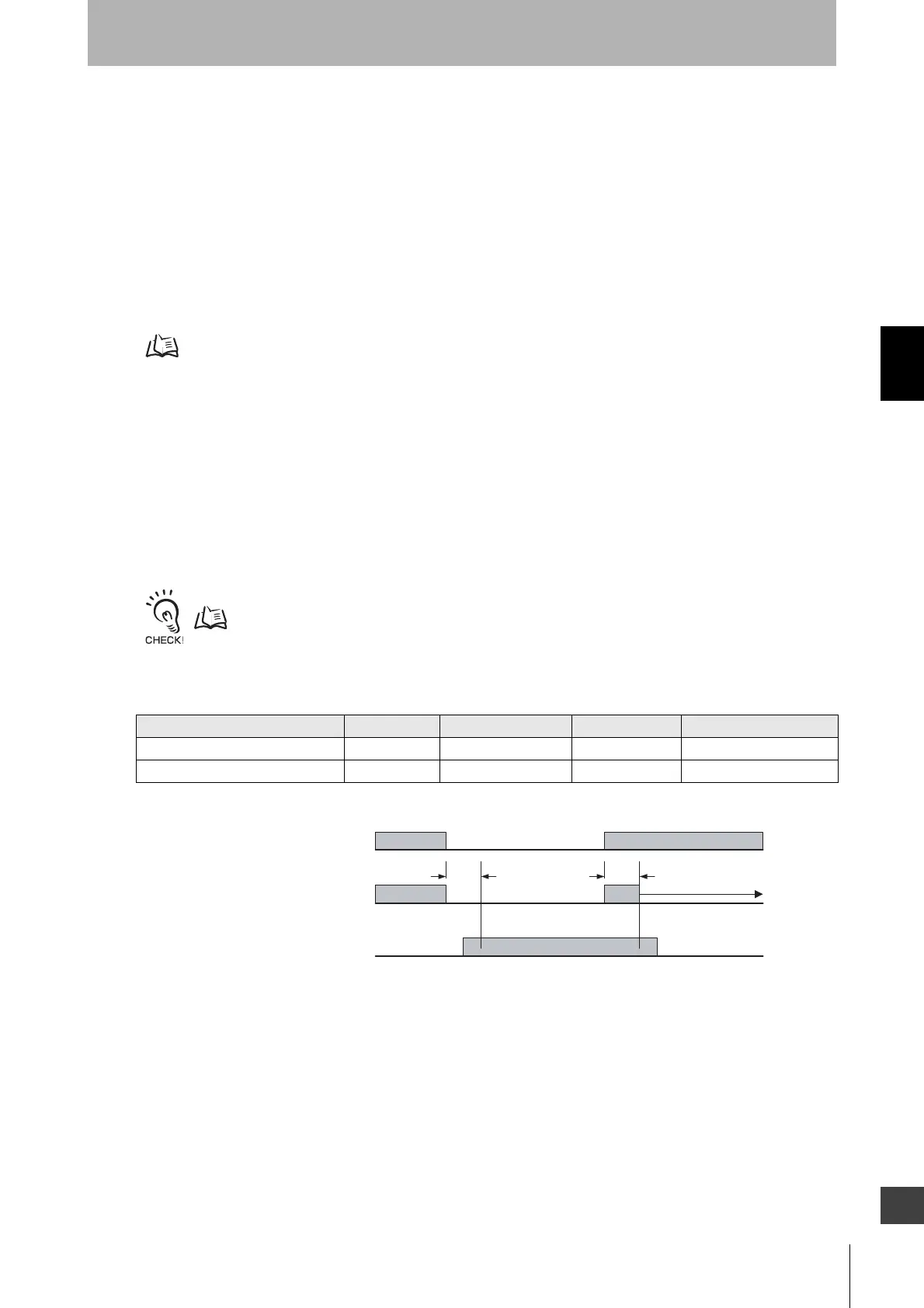101
F3SJ-A
User’s Manual
Chapter3 Indicator/Input & Output Setting
What can be done by the setting tool
E
External Device Monitoring Function
Overview
Settings for external device monitoring function can be changed.
Example
•To adjust allowable delay time to a device’s response time
Functional Description
• External Device Monitoring Function
External Device Monitoring Function p.34
• Allowable Delay Time
Specifies the maximum allowed value of external device operation time T1 after safety output changes.
Lockout state occurs if the external device monitoring input does not change when the time exceeds
this maximum value.
When a short allowable delay time is set, there is a possibility of lockout (external device monitoring
error) occurring in cases such as when F3SJs are connected in series.
When setting a short allowable delay time, set it so that it is equal to or greater than the F3SJ OFF
response time (from ON to OFF).
Also, the history of the allowable delay time can be displayed for the PC tool for F3SJ only.
External device input information can be provided to auxiliary output or external indicator output.
- Auxiliary Output (Non-Safety Output) p.94
- External Indicator Output (Non-Safety Output) p.98
Setting Change
Configure in a bulk in case of a series connection. (to be written into the primary sensor only)
Function Initial Setting Available Setup Item Setting Console PC Tool For F3SJ
External Device Monitoring Function Enabled Enable/disable
Allowable Delay Time 0.3s 0.1 to 2.5s (by 0.1s)
Safety output
ON
OFF
External device
monitoring input
ON
OFF
F3SJ Unblocked/Blocked
Unblocked
Blocked
Lockout
T1 T1
T1: Allowable delay time
