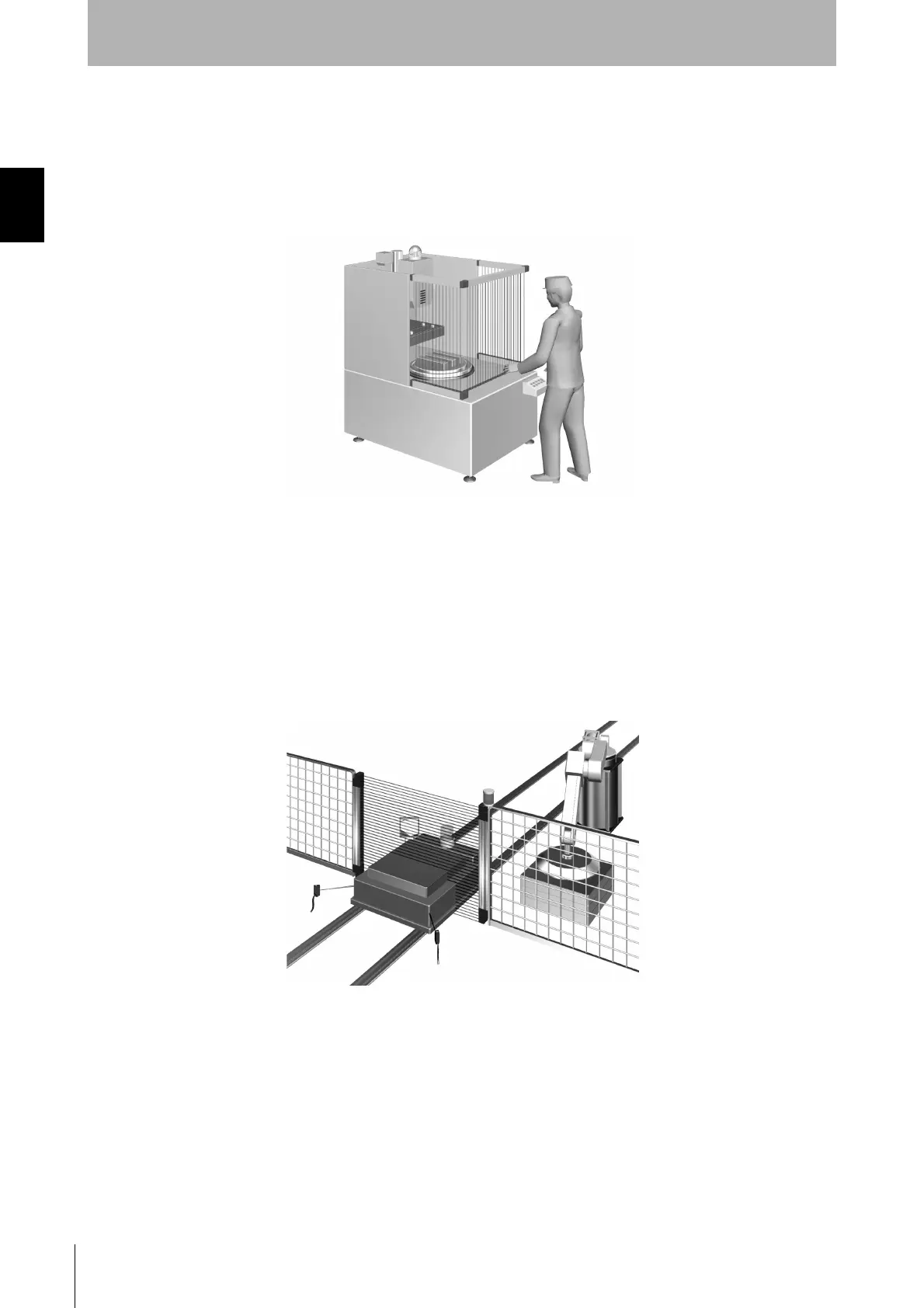6
Chapter1 Application Examples
F3SJ-A
User’s Manual
Overview and Specifications
Using Multiple Sets in Combination
By installing sensors on both sides of a machine as well as in front, you can move workpieces in and
out more efficiently than when a physical barrier is installed. If the sensors are aligned in a U-shape,
series-connection cables can be used between sets (up to 4 sets), so that only one control device is
used, drastically reducing the amount of wiring in the panel.
For a System in which a Workpiece Crosses Detection Zone
(Muting Function)
Enter of a workpiece can be detected by a sensor and the detection zone can be temporarily disabled
only while the workpiece is crossing the whole or specified zone. This function is called muting.
Muting is when a work piece is allowed to enter into a dangerous zone without tripping the F3SJ and
stopping the process. Muting sensors are installed and arranged as to detect the work piece and not a
human entering the zone.
