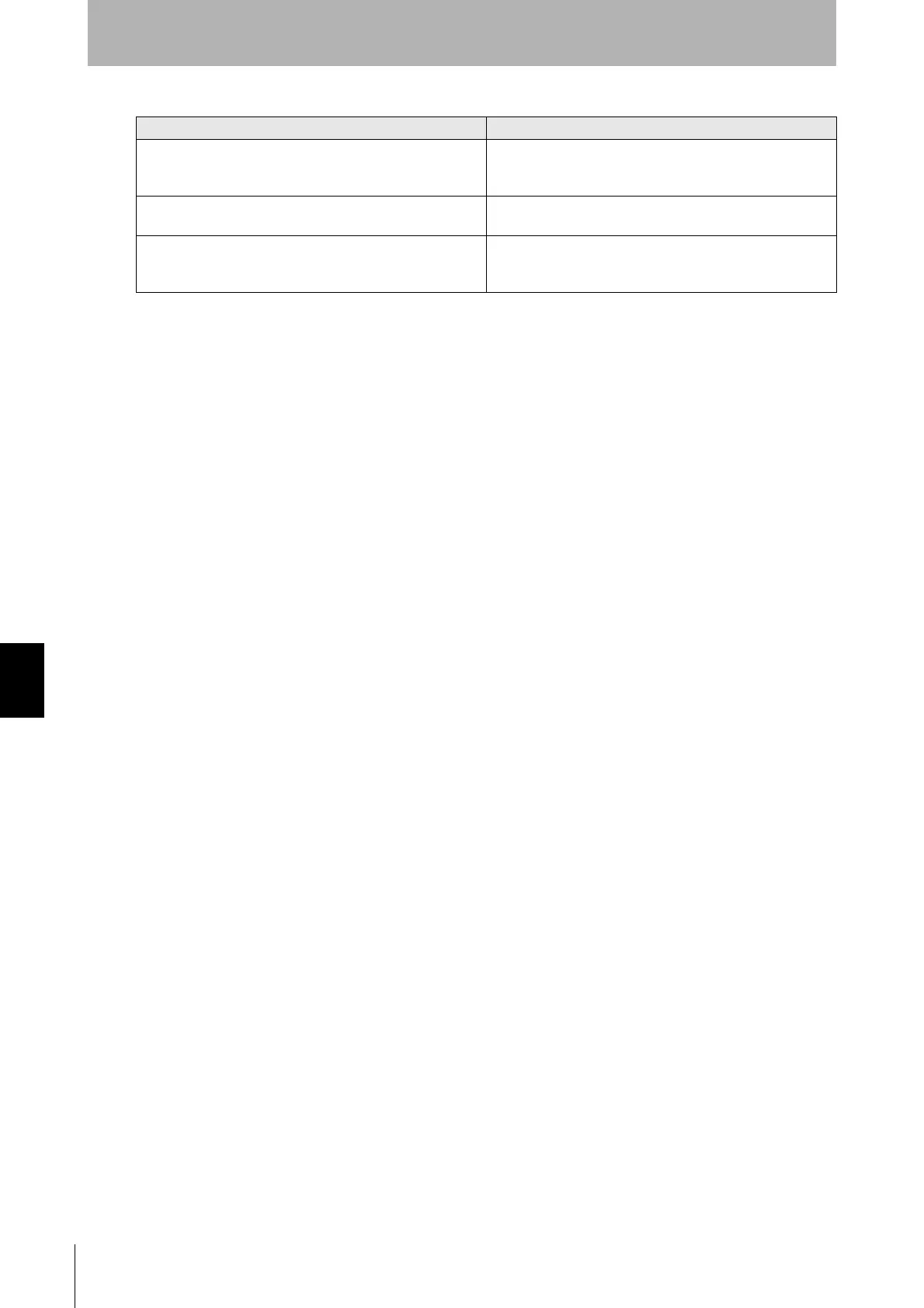188
Chapter7 Troubleshooting
F3SJ-A
User’s Manual
Appendix
•Safety output may be turned OFF even if a beam is not blocked.
Cause Action
Beam may be misaligned due to oscillation. Install F3SJ sop that it should not be affected by oscillation.
Also, adjust F3SJ beams based on "Adjustment Procedure
p.156 ".
Light emitted from another F3SJ or photoelectric sensor is
being received.
Solve the problems based on "Mutual Interference Prevention
p.117 ".
A blanked beam received light that is not configured as an
allowable beam while fixed blanking function is being enabled
and monitoring function is configured as release at unblocked.
Configure an allowable beam. If one allowable beam has been
already configured, set 2 beams as allowable beams.
