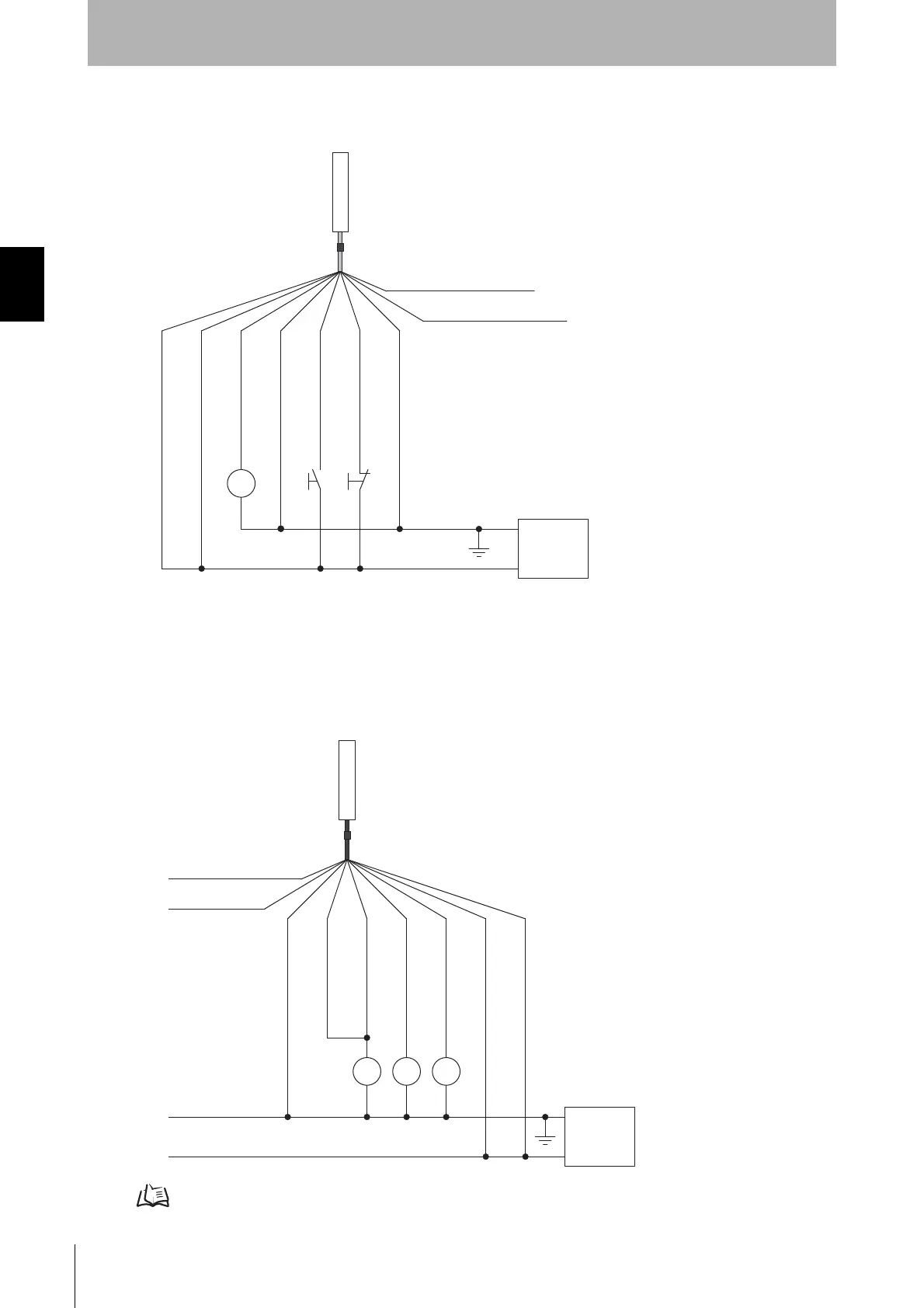28
Chapter2 Basic System
F3SJ-A
User’s Manual
System Configuration and Functions
Wiring for Auto Reset Mode
Wiring the emitter’s circuit as shown below provides auto reset mode.
Wiring When External Device Monitoring Function Is Not Used
1.Disabling external device monitoring function by the setting tool
Or
2.The external device monitoring function is disabled by connecting auxiliary output 1 and external
device monitoring input as shown below, when auxiliary output 1 settings have not been changed
(output operation mode is "safety output information" and reverse output mode is "enabled").
For mode setting of auxiliary output p.94
S1
*1
S3
*1
+24V DC
0V
*2
K4
S1
S3
K4
: External test switch (connect to 24V if a switch is not required)
: Lockout reset switch (connect to 0V if a switch is not required)
: Load or PLC, etc. (for monitoring)
*1 Use a switch for micro loads (Input specifications: 5V, 1mA)
*2 F3SJ can operate even if K4 is not connected
*3 Green for the single-ended cable F39-JCA
Power
supply
Interlock selection input (White)
Emitter
(Grey) Communication line (+)
(Pink) Communication line (-)
0V(Blue)
Shield
Reset input(Yellow)
24V(Brown)
Auxiliary output 2(Red)
*3
Test input(Black)
*1
K1 K2K3
+24V DC
0V
Receiver
(Grey) Communication line (+)
(Pink) Communication line (-)
0V(Blue)
Power
supply
Shield
24V(Brown)
External device
monitoring input (Red)
Auxiliary output 1(Yellow)
Safety output 2(White)
K1, K2
K3
: Relay or other device that controls
hazardous parts of the machine
: Load or PLC, etc. (for monitoring)
*1 F3SJ can operate even if K3 is not connected.
If K3 is not required, connect auxiliary output 1
to external device monitoring input only.
*2 Green for the single-ended cable F39-JCA.
Safety output 1(Black)
*2
