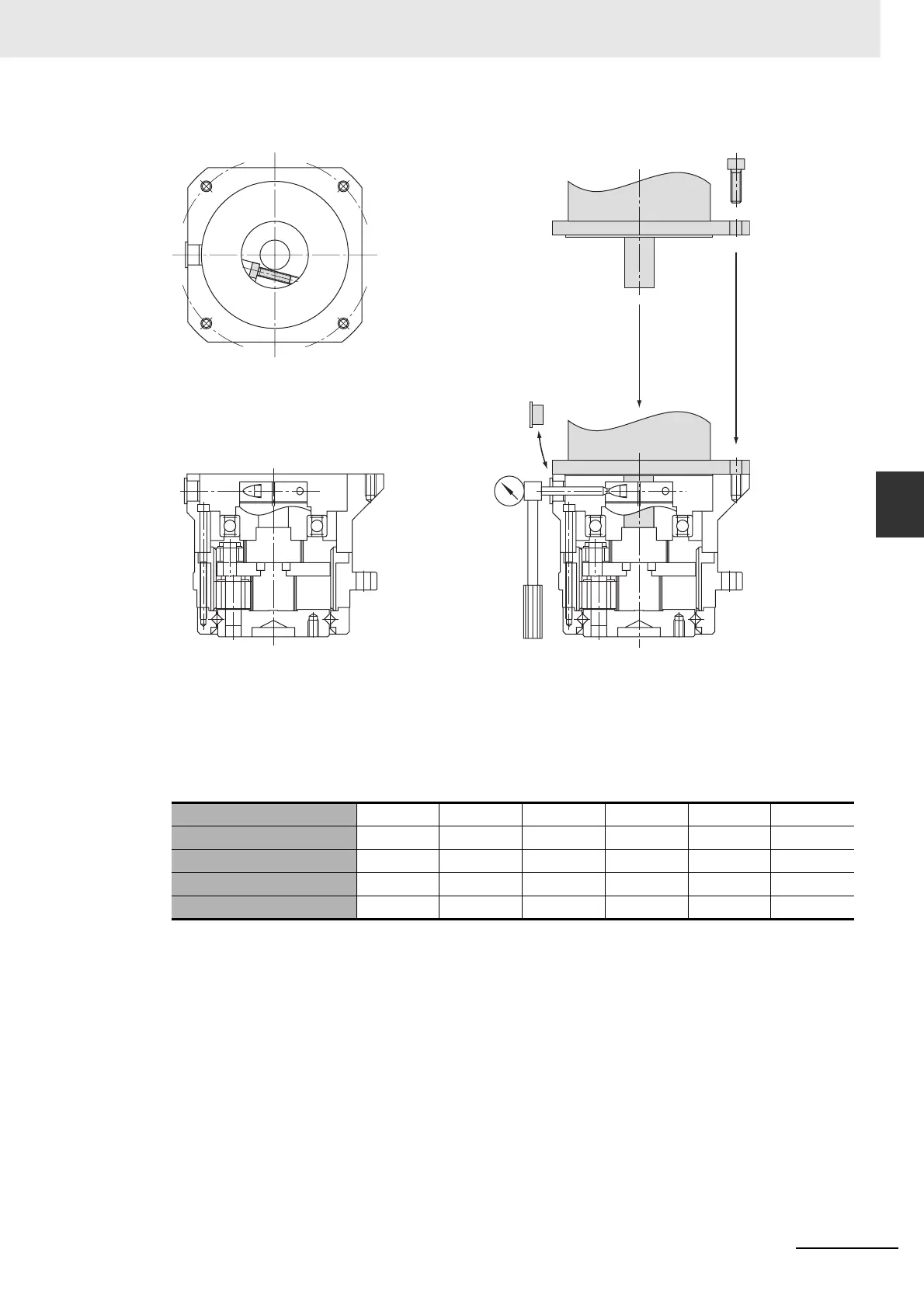4 - 7
4 System Design
OMNUC G5-series (Pulse-train Input Type) AC Servomotors and Servo Drives User’s Manual
4-1 Installation Conditions
4
4-1-3 Decelerator Installation Conditions
Installing the Decelerator
When installing the R88G-HPG, first make sure that the mounting surface is flat and that there
are no burrs on the tap sections, and then fix the mounting flanges with bolts.
Bolt tightening torque on the mounting flange (for aluminum)
Note Uninstalling the key on a Servomotor with key enables you to install the Servomotor to the decelerator.
Slipping does not occur.
R88G-HPG 11A 14A 20A 32A 50A 65A
Number of bolts 444444
Size of bolts M3 M5 M8 M10 M12 M16
Mounting PCD [mm] 46 70 105 135 190 260
Tightening torque [N·m] 1.4 6.3 26.1 51.5 103 255
(1)
(2)
(3)
(5)
(6)
(4)