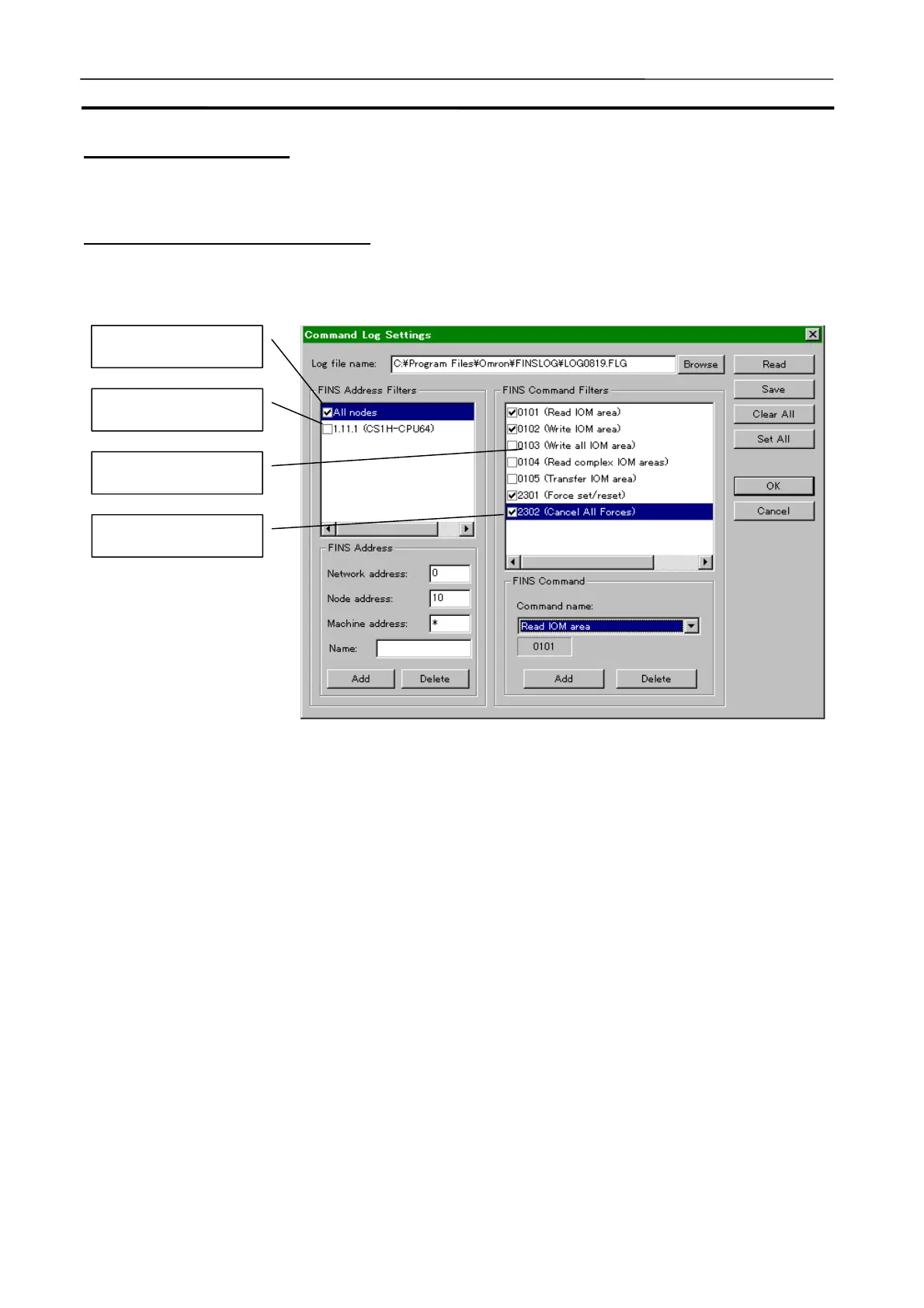Debug Console Window Section 3-9
91
[Command log] | [Stop]
Exit the Command Log. Can not be selected if the Command Log has not been
started.
[Command log] | [Configuration]
Set the Command log. The Command log saves the CX-Programmer com-
mands with FINS commands.
• Log file name Input the file name for saving the Command Log. If the
existing file is specified, the log data will be appended
to the bottom of the file.
• Browse The Log file can be selected by browsing.
• Read Read the Command Log settings from the file.
• Save Save the Command Log settings to the file.
• Clear All Clear the filter check for all of the registered items of
the FINS address filter and the FINS command filter.
• Set All Select the filter check for all of the registered items of
the FINS address filter and the FINS command filter.
• OK Save the present settings and exit the window.
• Cancel Discard the present settings and exit the window.
FINS Address Filter
Registration List
FINS Address Filter
Fil
r
h
k
FINS Command Filter
Registration List
FINS Command Filter
Filter Check
