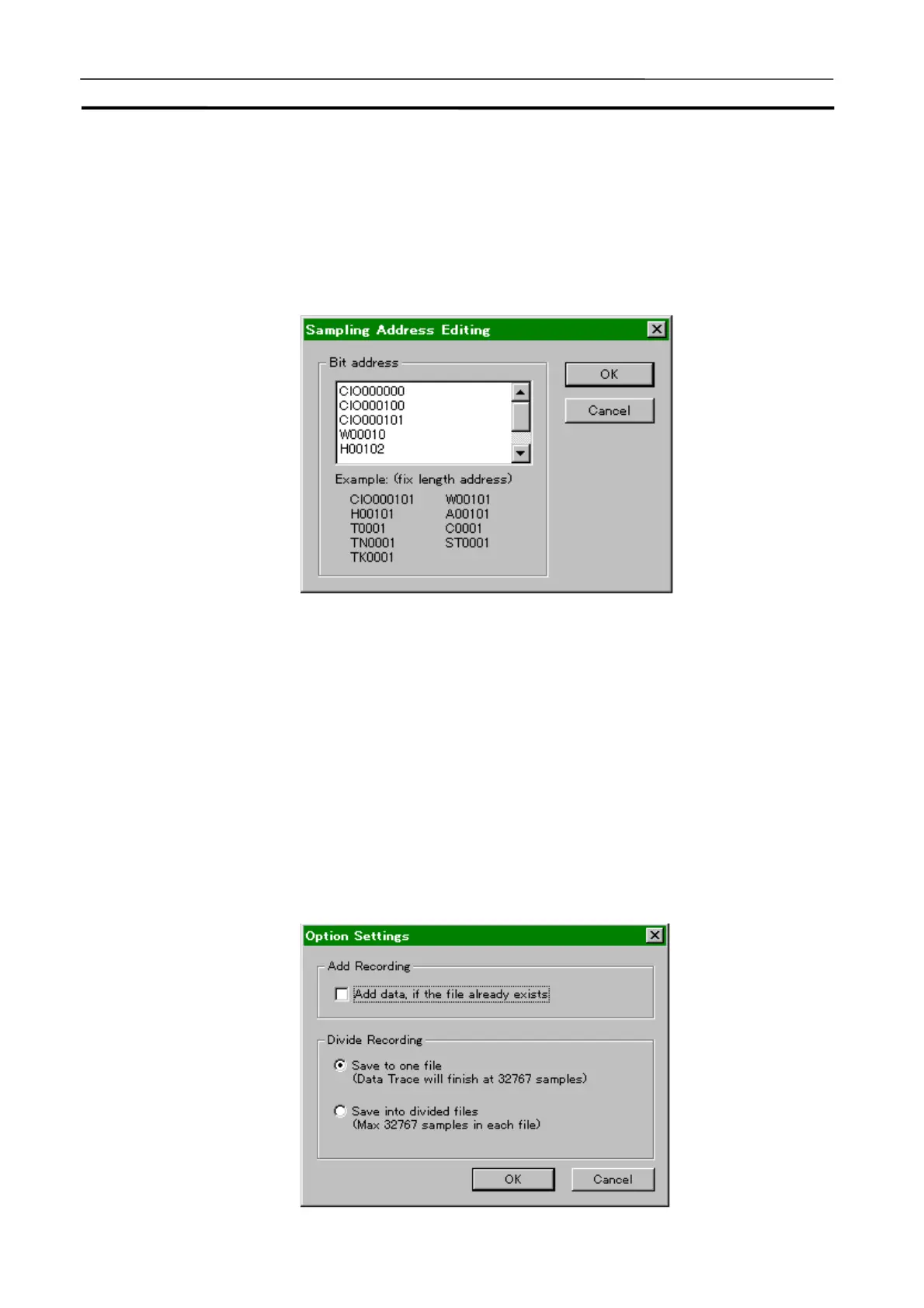How to Use Data Trace Recording Tool Appendix
257
2. Confirm the FINS address (network/node address) for the target PLC is
correctly set.
3. Set the sampling area. Click the [Edit] button to add/correct the sampling
address. Click the [Edit] button on the Bit Address side for the bit address
and on the Word Address side for the word address. The [Sampling Ad-
dress Editing] window will be displayed.
4. Click the list of [Bit address] and key-in the address of the I/O memory
area to be saved.
5. Click the [OK] button when the inputting is completed to return to the
execution window.
6. Set the sampling interval.
7. Set the abort value.
8. Set a file (.cdt) for saving the trace data. Pressing the [Browse] allows
specifying from the [File Selection] dialog.
9. Pressing the [Option] button will display the [Option Settings] window.
