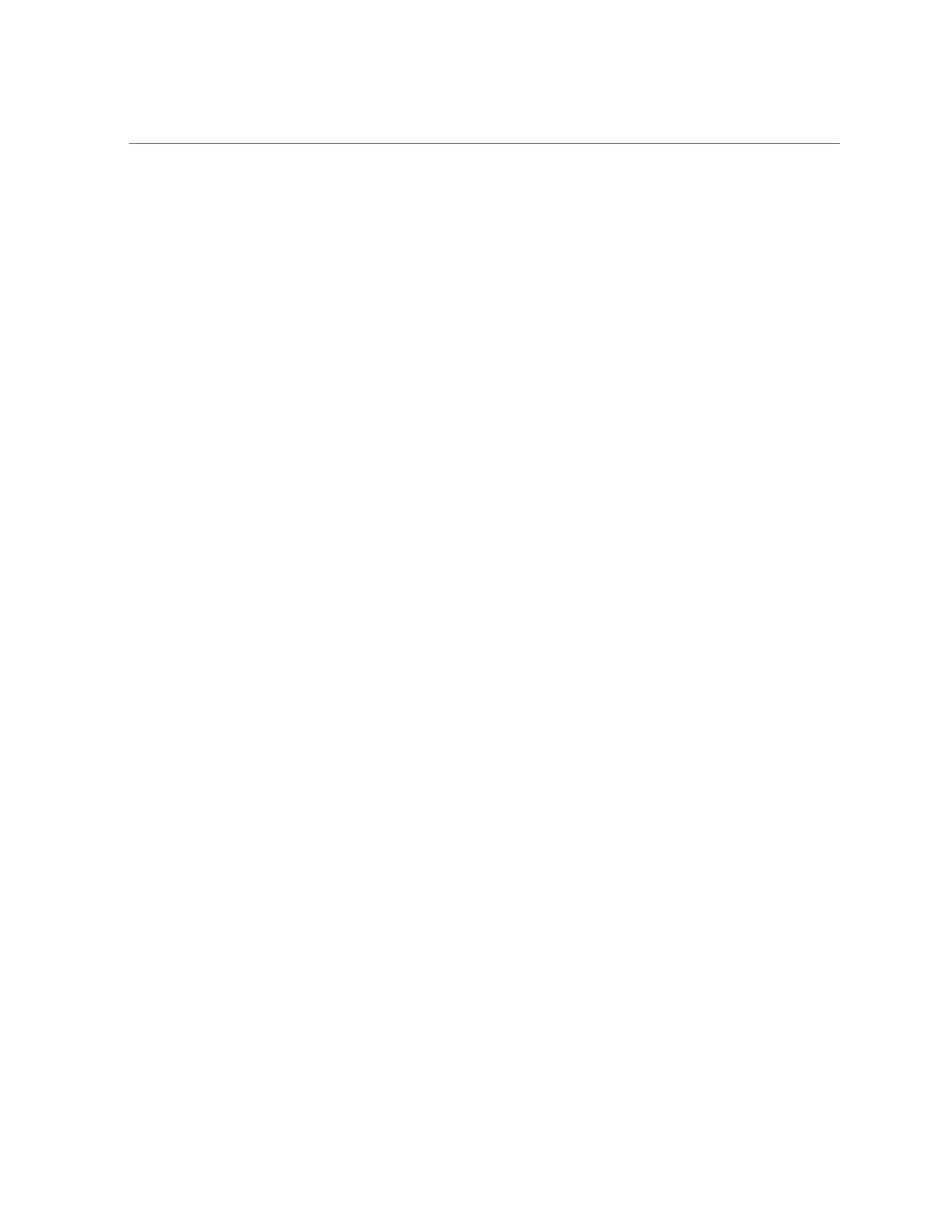Contents
ESD Measures ...................................................................................... 34
Antistatic Wrist Strap Use ....................................................................... 34
Antistatic Mat ....................................................................................... 35
Service Tools ................................................................................................ 35
Fillers .......................................................................................................... 35
▼ Find the Server Serial Number ................................................................... 36
▼ Locate the Server ..................................................................................... 37
Removing Power From the Server .................................................................... 37
▼ Prepare to Power Off the Server ......................................................... 38
Power Off the Server ............................................................................. 38
▼ Disconnect Cables From the Server ..................................................... 40
Accessing Server Components ......................................................................... 40
▼ Prevent ESD Damage ....................................................................... 41
▼ Extend the Server to the Service Position ............................................. 41
▼ Remove the Cable Management Arm ................................................... 42
▼ Remove the Server From the Rack ...................................................... 47
▼ Open the Server Fan Door ................................................................. 48
▼ Remove the Top Cover ..................................................................... 49
Servicing Drives ................................................................................................ 51
Drive LEDs .................................................................................................. 51
▼ Remove a Drive ....................................................................................... 52
▼ Remove a Drive Filler .............................................................................. 55
▼ Install a Drive ......................................................................................... 56
▼ Install a Drive Filler ................................................................................. 58
▼ Verify a Drive ......................................................................................... 58
Servicing Fan Modules ..................................................................................... 61
Fan Module LEDs ......................................................................................... 62
▼ Remove a Fan Module .............................................................................. 63
▼ Install a Fan Module ................................................................................. 65
▼ Verify a Fan Module ................................................................................. 66
Servicing Power Supplies ................................................................................. 69
Power Supply LEDs ...................................................................................... 69
▼ Remove a Power Supply ........................................................................... 70
6 SPARC S7-2 Server Service Manual • March 2017
