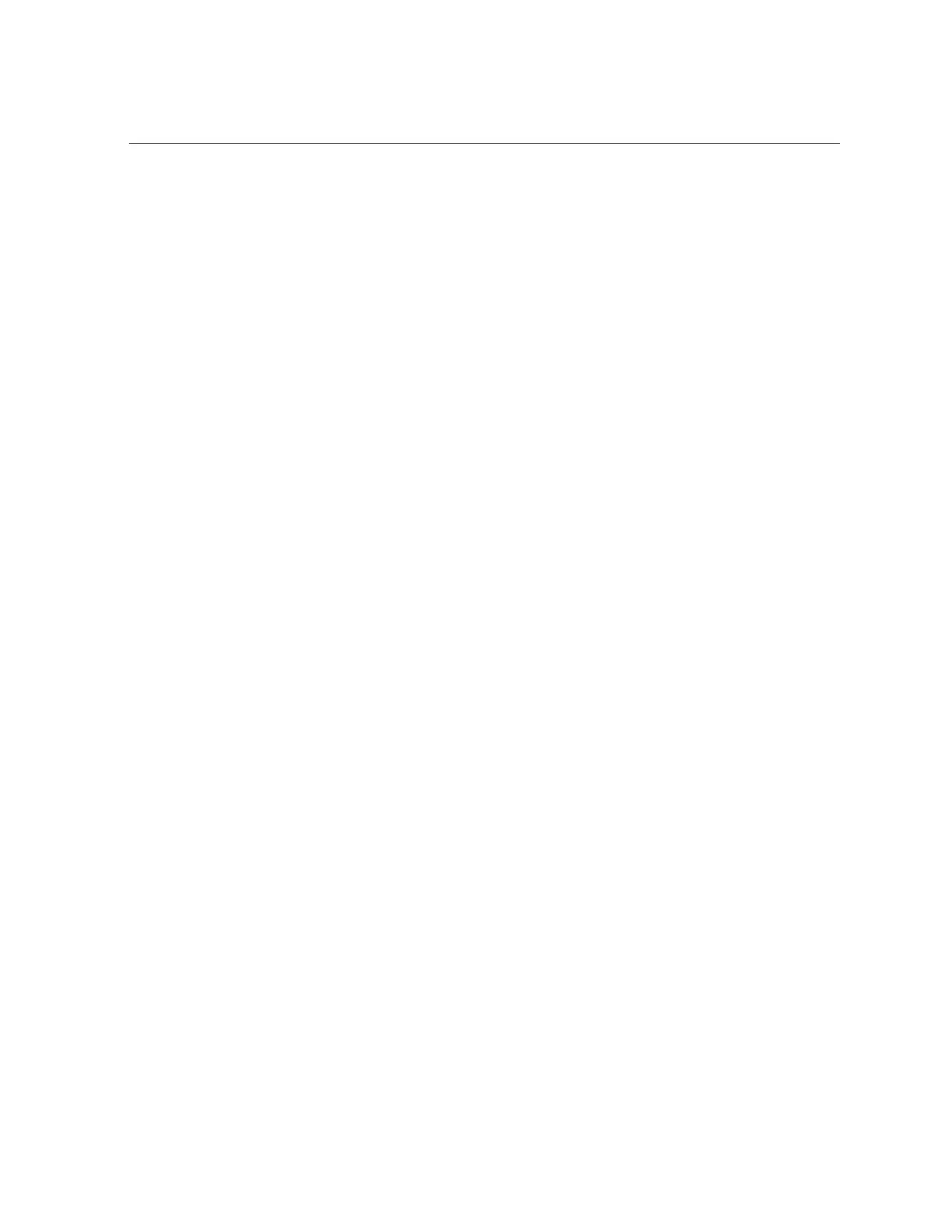Verify a Drive
■ If the previous steps did not verify the drive, see “Detecting and Managing
Faults” on page 21.
■ If the previous steps indicate that the drive is functioning properly, perform
the tasks required to configure the drive. These tasks are covered in the
Oracle Solaris OS administration documentation.
For additional drive verification, you can run Oracle VTS. Refer to the Oracle VTS
documentation for details at http://docs.oracle.com/cd/E19719-01/index.html.
Related Information
■
“Remove a Drive” on page 52
■
“Install a Drive” on page 56
60 SPARC S7-2 Server Service Manual • March 2017
