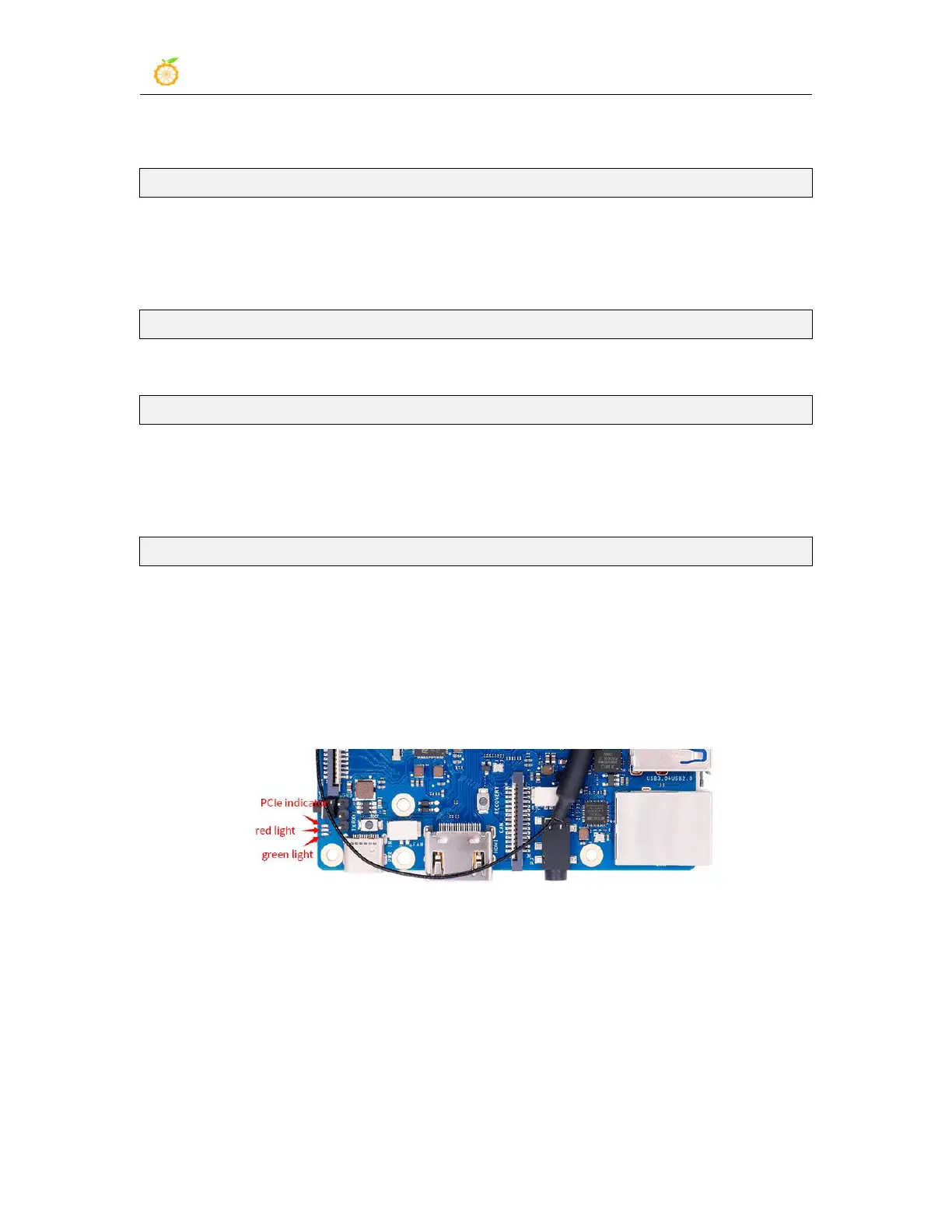range Pi User Manual Copyright reserved by Shenzhen Xunlong Software Co., Ltd
123
3) Execute the following command to set the desktop system to log in automatically with
the orangepi user again
orangepi@orangepi:~$ sudo desktop_login.sh orangepi
3.4.5. The method of disabling the desktop in the Linux desktop
version system
1) First enter the following command on the command line,Please remember to add
sudo permission
orangepi@orangepi:~$ sudo systemctl disable lightdm.service
2) Then restart the Linux system and you will find that the desktop will not be displayed
orangepi@orangepi:~$ sudo reboot
3) The steps to reopen the desktop are as follows:
a. First enter the following command on the command line
,
Please remember to
add sudo permission
orangepi@orangepi:~$ sudo systemctl start lightdm.service
b. After the command is executed, the desktop will be displayed
3.5. Onboard LED Light Test Instructions
1) There are three LED lights on the development board, one green light, one red light,
and one PCIe light. The location is shown in the figure below:
2) As long as the development board is powered on, the red LED light will always
be on, which is controlled by the hardware and cannot be turned off by the software
3) The green LED light will keep blinking after the kernel is started, which is controlled
by software.
4) The PCIe indicator will flash when there is data transmission on the PCIe interface.
