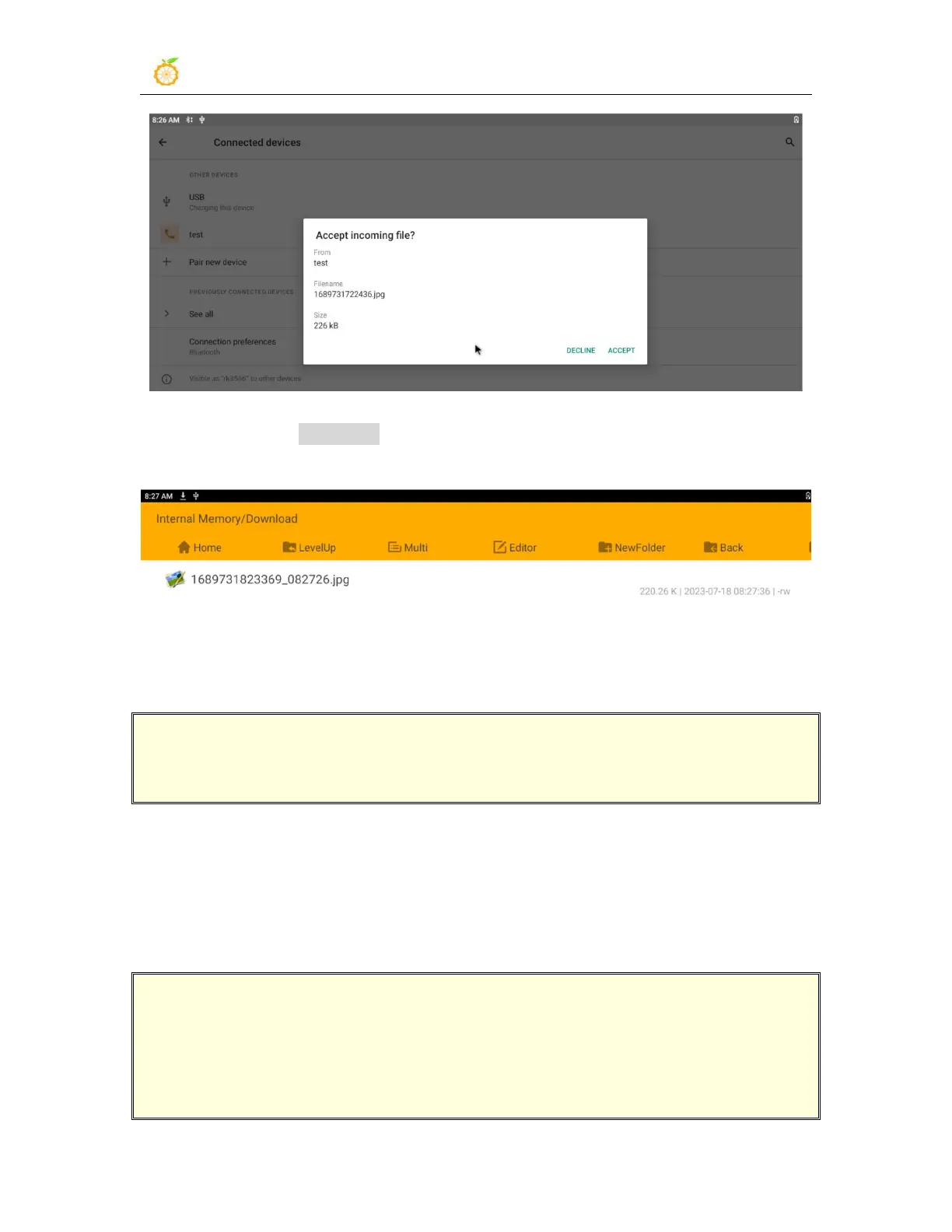range Pi User Manual Copyright reserved by Shenzhen Xunlong Software Co., Ltd
332
9) You can open the Download directory in the file manager to view the pictures
received by the Android system Bluetooth of the development board
6.6. How to use Raspberry Pi 5-inch screen
Please make sure that the image used is the following two versions of the image:
OrangePi3B_RK3566_Android11_lcd_v1.x.x.img
OrangePi3B_RK3566_Android11_spi-nvme_lcd_v1.x.x.img
1) The screen needs to be assembled first, please refer to the assembly method of the
Raspberry Pi 5-inch screen
2) Connect the Type-C power supply to the board and power it on. After the system starts,
you can see the screen display as shown in the figure below
Both the display and touch of the Raspberry Pi 5-inch screen can be used. If you
have problems with the screen test, please make sure that the screen you purchased
is exactly the same as the screen that the Orange Pi is compatible with.
The Orange Pi compatible screen is described in the assembly method of the
Raspberry Pi 5-inch screen.
