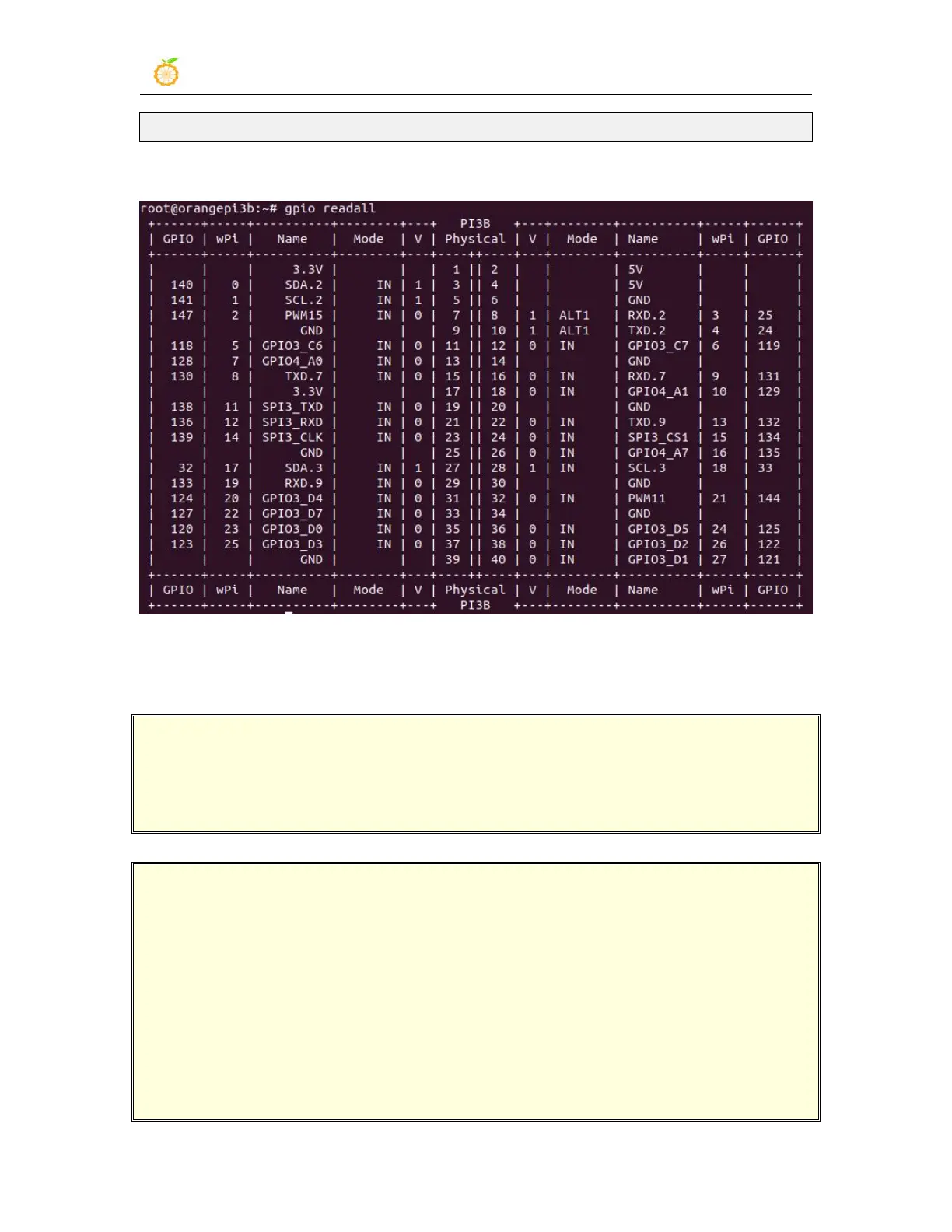range Pi User Manual Copyright reserved by Shenzhen Xunlong Software Co., Ltd
183
orangepi@orangepi:~/wiringOP$ sudo ./build
3) Test the output of the gpio readall command as follows
3.16. 40Pin interface GPIO, I2C, UART, SPI, and PWM test
Note that if you need to set overlays to open multiple configurations at the same
time, please use a space to write in one line like the following space.
orangepi@orangepi:~$ sudo vim /boot/orangepiEnv.txt
overlays=spi3-m0-cs0-spidev i2c2-m1 i2c3-m0 uart7-m2 uart9-m2 pwm11-m1
3.16.1. 40pin GPIO port test
The Linux system released by Orange Pi has a pre-installed blink_all_gpio
program, which will set all 28 GPIO ports in the 40pin to switch between high and
low levels continuously.
After running the blink_all_gpio program, when using a multimeter to measure
the level of the GPIO port, you will find that the GPIO pin will switch between 0
and 3.3v continuously. Using this program we can test whether the GPIO port is
working properly.
