
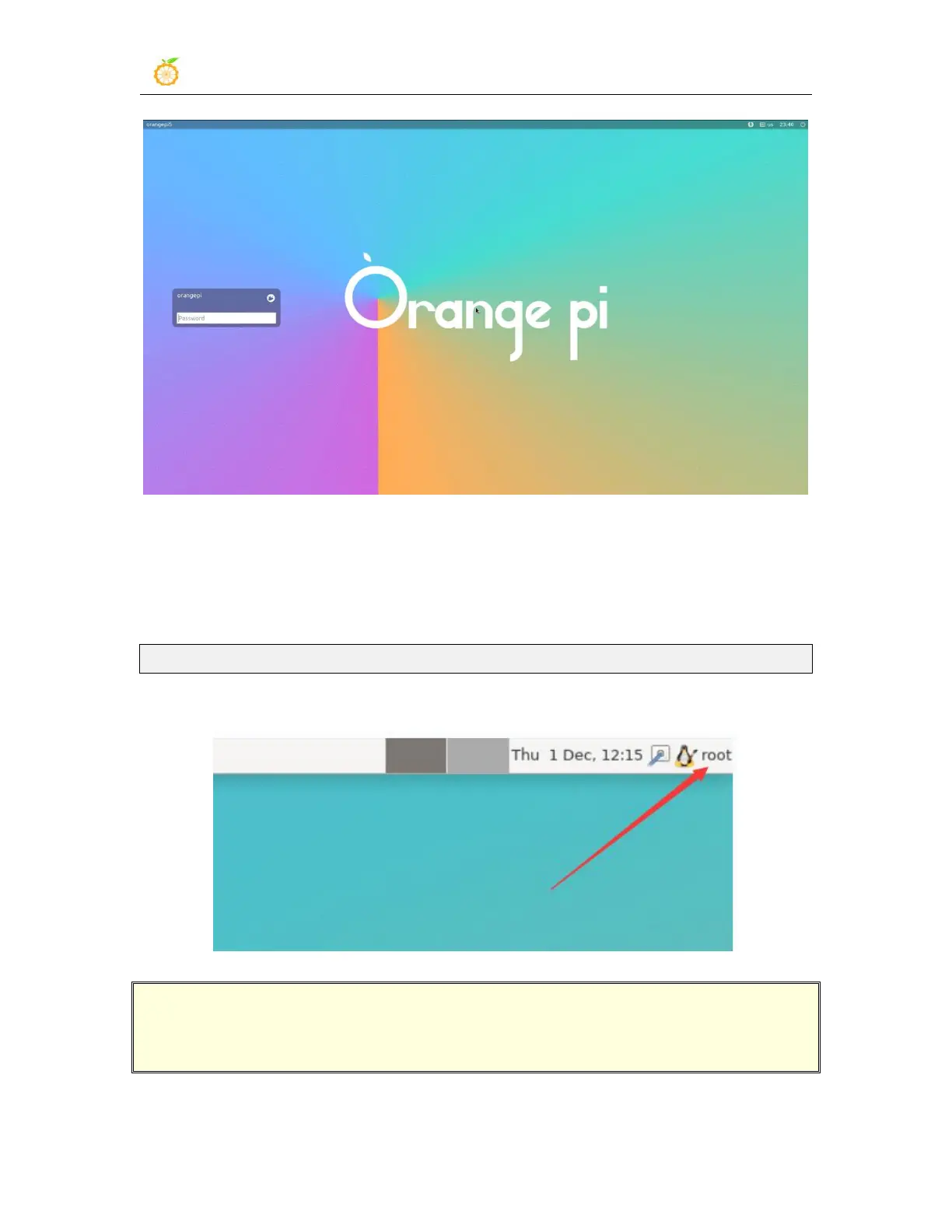 Loading...
Loading...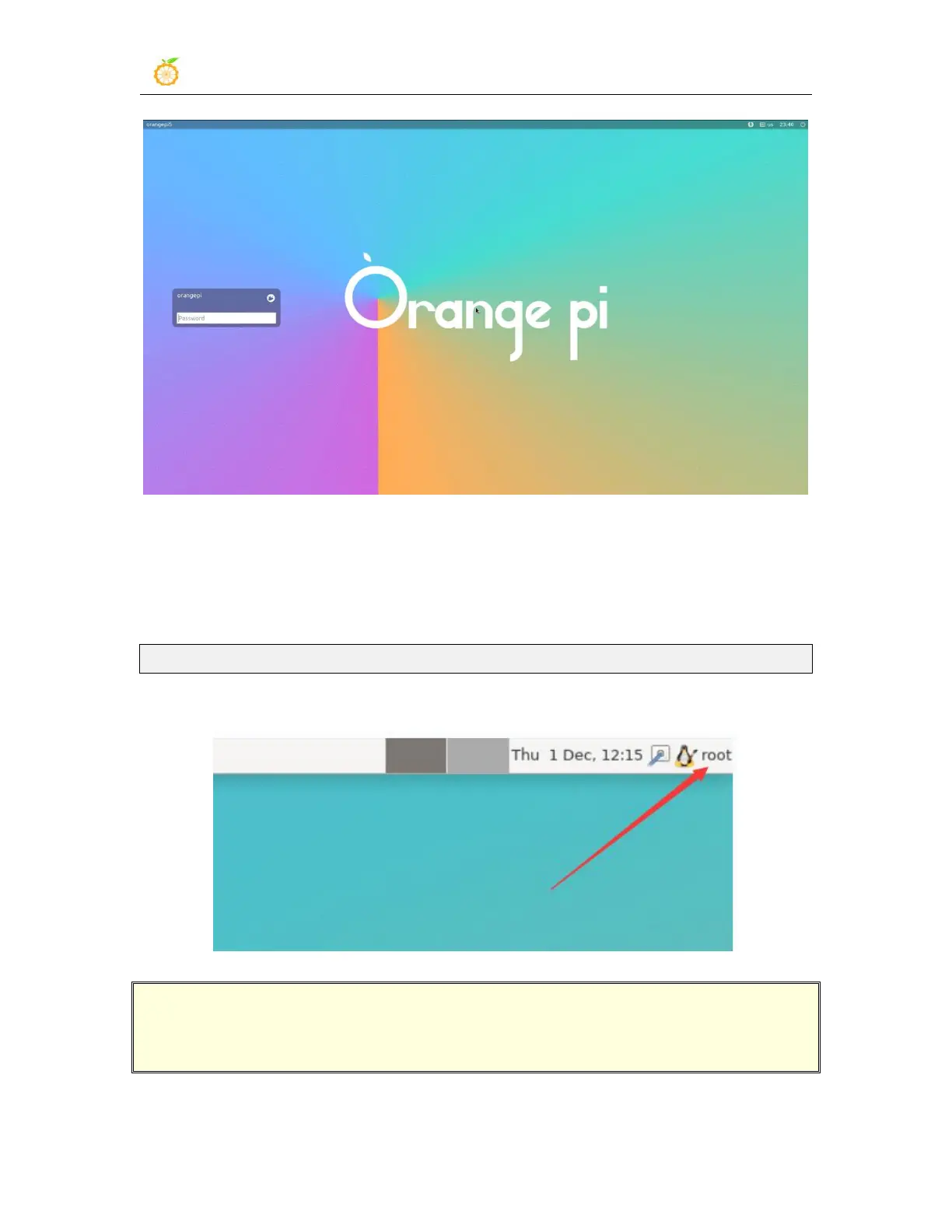
Do you have a question about the ORANGE Pi 3B and is the answer not in the manual?
| Ethernet | Gigabit Ethernet |
|---|---|
| Bluetooth | Bluetooth 5.0 |
| USB | 2x USB 2.0, 1x USB 3.0 |
| Power Supply | 5V/3A via USB-C |
| RAM | 4GB LPDDR4 |
| Storage | MicroSD card slot |
| Wireless | Wi-Fi 5 (802.11ac) |
| Video Output | HDMI 2.0 |
| Operating System | Android |